初始化rosdep
輸入以下的命令,先對其初始化一下
sudo rosdep init
如果出現以下界面,那么恭喜你,你可以省下一些麻煩了,直接跳到第7步就行了:
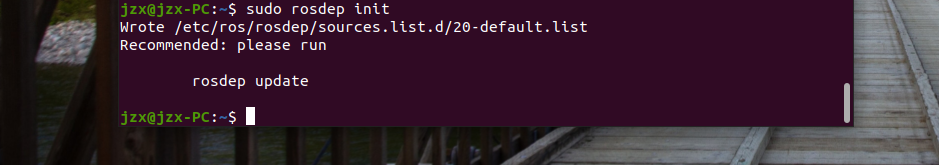
如果出現了以下幾種錯誤,也不要擔心,下面幾種錯誤我都經歷過 ,當然也就為大家整理好了解決方法
- 錯誤1:找不到命令
嘗試著輸入以下命令
sudo apt install python-rosdep2
或者:
sudo apt install python3-rosdep2
這時候它會出現以下的界面,輸入Y繼續


到這里如果再輸入sudo rosdep init命令試試,如果出現了之前介紹的,我們想要的界面,請跳到第7步,若出現了新的錯誤,請繼續看本步(第6步)的內容
- 錯誤2:ERROR: cannot download default sources list from:https :
//raw.githubusercontent.com/ros/rosdistro/master/rosdep/sources.list.d/20-default.listWebsite may be down.
輸入以下命令:
sudo gedit /etc/hosts
然后在打開的hosts文件中添加如下的內容,然后保存退出
199.232.28.133 raw.githubusercontent.com
我在這里引用一下通過IPAddress.com首頁,輸入raw.githubusercontent.com查詢到最新的真實IP地址,新的地址是這個:
185.199.109.133 raw.githubusercontent.com
使用上面那條語句中的地址也成功了,沒有成功的小伙伴可以試一下改成最新的地址試一下。
對于sudo rosdep init這條指令當使用無線網絡執行超時的話,真的真的真的可以換成手機熱點試一下。
到這里如果再輸入sudo rosdep init命令試試,如果出現了之前介紹的,我們想要的界面,請跳到第6步,若出現了新的錯誤,請繼續看本步(第5步)的內容
- 錯誤3:ERROR: default sources list file already exists:
/etc/ros /rosdep/sources.list.d/20-default.listPlease delete if you wish to re-initialize
輸入以下命令:
sudo rm /etc/ros/rosdep/sources.list.d/20-default.list
到這里如果再輸入sudo rosdep init命令試試,應該就會出現了之前介紹的我們想要的界面了。
-
數據庫
+關注
關注
7文章
3842瀏覽量
64581 -
Ubuntu
+關注
關注
5文章
565瀏覽量
29945 -
ROS
+關注
關注
1文章
279瀏覽量
17048
發布評論請先 登錄
相關推薦
怎樣利用Ubuntu20.04去安裝Mentor Calibre 2020?
請問在Ubuntu20.04下如何燒錄CH32F103C8T6?
RK3399升級為ubuntu20.04后無法連接wifi怎么解決?
在Ubuntu20.04系統中,如何將Vivado編輯器配置成Vim?
為什么無法在ubuntu20.04上使用flex builder構建tsntool?
Ubuntu20.04系統中使用用STM32F2107RCT6點亮一個二極管燈

如何制作ubuntu20.04的文件系統
【ROC-RK3568-PC開發板試用體驗】Ubuntu20.04桌面系統體驗升級與GCC安裝
【ROC-RK3568-PC開發板試用體驗】燒錄Ubuntu20.04系統
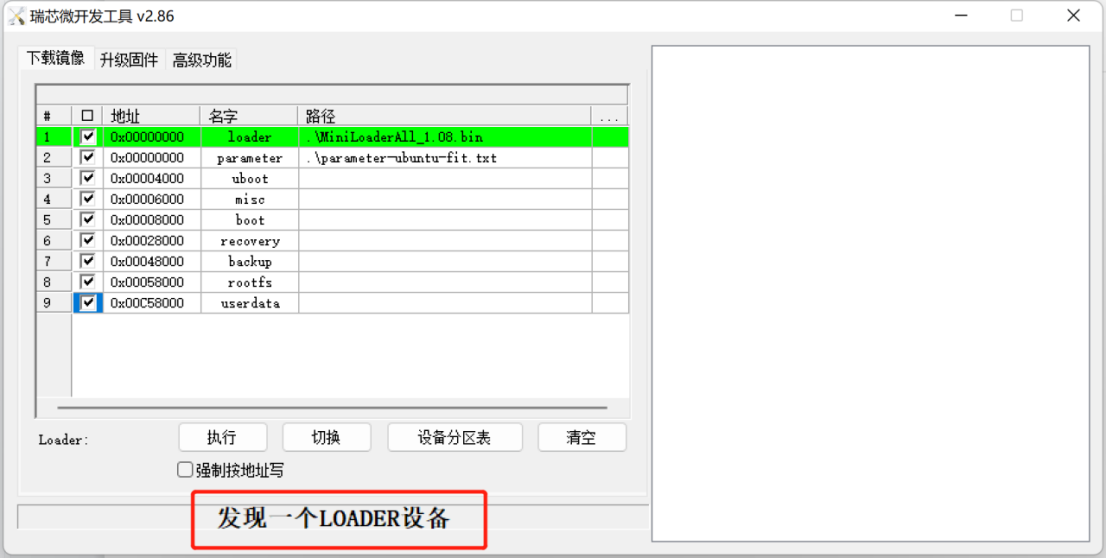
ubuntu20.04安裝教程
Ubuntu 20.04如何更改用戶名

【北京迅為】iTOP-LS2K0500開發板快速使用編譯環境ubuntu20.04第一章加載迅為提供 Ubuntu20.04
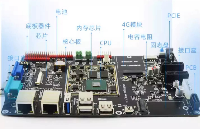
Ubuntu20.04取消root賬號自動登錄的方法,觸覺智能RK3568開發板演示





 在ubuntu20.04中如何初始化rosdep
在ubuntu20.04中如何初始化rosdep










評論