應(yīng)用中經(jīng)常用到彈窗,比如警告彈窗、日期選擇彈窗、文本選擇彈窗以及其他自定義彈窗等等。本例將為大家介紹如何使用不同的彈窗。
效果呈現(xiàn)
本例最終效果如下:
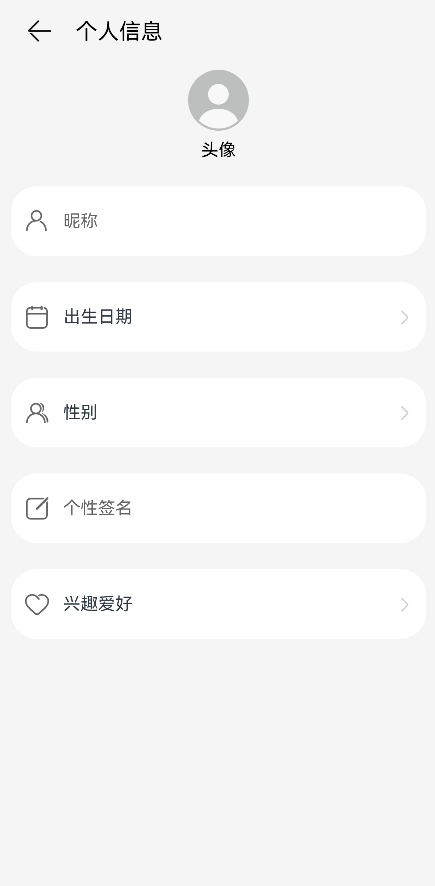
示例中共涉及四類彈窗:
警告彈窗:提示信息尚未保存。
日期滑動選擇器彈窗:選擇出生日期。
文本滑動選擇器彈窗:選擇性別。
自定義彈窗:填寫興趣愛好。
說明:自定義彈窗可以根據(jù)業(yè)務(wù)需要自行定義彈窗的形式和內(nèi)容,比如文本輸入、單選、多選等等,本例以文本輸入為例進(jìn)行介紹。
運(yùn)行環(huán)境
本例基于以下環(huán)境開發(fā),開發(fā)者也可以基于其他適配的版本進(jìn)行開發(fā):
IDE:DevEco Studio 3.1 Release
SDK:Ohos_sdk_public 3.2.12.5(API Version 9 Release)
實(shí)現(xiàn)思路
本例中涉及的 4 類彈窗及實(shí)現(xiàn)方案如下:
警告彈窗:使用 AlertDialog 實(shí)現(xiàn)。
日期滑動選擇器彈窗:使用 DatePickerDialog 實(shí)現(xiàn)。
文本滑動選擇器彈窗:使用 TextPickerDialog 實(shí)現(xiàn)。
自定義彈窗:使用 CustomDialogController 實(shí)現(xiàn)。
開發(fā)步驟
由于本例重點(diǎn)講解對話框的使用,所以開發(fā)步驟會著重講解相關(guān)實(shí)現(xiàn),不相關(guān)的內(nèi)容不做介紹,全量代碼可參考完整代碼章節(jié)。
①首先,使用 AlertDialog 實(shí)現(xiàn)警告彈窗
通過 message 參數(shù)設(shè)置告警信息,alignment 設(shè)置彈窗在界面中垂直方向的對齊方式;通過 primaryButton 和 secondaryButton 添加按鈕。
具體代碼如下:
alertDialog(context:Context.UIAbilityContext){
AlertDialog.show({
//通過message設(shè)置告警信息
message:'當(dāng)前數(shù)據(jù)未保存,是否確認(rèn)離開?',
//通過alignment設(shè)置彈窗在界面垂直方向的對齊方式,此處設(shè)置為底部對齊
alignment:DialogAlignment.Bottom,
//通過offset設(shè)置基于對齊位置的便宜量
offset:{
dx:0,
dy:-20
},
//彈窗中左起第一個按鈕
primaryButton:{
value:'取消',
action:()=>{
console.info('Callbackcancelbuttonisclicked');
}
},
//彈窗中左起第二個按鈕
secondaryButton:{
value:'確定',
action:()=>{
//Exitingtheapp.
context.terminateSelf();
console.info('Callbackdefinitebuttonisclicked');
}
}
});
}
②使用 DatePickerDialog 實(shí)現(xiàn)日期滑動選擇器彈窗通過 start 和 end 分別設(shè)置日期區(qū)間的起始時間和末尾時間;通過 lunar 設(shè)置使用農(nóng)歷還是陽歷;使用 onAccept 監(jiān)聽選擇的日期,本例中通過變量 selectedDate 將選中的日期設(shè)置給參數(shù) selected,這樣彈窗彈出時的日期就默認(rèn)為上次選中的日期。
具體代碼如下:
datePickerDialog(dateCallback){
DatePickerDialog.show({
start:newDate('1900-1-1'),
end:newDate('2100-1-1'),
//通過變量selectedDate將選中的日期設(shè)置給參數(shù)selected
selected:this.selectedDate,
lunar:false,
//使用onAccept監(jiān)聽選擇的日期
onAccept:(value:DatePickerResult)=>{
letyear=value.year;
letmonth=value.month+1;
letday=value.day;
letbirthdate:string=this.getBirthDateValue(year,month,day);
//通過setFullYear將選中的日期傳遞給變量selectedDate
this.selectedDate.setFullYear(value.year,value.month,value.day)
//返回選中的日期
dateCallback(birthdate);
}
});
}
③使用 TextPickerDialog 實(shí)現(xiàn)文本滑動選擇器彈窗
通過 range 設(shè)置文本選擇項,使用 onAccept 監(jiān)聽選擇的文本項,本例中通過變量 selectedGender 將選中的性別的索引設(shè)置給參數(shù) selected,這樣彈窗彈出時的性別就默認(rèn)為上次選中的性別。
具體代碼如下:
textPickerDialog(sexArray:Resource,sexCallback){
//判斷文本項的列表是否為空
if(this.isEmptyArr(sexArray)){
console.error('sexisnull');
return;
}
TextPickerDialog.show({
//通過range設(shè)置文本選擇項
range:sexArray,
//通過變量selectedGender將選中的性別的索引設(shè)置給參數(shù)selected
selected:this.selectedGender,
//使用onAccept監(jiān)聽選擇的文本項
onAccept:(result:TextPickerResult)=>{
sexCallback(result.value);
//獲取選中項的索引
this.selectedGender=result.index
},
onCancel:()=>{
console.info('TextPickerDialogonCancel');
}
});
}
④使用 CustomDialogController 實(shí)現(xiàn)自定義彈窗
當(dāng)現(xiàn)有彈窗不能滿足業(yè)務(wù)訴求時,開發(fā)者可以自行設(shè)計彈窗的樣式。在實(shí)現(xiàn)自定義彈窗時,需要將彈窗的 UI 放在被 @CustomDialog 修飾的自定義組件中,然后使用 CustomDialogController 的實(shí)例來控制彈窗的彈出和關(guān)閉。
具體代碼如下:
//使用@CustomDialog修飾自定義彈窗
@CustomDialog
structCustomDialogFrame{
...
//定義CustomDialogController
controller:CustomDialogController
build(){
Column(){
Text('興趣愛好').fontSize(20).margin({top:10,bottom:10})
TextInput({placeholder:'',text:this.textValue}).height(60).width('90%')
.onChange((value:string)=>{
this.textValue=value
})
Flex({justifyContent:FlexAlign.SpaceAround}){
Button('取消')
.onClick(()=>{
//點(diǎn)擊‘取消’,彈窗關(guān)閉
this.controller.close()
})
.backgroundColor('')
.fontColor('#007DFF')
Button('保存')
.onClick(()=>{
this.inputValue=this.textValue
//點(diǎn)擊‘保存’,彈窗關(guān)閉
this.controller.close()
})
.backgroundColor(0xffffff)
.fontColor('#007DFF')
}.margin({bottom:10})
}.justifyContent(FlexAlign.Start)
}
}
...
//實(shí)例化自定義彈窗
customDialogController:CustomDialogController=newCustomDialogController({
//使用上文創(chuàng)建的自定義彈窗進(jìn)行實(shí)例化
builder:CustomDialogFrame({
textValue:$textValue,
inputValue:$inputValue
}),
alignment:DialogAlignment.Bottom,
offset:{
dx:0,
dy:-20
}
});
...
完整代碼
本例完整代碼如下:
importContextfrom'@ohos.app.ability.common'; importhilogfrom'@ohos.hilog'; @Component structTextFrame{ @Linkcontent:string; privatetextImage:Resource; privatetext:string; onTextClick:()=>void; build(){ Row(){ Image(this.textImage) .width(24) .height(24) .margin({left:12}) Text(this.text) .fontSize(16) .margin({left:12}) .height(24) Text(this.content) .fontSize(16) .textAlign(TextAlign.End) .textOverflow({overflow:TextOverflow.Ellipsis}) .maxLines(1) .margin({ left:16, right:7 }) .layoutWeight(1) .width('100%') Image($r('app.media.ic_arrow')) .width(12) .height(24) .margin({right:14}) } .margin({top:24}) .borderRadius(24) .backgroundColor(Color.White) .width('93.3%') .height(64) .onClick(this.onTextClick) } } @Component structInputFrame{ privateinputImage:Resource; privatehintText:string; build(){ Row(){ Image(this.inputImage) .width(24) .height(24) .margin({left:12}) TextInput({placeholder:this.hintText}) .fontSize(16) .padding({left:12}) .placeholderColor('#99000000') .backgroundColor(Color.White) .fontWeight(FontWeight.Normal) .fontStyle(FontStyle.Normal) .fontColor(Color.Black) .margin({right:32}) .layoutWeight(1) .height(48) } .margin({top:24}) .borderRadius(24) .backgroundColor(Color.White) .width('93.3%') .height(64) } } @CustomDialog structCustomDialogFrame{ @LinktextValue:string @LinkinputValue:string controller:CustomDialogController build(){ Column(){ Text('興趣愛好').fontSize(20).margin({top:10,bottom:10}) TextInput({placeholder:'',text:this.textValue}).height(60).width('90%') .onChange((value:string)=>{ this.textValue=value }) Flex({justifyContent:FlexAlign.SpaceAround}){ Button('取消') .onClick(()=>{ this.controller.close() }).backgroundColor('').fontColor('#007DFF') Button('保存') .onClick(()=>{ this.inputValue=this.textValue this.controller.close() }).backgroundColor(0xffffff).fontColor('#007DFF') }.margin({bottom:10}) }.justifyContent(FlexAlign.Start) } } @Entry @Component structIndex{ @Statebirthdate:string=''; @Statesex:string=''; @StatetextValue:string=''; @StateinputValue:string=''; selectedDate:Date=newDate("2010-1-1") selectedGender:number=0 privatesexArray:Resource=$r('app.strarray.sex_array'); customDialogController:CustomDialogController=newCustomDialogController({ builder:CustomDialogFrame({ textValue:$textValue, inputValue:$inputValue }), alignment:DialogAlignment.Bottom, offset:{ dx:0, dy:-20 } }); alertDialog(context:Context.UIAbilityContext){ AlertDialog.show({ message:'當(dāng)前數(shù)據(jù)未保存,是否確認(rèn)離開?', alignment:DialogAlignment.Bottom, offset:{ dx:0, dy:-20 }, primaryButton:{ value:'取消', action:()=>{ console.info('Callbackcancelbuttonisclicked'); } }, secondaryButton:{ value:'確定', action:()=>{ //Exitingtheapp. context.terminateSelf(); console.info('Callbackdefinitebuttonisclicked'); } } }); } datePickerDialog(dateCallback){ DatePickerDialog.show({ start:newDate('1900-1-1'), end:newDate('2100-1-1'), selected:this.selectedDate, lunar:false, onAccept:(value:DatePickerResult)=>{ letyear=value.year; letmonth=value.month+1; letday=value.day; letbirthdate:string=this.getBirthDateValue(year,month,day); this.selectedDate.setFullYear(value.year,value.month,value.day) dateCallback(birthdate); } }); } textPickerDialog(sexArray:Resource,sexCallback){ if(this.isEmptyArr(sexArray)){ console.error('sexisnull'); return; } TextPickerDialog.show({ range:sexArray, selected:this.selectedGender, onAccept:(result:TextPickerResult)=>{ sexCallback(result.value); this.selectedGender=result.index }, onCancel:()=>{ console.info('TextPickerDialogonCancel'); } }); } getBirthDateValue(year:number,month:number,day:number):string{ letbirthdate:string=`${year}${'年'}${month}`+ `${'月'}${day}${'日'}`; returnbirthdate; } isEmpty(obj):boolean{ returnobj===undefined||obj===null||obj===''; } isEmptyArr(array):boolean{ returnthis.isEmpty(array)||array.length===0; } build(){ Row(){ Column(){ Row(){ Image($r('app.media.ic_back')) .width(26) .height(26) .alignSelf(ItemAlign.Start) .margin({ left:'7.2%', top:19 }) .onClick(()=>{ letcontext=getContext(this)asContext.UIAbilityContext; this.alertDialog(context); }) Text('個人信息') .fontColor(Color.Black) .fontSize(20) .margin({top:20,left:20}) .alignSelf(ItemAlign.Center) }.width('100%') Image($r('app.media.ic_avatar')) .width(56) .height(56) .alignSelf(ItemAlign.Center) .margin({top:'5.5%'}) Text('頭像') .fontColor(Color.Black) .fontSize(16) .margin({top:'2.1%'}) .alignSelf(ItemAlign.Center) InputFrame({ inputImage:$r('app.media.ic_nickname'), hintText:'昵稱' }) TextFrame({ textImage:$r('app.media.ic_birthdate'), text:'出生日期', content:$birthdate, onTextClick:()=>{ this.datePickerDialog((birthValue:string)=>{ this.birthdate=birthValue; }); } }) TextFrame({ textImage:$r('app.media.ic_sex'), text:'性別', content:$sex, onTextClick:()=>{ this.textPickerDialog(this.sexArray,(sexValue:string)=>{ this.sex=sexValue; }); } }) InputFrame({ inputImage:$r('app.media.ic_signature'), hintText:'個性簽名' }) TextFrame({ textImage:$r('app.media.ic_hobbies'), text:'興趣愛好', content:$textValue, onTextClick:()=>{ this.customDialogController.open(); } }) } .backgroundColor('#F5F5F5') .height('100%') .width('100%') } .height('100%') } }
審核編輯:劉清
-
OpenHarmony
+關(guān)注
關(guān)注
25文章
3744瀏覽量
16473
原文標(biāo)題:OpenHarmony上使用彈窗
文章出處:【微信號:gh_834c4b3d87fe,微信公眾號:OpenHarmony技術(shù)社區(qū)】歡迎添加關(guān)注!文章轉(zhuǎn)載請注明出處。
發(fā)布評論請先 登錄
相關(guān)推薦
鴻蒙原生開源庫ViewPool在OpenHarmony社區(qū)正式上線
OpenHarmony人才生態(tài)大會南向生態(tài)社區(qū)發(fā)展論壇在武漢圓滿舉辦

基于ArkTS語言的OpenHarmony APP應(yīng)用開發(fā):HelloOpenharmony

第二屆大會回顧第25期 | OpenHarmony上的Python設(shè)備應(yīng)用開發(fā)

HarmonyOS開發(fā)案例:【 自定義彈窗】
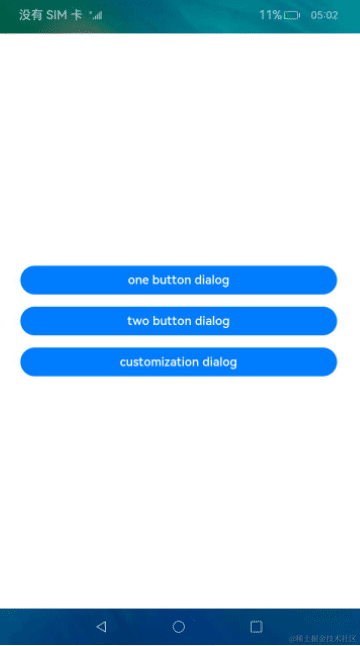
如何在OpenHarmony設(shè)置靜態(tài)IP?

HarmonyOS實(shí)戰(zhàn)開發(fā)-全局彈窗封裝案例
HarmonyOS實(shí)戰(zhàn)開發(fā)-如何使用全局狀態(tài)保留能力彈窗來實(shí)現(xiàn)評論組件。
HarmonyOS實(shí)戰(zhàn)開發(fā)-全局狀態(tài)保留能力彈窗
OpenHarmony內(nèi)核編程實(shí)戰(zhàn)

介紹一種OpenAtom OpenHarmony輕量系統(tǒng)適配方案

淺談兼容 OpenHarmony 的 Flutter

鴻蒙ArkUI開發(fā)-應(yīng)用添加彈窗
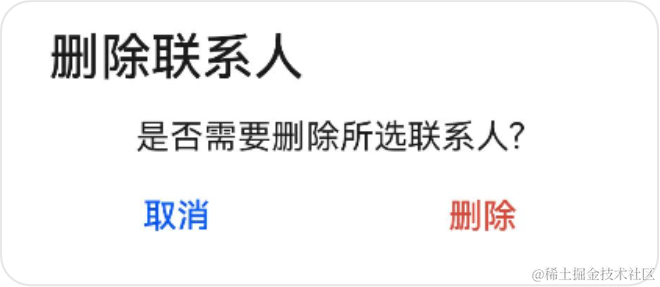




 在OpenHarmony上如何使用不同的彈窗
在OpenHarmony上如何使用不同的彈窗












評論