目的:
每天自動(dòng)接收附件為excel表格的郵件,里面包含客戶端IP地址、客戶端MAC地址、客戶端計(jì)算機(jī)名、交換機(jī)端口、交換機(jī)的名字等信息。可以給運(yùn)維人員帶來一些方便,直觀的查看那些非法的設(shè)備接入交換機(jī)的那個(gè)端口,方便遠(yuǎn)程shutdown端口(自動(dòng)shutdown端口和DHCP拉黑MAC地址,還在編寫中)。
思路: 1、用python代碼抓取交換機(jī)的上面的信息,例如客戶端的MAC地址,交換機(jī)端口,并把抓取的信息篩選,存入sqlserver數(shù)據(jù)庫。 2、用Powershell抓去DHCP的信息,篩選客戶端的MAC地址,計(jì)算機(jī)名信息存入sqlserver數(shù)據(jù)庫。 3、通過Python代碼,調(diào)用SQL語句,把輸出結(jié)果保存到excel表格。 4、通過Python代碼,發(fā)送郵件。 5、linux通過crontab,Powershell通過自動(dòng)任務(wù)計(jì)劃,每天定時(shí)執(zhí)行代碼和腳本。代碼塊1:抓取交換機(jī)信息代碼,并保存到本地的txt。
importpexpect
importsys
importdatetime
importos
today=datetime.date.today().strftime('%Y%m%d')
path="/root/F5/"+today#創(chuàng)建文件夾
os.mkdir(path,777)
ip='x.x.x.x'
passwd='^^^^^'
txt='F51FA-x.x.x.x.txt'
name=''#交換機(jī)名字
name1="----More----"
child=pexpect.spawn('telnet%s'%ip)#telnet交換機(jī)
fout=open('/root/F5/'+today+'/'+txt,'wb+')#輸出結(jié)果保存到此txt
child.logfile=fout
child.expect('Username:')
child.sendline("admin")
child.expect('(?i)ssword:')
child.sendline("%s"%passwd)
child.expect("%s"%name)
child.sendline("dislldpneighbor-informationlist")
child.expect("%s"%name)
child.sendline("dismac-address")
foriinrange(10):
index=child.expect([name1,"%s"%name])#命令輸出結(jié)果如果需要空格翻頁
if(index==0):
child.send("")
else:
child.sendline("quit")#如果還有其它命令可以寫在這里
sys.exit()代碼塊2:
powershell抓取DHCP信息,并輸出到數(shù)據(jù)庫。
#數(shù)據(jù)庫配置信息
$Database = 'MAC'
$Server = 'xx'
$UserName = 'sa'
$Password = 'xx'
#powershell 抓取DHCP 可以看網(wǎng)頁 http://blog.51cto.com/wenzhongxiang/2065645
#讀取DHCPLease記錄
#$DhcpLeaseResult1 = Get-DhcpServerv4Scope -ComputerName x.x.x.x |Get-DhcpServerv4Lease -ComputerName x.x.x.x |Select-Object IPAddress,ClientId,HostName #這個(gè)命令是抓取DHCP服務(wù)器 x.x.x.x 的所有信息 只輸出IPAddress,ClientId,HostName 三列
$DhcpLeaseResult1 = Get-DhcpServerv4Lease -ComputerName x -ScopeId y.y.y.y |Select-Object IPAddress,ClientId,HostName
#抓取DHCP服務(wù)器X(名字或者IP),y.y.y.y作用域的信息,只輸出IPAddress,ClientId,HostName三列
#創(chuàng)建連接對(duì)象
$SqlConn = New-Object System.Data.SqlClient.SqlConnection
#使用賬號(hào)連接MSSQL
$SqlConn.ConnectionString = "Data Source=$Server;Initial Catalog=$Database;user id=$UserName;pwd=$Password"
#打開數(shù)據(jù)庫連接
$SqlConn.open()
#清空數(shù)據(jù)庫里DHCPLease記錄
$SqlCmd = $SqlConn.CreateCommand()
$SqlCmd.commandtext = 'TRUNCATE TABLE [MAC].[dbo].[DHCPF51F]' #數(shù)據(jù)庫表要提前建立好
$SqlCmd.ExecuteScalar()
#插入最新的DHCPLease記錄
foreach($x in $DhcpLeaseResult1)
{
Write-Host $x.IPAddress.IPAddressToString,$x.ClientId,$x.HostName
$SqlCmd.commandtext = "INSERT INTO [MAC].[dbo].[DHCPF51F] (IP,MAC,Hostname) VALUES('{0}','{1}','{2}')" -f $x.IPAddress.IPAddressToString,$x.ClientId,$x.HostName
$SqlCmd.ExecuteScalar()
}
#
#關(guān)閉數(shù)據(jù)庫連接
$SqlConn.close()
Exit代碼塊3:
把txt文檔截取需要的信息,輸出到數(shù)據(jù)庫。
importos
importsys
importpymssql
importdatetime
#數(shù)據(jù)庫信息
host='x.x.x.x'
user='sa'
pwd='x.x.x.x'
db='MAC'
#登錄數(shù)據(jù)庫,并清空[MACF51F]表的內(nèi)容
conn=pymssql.connect(host=host,user=user,password=pwd,database=db,timeout=1,login_timeout=1,charset="utf8")
cur=conn.cursor()
sqls="deletefrom[dbo].[MACF51F]"#數(shù)據(jù)庫表要提前建好
cur.execute(sqls)
conn.commit()
conn.close()
today=datetime.date.today().strftime('%Y%m%d')
path="/root/F5/"+today
list1=os.listdir(path)#讀取文件夾下所有txt文件,注意不要放其它文檔,否則需要寫判定語句。
defgetid(linea,lineb):
conn=pymssql.connect(host=host,user=user,password=pwd,database=db,timeout=1,login_timeout=1,charset="utf8")
cur=conn.cursor()
sqls1="insertinto[MACF51F]values('%s','%s','%s')"%(linea,lineb,name)#sql語句插入數(shù)據(jù),并命名列
print(sqls)
cur.execute(sqls1)
conn.commit()
conn.close()
fortxtinlist1:
file=open('%s/%s'%(path,txt),'r+')#打開文件夾下的所有文檔
name=txt[:-4]
print(txt)
print(name)
forlineinfile.readlines():
if'Learned'inline:
if'More'inline:#截取MAC地址,由于dhcp拉出來的MAC格式為xx-xx-xx-xx-xx-xx,所以我門要把交換機(jī)MACXXXX-xxxx-xxxx格式改為統(tǒng)一的
#linea=(line[43:57]).rstrip()
linea=(line[43:45]+'-'+line[45:48]+line[48:50]+'-'+line[50:53]+line[53:55]+'-'+line[55:57]).rstrip()
lineb=(line[84:107]).rstrip()
else:
#linea=(line[0:15]).rstrip()
linea=(line[0:2]+'-'+line[2:5]+line[5:7]+'-'+line[7:10]+line[10:12]+'-'+line[12:14]).rstrip()
lineb=(line[41:65]).rstrip()
print(linea)
print(lineb)
getid(linea,lineb)代碼塊4:
抓取兩個(gè)表中MAC地址一樣的信息,并串接成一個(gè)表,并做成excel。
importpymssql
importxlwt
importdatetime
workbook=xlwt.Workbook()
today=datetime.date.today().strftime('%Y%m%d')
sheet1=workbook.add_sheet('sheet1',cell_overwrite_ok=True)#定義sheet1
sheet1.write(0,0,'HotName')#設(shè)置列頭的名字0,0代表0行0列
sheet1.write(0,1,'MACAddress')
sheet1.write(0,2,'IPAddress')
sheet1.write(0,3,'Port')
sheet1.write(0,4,'SwitchName')
defexceladd(HotName,MACAddress,IPAddress,Port,SwitchName,index):
sheet1.write(index,0,HotName)
sheet1.write(index,1,MACAddress)
sheet1.write(index,2,IPAddress)
sheet1.write(index,3,Port)
sheet1.write(index,4,SwitchName)
host='x.x.x.x'
user='sa'
pwd='x'
db='MAC'
conn=pymssql.connect(host=host,user=user,password=pwd,database=db,timeout=1,login_timeout=1,charset="utf8")
cur=conn.cursor()
sqls="selectHostname,mac,ip,port,Switchnamefrom[dbo].[MACF51F]join[dbo].[DHCPF51F]onMAC=MACADDwherePort<>'GigabitEthernet1/0/24'orderbySwitchname,Port"#SQL命令24口是上聯(lián)口排除
cur.execute(sqls)
listall=cur.fetchall()#抓取sql輸出的每一行信息,并分解保存到excel表中。
index=1
forlineinlistall:
exceladd(line[0],line[1],line[2],line[3],line[4],index)
index+=1
conn.commit()
conn.close()
print('創(chuàng)建excel文件完成!')
workbook.save('/root/F5/%sF51FMAC.xls'%today)#保存excel代碼塊5:
發(fā)送郵件代碼
#coding:utf-8
fromemail.mime.textimportMIMEText
fromemail.mime.multipartimportMIMEMultipart
importsmtplib
importdatetime
fromemailimportencoders
fromemail.mime.imageimportMIMEImage
fromemail.mime.baseimportMIMEBase
today=datetime.date.today().strftime('%Y%m%d')
defsendmail():
#創(chuàng)建一個(gè)帶附件的實(shí)例
msg=MIMEMultipart()
ctype='application/octet-stream'
maintype,subtype=ctype.split('/',1)
file=MIMEBase(maintype,subtype)
file.set_payload(open(r'/root/F5/%sF51FMAC.xls'%today,'rb').read())
file.add_header('Content-Disposition','attachment',filename='%sF51FMAC.xls'%today)
encoders.encode_base64(file)
msg.attach(file)
#加郵件頭
msg_to=['xxx@xxx.com','xx@xxx.com','Klaus.Wang@xx.com','Eric.lai@xx.com']
msg['from']='xxx@xx.com'
msg['subject']=u"[接入巡檢]%s"%today
msg.attach(MIMEText('接入MAC地址記錄如附件','plain','utf-8'))
msg['to']=','.join(msg_to)#群發(fā)需要增加的,隱藏收件人不需要此行,直接調(diào)用msg_to就可以
server=smtplib.SMTP()
server.connect('10.17.37.96',25)#SMTP服務(wù)器地址
#server.connect('xx.quantacn.com',25)#需要認(rèn)證的郵件服務(wù)器
#server.login('xx@xx.com','xxxxxxx')#XXX為用戶名,XXXXX為密碼
#server.sendmail(msg['from'],msg['to'],msg.as_string())單獨(dú)一個(gè)收件人
server.sendmail(msg['from'],msg['to'].split(','),msg.as_string())#收件人為多個(gè)
#server.sendmail(msg['from'],msg_to,msg.as_string())
server.quit()
return'發(fā)送成功'
print(sendmail())定期的任務(wù)計(jì)劃:1、Powershell通過windwos服務(wù)器的任務(wù)計(jì)劃每天自動(dòng)更新DHCP的信息
2、linux服務(wù)器通過crontab命令 定制python代碼的任務(wù)計(jì)劃
成果:
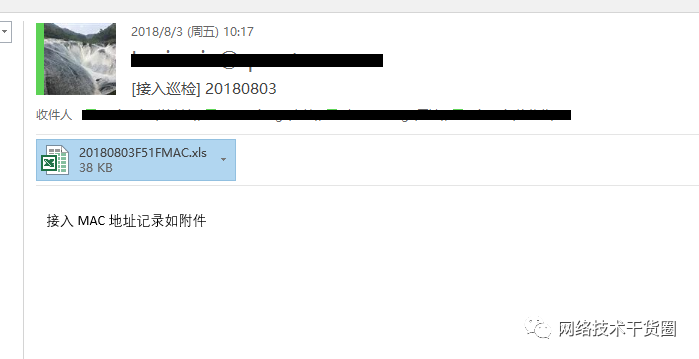
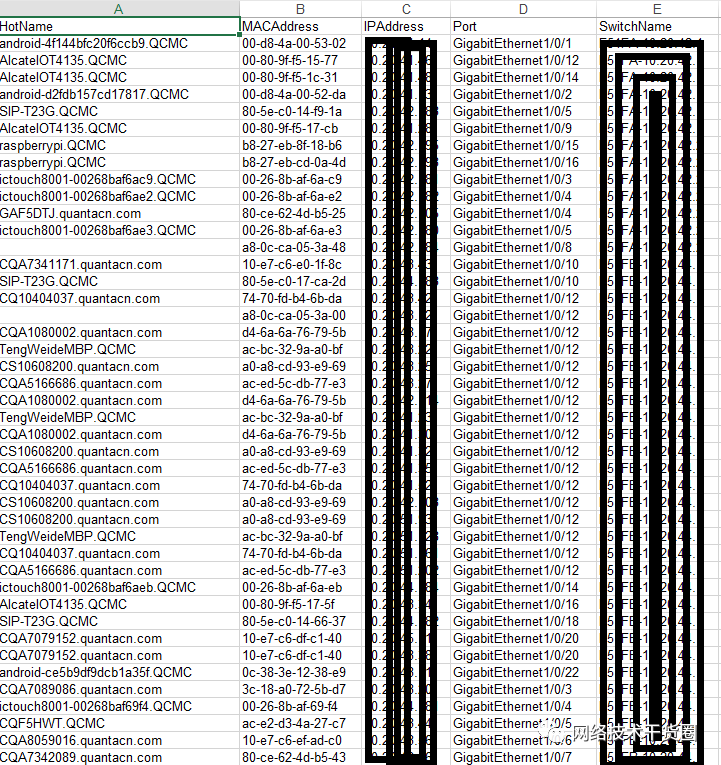 ?總結(jié):
?總結(jié):后期會(huì)實(shí)現(xiàn)異常端口自動(dòng)shutdown,和異常客戶端DHCP拉黑MAC地址。
審核編輯 :李倩
-
MAC地址
+關(guān)注
關(guān)注
1文章
51瀏覽量
11781 -
網(wǎng)絡(luò)設(shè)備
+關(guān)注
關(guān)注
0文章
318瀏覽量
29728 -
python
+關(guān)注
關(guān)注
56文章
4806瀏覽量
84933
原文標(biāo)題:【實(shí)用】如何使用Python對(duì)網(wǎng)絡(luò)設(shè)備進(jìn)行運(yùn)維?
文章出處:【微信號(hào):釋然IT雜談,微信公眾號(hào):釋然IT雜談】歡迎添加關(guān)注!文章轉(zhuǎn)載請(qǐng)注明出處。
發(fā)布評(píng)論請(qǐng)先 登錄
相關(guān)推薦





 如何使用Python對(duì)網(wǎng)絡(luò)設(shè)備進(jìn)行運(yùn)維?
如何使用Python對(duì)網(wǎng)絡(luò)設(shè)備進(jìn)行運(yùn)維?











評(píng)論