curl
curl 是一個用于與服務器進行數據傳輸的命令行工具。它支持多種協議,包括 HTTP、HTTPS、 FTP 等。
基本用法
獲取網頁內容:
curl http://example.com
下載文件:
curl -O http://example.com/file.zip
保存文件到指定名稱:
curl -o myfile.zip http://example.com/file.zip
測試端口:
curl -v ip:端口
限制下載速度:
curl --limit-rate 100K http://example.com
wget
wget 是一個用于從網絡下載文件的命令行工具,支持 HTTP、HTTPS 和 FTP 協議
基本用法
下載文件:
wget http://example.com/file.zip
下載并保存為指定文件名:
wget -O myfile.zip http://example.com/file.zip
后臺下載:
wget -b http://example.com/file.zip
顯示下載進度:
wget --progress=bar http://example.com/file.zip
5.顯示下載進度:
wget --progress=bar http://example.com/file.zip
下載指定格式的文件(例如,下載所有 PDF 文件):
wget -r -A pdf http://example.com
bond
mode=0 (Round-robin):
輪詢模式,將出站流量均勻分配到所有網卡上,提高帶寬。
主備模式,只有一張網卡處于活動狀態,另一張作為備份,若活動網卡失效則切換到備份。
mode=2 (XOR):
異或模式,根據 MAC 地址的哈希值將流量分配到不同的網卡上。
mode=3 (Broadcast):
廣播模式,所有數據包都會被發送到所有網卡,提供高可用性但沒有帶寬提升。
mode=4 (802.3ad):
動態鏈接聚合模式,使用 LACP(鏈路聚合控制協議),能夠動態地將多個網卡聚合在一起。
mode=5 (TLB - Adaptive Transmit Load Balancing):
自適應傳輸負載均衡模式,出站流量根據負載情況動態分配,入站流量使用主網卡。
mode=6 (ALB - Adaptive Load Balancing):
自適應負載均衡模式,結合 TLB 和 ARP 監控,提供出站和入站流量的負載均衡。
nmcli 配置bond
1.創建綁定接口
nmcli connection add type bond con-name bond0 ifname bond0 mode active-backup miimon 100
miimon 是監測間隔(毫秒),可以根據需要調整。
2.添加網卡到綁定接口
nmcli connection add type bond-slave con-name bond0-slave1 ifname ens224 master bond0
nmcli connection add type bond-slave con-name bond0-slave2 ifname ens256 master bond0
3.配置靜態 IP
nmcli connection modify bond0 ipv4.addresses 192.168.5.130/24 ipv4.gateway 192.168.5.1 ipv4.dns “8.8.8.8” ipv4.method manual
4.配置dhcp
nmcli connection modify bond0 ipv4.method auto
5.激活鏈接
nmcli connection up bond0
nmcli connection up bond0-slave1
nmcli connection up bond0-slave2
6.檢查綁定狀態
cat /proc/net/bonding/bond0
nmcli給普通網卡配置ip
1.查看可用的網絡接口:
nmcli device
2.創建一個新的連接
nmcli connection add type ethernet ifname eth0 con-name eth0
3.配置靜態IP地址
nmcli connection modify ens8 ipv4.addresses 192.168.5.110/24
nmcli connection modify ens8 ipv4.gateway 192.168.5.1
nmcli connection modify ens8 ipv4.dns 8.8.8.8
nmcli connection modify ens8 ipv4.method manual
4.配置dhcp
nmcli connection modify my-ethernet ipv4.method auto
5.查看狀態
nmcli connection show --active
鏈接:https://www.cnblogs.com/cloudwangsa/p/18563737
-
命令
+關注
關注
5文章
696瀏覽量
22075 -
Curl
+關注
關注
0文章
17瀏覽量
8189
原文標題:curl wget bond:深入解析命令行工具的差異與應用場景
文章出處:【微信號:magedu-Linux,微信公眾號:馬哥Linux運維】歡迎添加關注!文章轉載請注明出處。
發布評論請先 登錄
相關推薦




 curl wget bond:深入解析命令行工具的差異與應用場景
curl wget bond:深入解析命令行工具的差異與應用場景
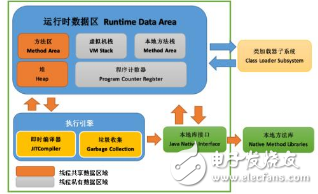











評論