液顯WIFI無線讀卡器ID-10F用C#語音開發HTTP協議讀卡小程序。讀卡器圖片如下:

ID讀卡器的特點:
UDP通訊協議,設備主動讀取EM4100及兼容的低頻RFID卡并即時將卡號發送到服務器;
支持POE交換機網線供電;
支持WIFI無線熱點連接;
支持兩組繼電器開關控制信號輸出;
支持TTS中文合成語音播報;
支持安卓Android系統、LINUX系統、WINDOWS系統開發使用。
ID讀卡器的參數:
17*2雙行中文液晶顯示。
外形尺寸(長×寬×高):14cm×10cm×3cm。
獨立包裝盒(長×寬×高):15.8cm×11.5cm×5cm,重量:0.2kg。
12V直流供電,最大工作負載電流<0.08A,支持點對點通訊線最大長度在50m~80m之間(受雙絞線質量和外圍干擾信號強度影響)。
可定制各種支持各種類型的卡,如T5557卡、ISO14443 TYTE B卡、ISO15693系列卡等。
C#小程序開發UI圖:
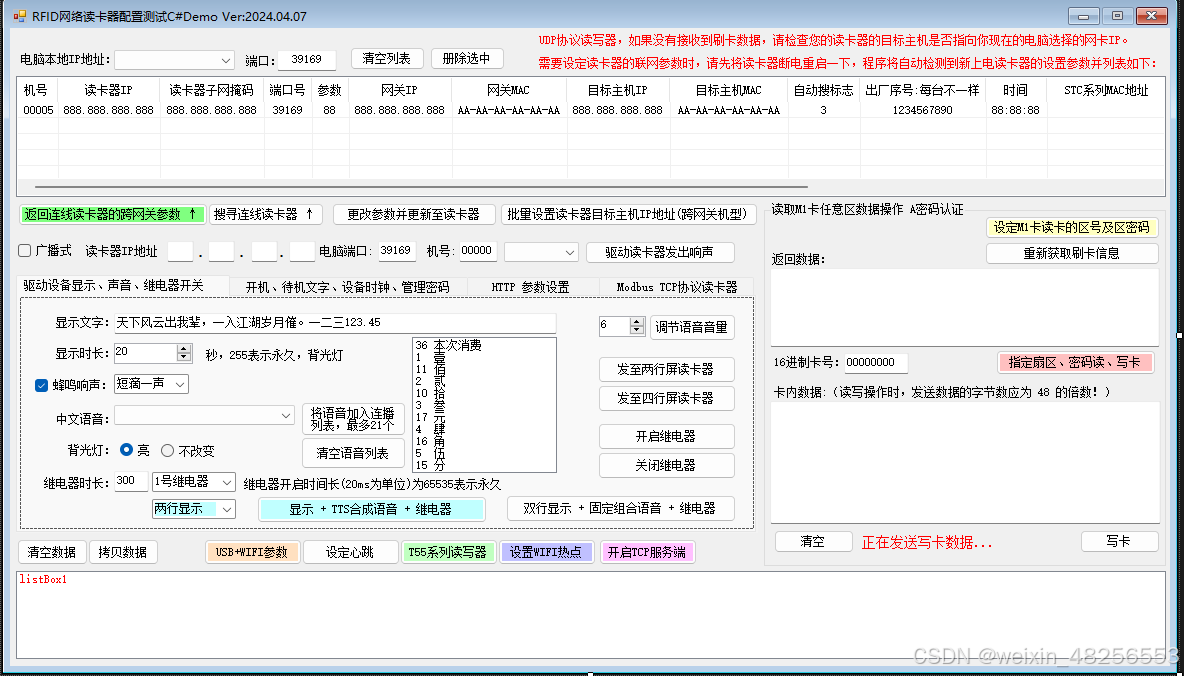
代碼如下:
namespace WindowsFormsApplication1 { partial class Form1 { /// /// 必需的設計器變量。 /// private System.ComponentModel.IContainer components = null; /// /// 清理所有正在使用的資源。 /// /// 如果應釋放托管資源,為 true;否則為 false。 protected override void Dispose(bool disposing) { if (disposing && (components != null)) { components.Dispose(); } base.Dispose(disposing); } #region Windows 窗體設計器生成的代碼 /// /// 設計器支持所需的方法 - 不要 /// 使用代碼編輯器修改此方法的內容。 /// private void InitializeComponent() { this.components = new System.ComponentModel.Container(); System.Windows.Forms.ListViewItem listViewItem1 = new System.Windows.Forms.ListViewItem(new string[] { "00005", "888.888.888.888", "888.888.888.888", "39169", "88", "888.888.888.888", "AA-AA-AA-AA-AA-AA", "888.888.888.888", "AA-AA-AA-AA-AA-AA", "3", "1234567890", "88:88:88"}, -1); this.button21 = new System.Windows.Forms.Button(); this.tabControl1 = new System.Windows.Forms.TabControl(); this.tabPage1 = new System.Windows.Forms.TabPage(); this.comboBox12 = new System.Windows.Forms.ComboBox(); this.button2 = new System.Windows.Forms.Button(); this.button30 = new System.Windows.Forms.Button(); this.button29 = new System.Windows.Forms.Button(); this.listBox2 = new System.Windows.Forms.ListBox(); this.button16 = new System.Windows.Forms.Button(); this.button10 = new System.Windows.Forms.Button(); this.SYDX = new System.Windows.Forms.NumericUpDown(); this.textBox11 = new System.Windows.Forms.TextBox(); this.label31 = new System.Windows.Forms.Label(); this.comboBox6 = new System.Windows.Forms.ComboBox(); this.label30 = new System.Windows.Forms.Label(); this.label12 = new System.Windows.Forms.Label(); this.radioButton2 = new System.Windows.Forms.RadioButton(); this.button14 = new System.Windows.Forms.Button(); this.radioButton1 = new System.Windows.Forms.RadioButton(); this.button15 = new System.Windows.Forms.Button(); this.button12 = new System.Windows.Forms.Button(); this.label28 = new System.Windows.Forms.Label(); this.numericUpDown1 = new System.Windows.Forms.NumericUpDown(); this.label16 = new System.Windows.Forms.Label(); this.comboBox3 = new System.Windows.Forms.ComboBox(); this.checkBox2 = new System.Windows.Forms.CheckBox(); this.label27 = new System.Windows.Forms.Label(); this.comboBox2 = new System.Windows.Forms.ComboBox(); this.button13 = new System.Windows.Forms.Button(); this.textBox12 = new System.Windows.Forms.TextBox(); this.label17 = new System.Windows.Forms.Label(); this.tabPage2 = new System.Windows.Forms.TabPage(); this.groupBox4 = new System.Windows.Forms.GroupBox(); this.checkBox3 = new System.Windows.Forms.CheckBox(); this.button22 = new System.Windows.Forms.Button(); this.button20 = new System.Windows.Forms.Button(); this.label25 = new System.Windows.Forms.Label(); this.textBox18 = new System.Windows.Forms.TextBox(); this.textBox19 = new System.Windows.Forms.TextBox(); this.textBox20 = new System.Windows.Forms.TextBox(); this.label23 = new System.Windows.Forms.Label(); this.label24 = new System.Windows.Forms.Label(); this.textBox15 = new System.Windows.Forms.TextBox(); this.textBox16 = new System.Windows.Forms.TextBox(); this.textBox17 = new System.Windows.Forms.TextBox(); this.label20 = new System.Windows.Forms.Label(); this.label21 = new System.Windows.Forms.Label(); this.label22 = new System.Windows.Forms.Label(); this.groupBox2 = new System.Windows.Forms.GroupBox(); this.button11 = new System.Windows.Forms.Button(); this.textBox10 = new System.Windows.Forms.TextBox(); this.label15 = new System.Windows.Forms.Label(); this.textBox9 = new System.Windows.Forms.TextBox(); this.label14 = new System.Windows.Forms.Label(); this.label29 = new System.Windows.Forms.Label(); this.textBox7 = new System.Windows.Forms.TextBox(); this.button9 = new System.Windows.Forms.Button(); this.tabPage3 = new System.Windows.Forms.TabPage(); this.label39 = new System.Windows.Forms.Label(); this.WebPort = new System.Windows.Forms.NumericUpDown(); this.comboBox13 = new System.Windows.Forms.ComboBox(); this.textBox26 = new System.Windows.Forms.TextBox(); this.label38 = new System.Windows.Forms.Label(); this.label37 = new System.Windows.Forms.Label(); this.label36 = new System.Windows.Forms.Label(); this.button45 = new System.Windows.Forms.Button(); this.button24 = new System.Windows.Forms.Button(); this.comboBox5 = new System.Windows.Forms.ComboBox(); this.textBox21 = new System.Windows.Forms.TextBox(); this.tabPage4 = new System.Windows.Forms.TabPage(); this.button42 = new System.Windows.Forms.Button(); this.button38 = new System.Windows.Forms.Button(); this.panel1 = new System.Windows.Forms.Panel(); this.textBox25 = new System.Windows.Forms.TextBox(); this.button44 = new System.Windows.Forms.Button(); this.textBox24 = new System.Windows.Forms.TextBox(); this.button43 = new System.Windows.Forms.Button(); this.button37 = new System.Windows.Forms.Button(); this.textBox22 = new System.Windows.Forms.TextBox(); this.button36 = new System.Windows.Forms.Button(); this.label34 = new System.Windows.Forms.Label(); this.comboBox11 = new System.Windows.Forms.ComboBox(); this.label33 = new System.Windows.Forms.Label(); this.comboBox10 = new System.Windows.Forms.ComboBox(); this.label32 = new System.Windows.Forms.Label(); this.comboBox9 = new System.Windows.Forms.ComboBox(); this.button35 = new System.Windows.Forms.Button(); this.button34 = new System.Windows.Forms.Button(); this.label2 = new System.Windows.Forms.Label(); this.label1 = new System.Windows.Forms.Label(); this.swithdely = new System.Windows.Forms.NumericUpDown(); this.comboBox8 = new System.Windows.Forms.ComboBox(); this.button33 = new System.Windows.Forms.Button(); this.comboBox7 = new System.Windows.Forms.ComboBox(); this.button32 = new System.Windows.Forms.Button(); this.button31 = new System.Windows.Forms.Button(); this.button28 = new System.Windows.Forms.Button(); this.button26 = new System.Windows.Forms.Button(); this.comboBox4 = new System.Windows.Forms.ComboBox(); this.timer1 = new System.Windows.Forms.Timer(this.components); this.button23 = new System.Windows.Forms.Button(); this.listBox1 = new System.Windows.Forms.ListBox(); this.button41 = new System.Windows.Forms.Button(); this.columnHeader3 = ((System.Windows.Forms.ColumnHeader)(new System.Windows.Forms.ColumnHeader())); this.columnHeader5 = ((System.Windows.Forms.ColumnHeader)(new System.Windows.Forms.ColumnHeader())); this.columnHeader6 = ((System.Windows.Forms.ColumnHeader)(new System.Windows.Forms.ColumnHeader())); this.button40 = new System.Windows.Forms.Button(); this.columnHeader7 = ((System.Windows.Forms.ColumnHeader)(new System.Windows.Forms.ColumnHeader())); this.button25 = new System.Windows.Forms.Button(); this.textBox5 = new System.Windows.Forms.TextBox(); this.textBox4 = new System.Windows.Forms.TextBox(); this.textBox3 = new System.Windows.Forms.TextBox(); this.textBox2 = new System.Windows.Forms.TextBox(); this.textBox8 = new System.Windows.Forms.TextBox(); this.label13 = new System.Windows.Forms.Label(); this.groupBox1 = new System.Windows.Forms.GroupBox(); this.button27 = new System.Windows.Forms.Button(); this.button39 = new System.Windows.Forms.Button(); this.label26 = new System.Windows.Forms.Label(); this.button18 = new System.Windows.Forms.Button(); this.button19 = new System.Windows.Forms.Button(); this.textBox14 = new System.Windows.Forms.TextBox(); this.label19 = new System.Windows.Forms.Label(); this.textBox13 = new System.Windows.Forms.TextBox(); this.label18 = new System.Windows.Forms.Label(); this.button17 = new System.Windows.Forms.Button(); this.textBox1 = new System.Windows.Forms.TextBox(); this.label3 = new System.Windows.Forms.Label(); this.button8 = new System.Windows.Forms.Button(); this.button7 = new System.Windows.Forms.Button(); this.button1 = new System.Windows.Forms.Button(); this.button6 = new System.Windows.Forms.Button(); this.comboBox1 = new System.Windows.Forms.ComboBox(); this.button5 = new System.Windows.Forms.Button(); this.columnHeader8 = ((System.Windows.Forms.ColumnHeader)(new System.Windows.Forms.ColumnHeader())); this.columnHeader9 = ((System.Windows.Forms.ColumnHeader)(new System.Windows.Forms.ColumnHeader())); this.columnHeader4 = ((System.Windows.Forms.ColumnHeader)(new System.Windows.Forms.ColumnHeader())); this.columnHeader11 = ((System.Windows.Forms.ColumnHeader)(new System.Windows.Forms.ColumnHeader())); this.button4 = new System.Windows.Forms.Button(); this.columnHeader1 = ((System.Windows.Forms.ColumnHeader)(new System.Windows.Forms.ColumnHeader())); this.listView1 = new System.Windows.Forms.ListView(); this.columnHeader2 = ((System.Windows.Forms.ColumnHeader)(new System.Windows.Forms.ColumnHeader())); this.columnHeader10 = ((System.Windows.Forms.ColumnHeader)(new System.Windows.Forms.ColumnHeader())); this.columnHeader12 = ((System.Windows.Forms.ColumnHeader)(new System.Windows.Forms.ColumnHeader())); this.columnHeader13 = ((System.Windows.Forms.ColumnHeader)(new System.Windows.Forms.ColumnHeader())); this.columnHeader14 = ((System.Windows.Forms.ColumnHeader)(new System.Windows.Forms.ColumnHeader())); this.columnHeader15 = ((System.Windows.Forms.ColumnHeader)(new System.Windows.Forms.ColumnHeader())); this.columnHeader16 = ((System.Windows.Forms.ColumnHeader)(new System.Windows.Forms.ColumnHeader())); this.columnHeader17 = ((System.Windows.Forms.ColumnHeader)(new System.Windows.Forms.ColumnHeader())); this.label11 = new System.Windows.Forms.Label(); this.button3 = new System.Windows.Forms.Button(); this.label9 = new System.Windows.Forms.Label(); this.label8 = new System.Windows.Forms.Label(); this.label7 = new System.Windows.Forms.Label(); this.textBox6 = new System.Windows.Forms.TextBox(); this.checkBox1 = new System.Windows.Forms.CheckBox(); this.label6 = new System.Windows.Forms.Label(); this.label5 = new System.Windows.Forms.Label(); this.label10 = new System.Windows.Forms.Label(); this.label4 = new System.Windows.Forms.Label(); this.textBox23 = new System.Windows.Forms.TextBox(); this.label35 = new System.Windows.Forms.Label(); this.button46 = new System.Windows.Forms.Button(); this.tabControl1.SuspendLayout(); this.tabPage1.SuspendLayout(); ((System.ComponentModel.ISupportInitialize)(this.SYDX)).BeginInit(); ((System.ComponentModel.ISupportInitialize)(this.numericUpDown1)).BeginInit(); this.tabPage2.SuspendLayout(); this.groupBox4.SuspendLayout(); this.groupBox2.SuspendLayout(); this.tabPage3.SuspendLayout(); ((System.ComponentModel.ISupportInitialize)(this.WebPort)).BeginInit(); this.tabPage4.SuspendLayout(); this.panel1.SuspendLayout(); ((System.ComponentModel.ISupportInitialize)(this.swithdely)).BeginInit(); this.groupBox1.SuspendLayout(); this.SuspendLayout(); // // button21 // this.button21.Location = new System.Drawing.Point(584, 17); this.button21.Name = "button21"; this.button21.Size = new System.Drawing.Size(127, 23); this.button21.TabIndex = 41; this.button21.Text = "讀取設備時間"; this.button21.Click += new System.EventHandler(this.button21_Click); // // tabControl1 // this.tabControl1.Controls.Add(this.tabPage1); this.tabControl1.Controls.Add(this.tabPage2); this.tabControl1.Controls.Add(this.tabPage3); this.tabControl1.Controls.Add(this.tabPage4); this.tabControl1.Location = new System.Drawing.Point(6, 247); this.tabControl1.Name = "tabControl1"; this.tabControl1.SelectedIndex = 0; this.tabControl1.Size = new System.Drawing.Size(742, 258); this.tabControl1.TabIndex = 90; // // tabPage1 // this.tabPage1.Controls.Add(this.comboBox12); this.tabPage1.Controls.Add(this.button2); this.tabPage1.Controls.Add(this.button30); this.tabPage1.Controls.Add(this.button29); this.tabPage1.Controls.Add(this.listBox2); this.tabPage1.Controls.Add(this.button16); this.tabPage1.Controls.Add(this.button10); this.tabPage1.Controls.Add(this.SYDX); this.tabPage1.Controls.Add(this.textBox11); this.tabPage1.Controls.Add(this.label31); this.tabPage1.Controls.Add(this.comboBox6); this.tabPage1.Controls.Add(this.label30); this.tabPage1.Controls.Add(this.label12); this.tabPage1.Controls.Add(this.radioButton2); this.tabPage1.Controls.Add(this.button14); this.tabPage1.Controls.Add(this.radioButton1); this.tabPage1.Controls.Add(this.button15); this.tabPage1.Controls.Add(this.button12); this.tabPage1.Controls.Add(this.label28); this.tabPage1.Controls.Add(this.numericUpDown1); this.tabPage1.Controls.Add(this.label16); this.tabPage1.Controls.Add(this.comboBox3); this.tabPage1.Controls.Add(this.checkBox2); this.tabPage1.Controls.Add(this.label27); this.tabPage1.Controls.Add(this.comboBox2); this.tabPage1.Controls.Add(this.button13); this.tabPage1.Controls.Add(this.textBox12); this.tabPage1.Controls.Add(this.label17); this.tabPage1.Location = new System.Drawing.Point(4, 22); this.tabPage1.Name = "tabPage1"; this.tabPage1.Padding = new System.Windows.Forms.Padding(3); this.tabPage1.Size = new System.Drawing.Size(734, 232); this.tabPage1.TabIndex = 0; this.tabPage1.Text = "驅動設備顯示、聲音、繼電器開關 "; this.tabPage1.UseVisualStyleBackColor = true; // // comboBox12 // this.comboBox12.BackColor = System.Drawing.Color.FromArgb(((int)(((byte)(192)))), ((int)(((byte)(255)))), ((int)(((byte)(255))))); this.comboBox12.Items.AddRange(new object[] { "兩行顯示", "四行顯示"}); this.comboBox12.Location = new System.Drawing.Point(132, 202); this.comboBox12.Name = "comboBox12"; this.comboBox12.Size = new System.Drawing.Size(84, 20); this.comboBox12.TabIndex = 61; this.comboBox12.Text = "兩行顯示"; // // button2 // this.button2.BackColor = System.Drawing.Color.FromArgb(((int)(((byte)(192)))), ((int)(((byte)(255)))), ((int)(((byte)(255))))); this.button2.Location = new System.Drawing.Point(237, 199); this.button2.Name = "button2"; this.button2.Size = new System.Drawing.Size(230, 27); this.button2.TabIndex = 60; this.button2.Text = "顯示 + TTS合成語音 + 繼電器"; this.button2.UseVisualStyleBackColor = false; this.button2.Click += new System.EventHandler(this.button2_Click); // // button30 // this.button30.Location = new System.Drawing.Point(281, 140); this.button30.Name = "button30"; this.button30.Size = new System.Drawing.Size(105, 32); this.button30.TabIndex = 59; this.button30.Text = "清空語音列表"; this.button30.UseVisualStyleBackColor = true; this.button30.Click += new System.EventHandler(this.button30_Click); // // button29 // this.button29.Location = new System.Drawing.Point(281, 105); this.button29.Name = "button29"; this.button29.Size = new System.Drawing.Size(105, 34); this.button29.TabIndex = 58; this.button29.Text = "將語音加入連播列表,最多21個"; this.button29.UseVisualStyleBackColor = true; this.button29.Click += new System.EventHandler(this.button29_Click); // // listBox2 // this.listBox2.FormattingEnabled = true; this.listBox2.ItemHeight = 12; this.listBox2.Items.AddRange(new object[] { "36 本次消費", "1 壹", "11 佰", "2 貳", "10 拾", "3 叁", "17 元", "4 肆", "16 角", "5 伍", "15 分"}); this.listBox2.Location = new System.Drawing.Point(392, 40); this.listBox2.Name = "listBox2"; this.listBox2.Size = new System.Drawing.Size(145, 136); this.listBox2.TabIndex = 57; // // button16 // this.button16.Location = new System.Drawing.Point(486, 198); this.button16.Name = "button16"; this.button16.Size = new System.Drawing.Size(230, 27); this.button16.TabIndex = 56; this.button16.Text = "雙行顯示 + 固定組合語音 + 繼電器"; this.button16.UseVisualStyleBackColor = true; this.button16.Click += new System.EventHandler(this.button16_Click); // // button10 // this.button10.Location = new System.Drawing.Point(629, 17); this.button10.Name = "button10"; this.button10.Size = new System.Drawing.Size(87, 27); this.button10.TabIndex = 55; this.button10.Text = "調節語音音量"; this.button10.UseVisualStyleBackColor = true; this.button10.Click += new System.EventHandler(this.button10_Click); // // SYDX // this.SYDX.Location = new System.Drawing.Point(579, 19); this.SYDX.Maximum = new decimal(new int[] { 25, 0, 0, 0}); this.SYDX.Name = "SYDX"; this.SYDX.Size = new System.Drawing.Size(47, 21); this.SYDX.TabIndex = 54; this.SYDX.Value = new decimal(new int[] { 6, 0, 0, 0}); // // textBox11 // this.textBox11.Location = new System.Drawing.Point(94, 174); this.textBox11.Name = "textBox11"; this.textBox11.Size = new System.Drawing.Size(35, 21); this.textBox11.TabIndex = 53; this.textBox11.Text = "300"; // // label31 // this.label31.AutoSize = true; this.label31.Location = new System.Drawing.Point(22, 180); this.label31.Name = "label31"; this.label31.Size = new System.Drawing.Size(77, 12); this.label31.TabIndex = 52; this.label31.Text = "繼電器時長:"; // // comboBox6 // this.comboBox6.DropDownStyle = System.Windows.Forms.ComboBoxStyle.DropDownList; this.comboBox6.Items.AddRange(new object[] { "0 零", "1 壹", "2 貳", "3 叁", "4 肆", "5 伍", "6 陸", "7 柒", "8 捌", "9 玖", "10 拾", "11 佰", "12 仟", "13 萬", "14 點", "15 分", "16 角", "17 元", "18 設備故障,請看屏幕提示", "19 無效卡", "20 非本單位卡", "21 此卡類型不許可", "22 此卡已掛失", "23 卡已過期", "24 剩余次數", "25 余額不足", "26 次數不足", "27 密碼錯誤", "28 記錄已滿", "29 本餐", "30 當天", "31 累計消費已超出", "32 累計次數已超出", "33 卡號", "34 機號", "35 余額", "36 本次消費", "37 本次加款", "38 不允許在此時段刷卡", "39 消費", "40 充值", "41 成功", "42 失敗", "43 請輸入密碼", "44 請重新刷卡", "45 取餐", "46 沒有訂餐", "47 早上好", "48 中午好", "49 下午好", "50 晚上好", "51 已充值", "52 已取餐", "53 謝謝", "54 已消費", "55 刷卡", "56 訂餐", "57 次"}); this.comboBox6.Location = new System.Drawing.Point(94, 108); this.comboBox6.Name = "comboBox6"; this.comboBox6.Size = new System.Drawing.Size(181, 20); this.comboBox6.TabIndex = 51; // // label30 // this.label30.AutoSize = true; this.label30.Location = new System.Drawing.Point(34, 116); this.label30.Name = "label30"; this.label30.Size = new System.Drawing.Size(65, 12); this.label30.TabIndex = 50; this.label30.Text = "中文語音:"; // // label12 // this.label12.AutoSize = true; this.label12.Location = new System.Drawing.Point(46, 147); this.label12.Name = "label12"; this.label12.Size = new System.Drawing.Size(53, 12); this.label12.TabIndex = 49; this.label12.Text = "背光燈:"; // // radioButton2 // this.radioButton2.AutoSize = true; this.radioButton2.Location = new System.Drawing.Point(141, 146); this.radioButton2.Name = "radioButton2"; this.radioButton2.Size = new System.Drawing.Size(59, 16); this.radioButton2.TabIndex = 48; this.radioButton2.Text = "不改變"; this.radioButton2.UseVisualStyleBackColor = true; // // button14 // this.button14.Location = new System.Drawing.Point(578, 88); this.button14.Name = "button14"; this.button14.Size = new System.Drawing.Size(138, 27); this.button14.TabIndex = 42; this.button14.Text = "發至四行屏讀卡器"; this.button14.Click += new System.EventHandler(this.button14_Click); // // radioButton1 // this.radioButton1.AutoSize = true; this.radioButton1.Checked = true; this.radioButton1.Location = new System.Drawing.Point(100, 145); this.radioButton1.Name = "radioButton1"; this.radioButton1.Size = new System.Drawing.Size(35, 16); this.radioButton1.TabIndex = 47; this.radioButton1.TabStop = true; this.radioButton1.Text = "亮"; this.radioButton1.UseVisualStyleBackColor = true; // // button15 // this.button15.Location = new System.Drawing.Point(578, 59); this.button15.Name = "button15"; this.button15.Size = new System.Drawing.Size(138, 27); this.button15.TabIndex = 41; this.button15.Text = "發至兩行屏讀卡器"; this.button15.Click += new System.EventHandler(this.button15_Click); // // button12 // this.button12.Location = new System.Drawing.Point(578, 126); this.button12.Name = "button12"; this.button12.Size = new System.Drawing.Size(138, 27); this.button12.TabIndex = 39; this.button12.Text = "開啟繼電器"; this.button12.Click += new System.EventHandler(this.button12_Click); // // label28 // this.label28.AutoSize = true; this.label28.Location = new System.Drawing.Point(184, 52); this.label28.Name = "label28"; this.label28.Size = new System.Drawing.Size(143, 12); this.label28.TabIndex = 46; this.label28.Text = "秒,255表示永久,背光燈"; // // numericUpDown1 // this.numericUpDown1.Location = new System.Drawing.Point(94, 46); this.numericUpDown1.Maximum = new decimal(new int[] { 255, 0, 0, 0}); this.numericUpDown1.Name = "numericUpDown1"; this.numericUpDown1.Size = new System.Drawing.Size(79, 21); this.numericUpDown1.TabIndex = 45; this.numericUpDown1.Value = new decimal(new int[] { 20, 0, 0, 0}); // // label16 // this.label16.AutoSize = true; this.label16.Location = new System.Drawing.Point(222, 181); this.label16.Name = "label16"; this.label16.Size = new System.Drawing.Size(263, 12); this.label16.TabIndex = 36; this.label16.Text = "繼電器開啟時間長(20ms為單位)為65535表示永久"; // // comboBox3 // this.comboBox3.Items.AddRange(new object[] { "短滴一聲", "短滴兩聲", "短滴三聲", "長鳴一聲", "長鳴兩聲", "長鳴三聲", "一長一短", "一長兩短", "一長三短", "兩長一短", "兩長兩短", "兩長三短"}); this.comboBox3.Location = new System.Drawing.Point(94, 77); this.comboBox3.Name = "comboBox3"; this.comboBox3.Size = new System.Drawing.Size(75, 20); this.comboBox3.TabIndex = 10; this.comboBox3.Text = "短滴一聲"; // // checkBox2 // this.checkBox2.AutoSize = true; this.checkBox2.Checked = true; this.checkBox2.CheckState = System.Windows.Forms.CheckState.Checked; this.checkBox2.Location = new System.Drawing.Point(15, 81); this.checkBox2.Name = "checkBox2"; this.checkBox2.Size = new System.Drawing.Size(84, 16); this.checkBox2.TabIndex = 7; this.checkBox2.Text = "蜂鳴響聲:"; // // label27 // this.label27.AutoSize = true; this.label27.Location = new System.Drawing.Point(34, 50); this.label27.Name = "label27"; this.label27.Size = new System.Drawing.Size(65, 12); this.label27.TabIndex = 44; this.label27.Text = "顯示時長:"; // // comboBox2 // this.comboBox2.Items.AddRange(new object[] { "全部繼電器", "1號繼電器", "2號繼電器", "3號繼電器", "4號繼電器", "5號繼電器", "6號繼電器", "7號繼電器", "8號繼電器"}); this.comboBox2.Location = new System.Drawing.Point(132, 175); this.comboBox2.Name = "comboBox2"; this.comboBox2.Size = new System.Drawing.Size(84, 20); this.comboBox2.TabIndex = 38; this.comboBox2.Text = "1號繼電器"; // // button13 // this.button13.Location = new System.Drawing.Point(578, 155); this.button13.Name = "button13"; this.button13.Size = new System.Drawing.Size(138, 27); this.button13.TabIndex = 40; this.button13.Text = "關閉繼電器"; this.button13.Click += new System.EventHandler(this.button13_Click); // // textBox12 // this.textBox12.Location = new System.Drawing.Point(94, 16); this.textBox12.Name = "textBox12"; this.textBox12.Size = new System.Drawing.Size(443, 21); this.textBox12.TabIndex = 3; this.textBox12.Text = "天下風云出我輩,一入江湖歲月催。一二三123.45"; // // label17 // this.label17.AutoSize = true; this.label17.Location = new System.Drawing.Point(34, 19); this.label17.Name = "label17"; this.label17.Size = new System.Drawing.Size(65, 12); this.label17.TabIndex = 2; this.label17.Text = "顯示文字:"; // // tabPage2 // this.tabPage2.Controls.Add(this.groupBox4); this.tabPage2.Controls.Add(this.groupBox2); this.tabPage2.Controls.Add(this.label29); this.tabPage2.Controls.Add(this.textBox7); this.tabPage2.Controls.Add(this.button9); this.tabPage2.Location = new System.Drawing.Point(4, 22); this.tabPage2.Name = "tabPage2"; this.tabPage2.Padding = new System.Windows.Forms.Padding(3); this.tabPage2.Size = new System.Drawing.Size(734, 232); this.tabPage2.TabIndex = 1; this.tabPage2.Text = " 開機、待機文字、設備時鐘、管理密碼 "; this.tabPage2.UseVisualStyleBackColor = true; // // groupBox4 // this.groupBox4.Controls.Add(this.checkBox3); this.groupBox4.Controls.Add(this.button22); this.groupBox4.Controls.Add(this.button21); this.groupBox4.Controls.Add(this.button20); this.groupBox4.Controls.Add(this.label25); this.groupBox4.Controls.Add(this.textBox18); this.groupBox4.Controls.Add(this.textBox19); this.groupBox4.Controls.Add(this.textBox20); this.groupBox4.Controls.Add(this.label23); this.groupBox4.Controls.Add(this.label24); this.groupBox4.Controls.Add(this.textBox15); this.groupBox4.Controls.Add(this.textBox16); this.groupBox4.Controls.Add(this.textBox17); this.groupBox4.Controls.Add(this.label20); this.groupBox4.Controls.Add(this.label21); this.groupBox4.Controls.Add(this.label22); this.groupBox4.Location = new System.Drawing.Point(9, 89); this.groupBox4.Name = "groupBox4"; this.groupBox4.Size = new System.Drawing.Size(717, 77); this.groupBox4.TabIndex = 42; this.groupBox4.TabStop = false; this.groupBox4.Text = "設備時間"; // // checkBox3 // this.checkBox3.AutoSize = true; this.checkBox3.Location = new System.Drawing.Point(44, 40); this.checkBox3.Name = "checkBox3"; this.checkBox3.Size = new System.Drawing.Size(108, 16); this.checkBox3.TabIndex = 43; this.checkBox3.Text = "與電腦時間同步"; this.checkBox3.UseVisualStyleBackColor = true; // // button22 // this.button22.Location = new System.Drawing.Point(584, 44); this.button22.Name = "button22"; this.button22.Size = new System.Drawing.Size(127, 23); this.button22.TabIndex = 42; this.button22.Text = "設定時間至設備"; this.button22.Click += new System.EventHandler(this.button22_Click); // // button20 // this.button20.Location = new System.Drawing.Point(306, 12); this.button20.Name = "button20"; this.button20.Size = new System.Drawing.Size(97, 23); this.button20.TabIndex = 40; this.button20.Text = ">"; this.button44.UseVisualStyleBackColor = true; this.button44.Click += new System.EventHandler(this.button44_Click); // // textBox24 // this.textBox24.Location = new System.Drawing.Point(150, 8); this.textBox24.Name = "textBox24"; this.textBox24.Size = new System.Drawing.Size(84, 21); this.textBox24.TabIndex = 84; this.textBox24.Text = "0"; this.textBox24.TextAlign = System.Windows.Forms.HorizontalAlignment.Center; // // button43 // this.button43.Location = new System.Drawing.Point(7, 3); this.button43.Name = "button43"; this.button43.Size = new System.Drawing.Size(137, 28); this.button43.TabIndex = 70; this.button43.Text = "讀取在線機號 >>"; this.button43.UseVisualStyleBackColor = true; this.button43.Click += new System.EventHandler(this.button43_Click); // // button37 // this.button37.Location = new System.Drawing.Point(582, 154); this.button37.Name = "button37"; this.button37.Size = new System.Drawing.Size(137, 28); this.button37.TabIndex = 69; this.button37.Text = "清除0、1寄存器內數據"; this.button37.UseVisualStyleBackColor = true; this.button37.Click += new System.EventHandler(this.button37_Click); // // textBox22 // this.textBox22.Location = new System.Drawing.Point(150, 159); this.textBox22.Name = "textBox22"; this.textBox22.Size = new System.Drawing.Size(428, 21); this.textBox22.TabIndex = 68; // // button36 // this.button36.Location = new System.Drawing.Point(7, 154); this.button36.Name = "button36"; this.button36.Size = new System.Drawing.Size(137, 28); this.button36.TabIndex = 67; this.button36.Text = "讀出0、1寄存器內卡號"; this.button36.UseVisualStyleBackColor = true; this.button36.Click += new System.EventHandler(this.button36_Click); // // label34 // this.label34.AutoSize = true; this.label34.ForeColor = System.Drawing.Color.Blue; this.label34.Location = new System.Drawing.Point(279, 135); this.label34.Name = "label34"; this.label34.Size = new System.Drawing.Size(437, 12); this.label34.TabIndex = 66; this.label34.Text = "除‘卡離開感應區后清零’模式外,其他模式下連讀0、1寄存器三次后將自動清零"; // // comboBox11 // this.comboBox11.Items.AddRange(new object[] { "不自動清零", "0.2秒后清零", "0.5秒后清零", " 1秒后清零", " 2秒后清零", " 5秒后清零", " 10秒后清零", "卡離開感應區后清零"}); this.comboBox11.Location = new System.Drawing.Point(564, 111); this.comboBox11.Name = "comboBox11"; this.comboBox11.Size = new System.Drawing.Size(152, 20); this.comboBox11.TabIndex = 65; this.comboBox11.Text = "不自動清零"; // // label33 // this.label33.AutoSize = true; this.label33.Location = new System.Drawing.Point(415, 116); this.label33.Name = "label33"; this.label33.Size = new System.Drawing.Size(143, 12); this.label33.TabIndex = 64; this.label33.Text = "讀0、1寄存器后自動清零:"; // // comboBox10 // this.comboBox10.Items.AddRange(new object[] { " 0ms", " 5ms", "10ms", "20ms", "30ms", "40ms"}); this.comboBox10.Location = new System.Drawing.Point(351, 109); this.comboBox10.Name = "comboBox10"; this.comboBox10.Size = new System.Drawing.Size(58, 20); this.comboBox10.TabIndex = 63; this.comboBox10.Text = " 0ms"; // // label32 // this.label32.AutoSize = true; this.label32.Location = new System.Drawing.Point(266, 116); this.label32.Name = "label32"; this.label32.Size = new System.Drawing.Size(83, 12); this.label32.TabIndex = 62; this.label32.Text = "通訊延時應答:"; // // comboBox9 // this.comboBox9.Items.AddRange(new object[] { "刷卡時不發聲音", "刷卡時發出嘀聲"}); this.comboBox9.Location = new System.Drawing.Point(150, 111); this.comboBox9.Name = "comboBox9"; this.comboBox9.Size = new System.Drawing.Size(111, 20); this.comboBox9.TabIndex = 61; this.comboBox9.Text = "刷卡時不發聲音"; // // button35 // this.button35.Location = new System.Drawing.Point(7, 106); this.button35.Name = "button35"; this.button35.Size = new System.Drawing.Size(137, 28); this.button35.TabIndex = 59; this.button35.Text = "設定讀卡器工作參數"; this.button35.UseVisualStyleBackColor = true; this.button35.Click += new System.EventHandler(this.button35_Click); // // button34 // this.button34.Location = new System.Drawing.Point(402, 72); this.button34.Name = "button34"; this.button34.Size = new System.Drawing.Size(137, 28); this.button34.TabIndex = 58; this.button34.Text = "驅動讀卡器關閉繼電器"; this.button34.UseVisualStyleBackColor = true; this.button34.Click += new System.EventHandler(this.button34_Click); // // label2 // this.label2.AutoSize = true; this.label2.Location = new System.Drawing.Point(361, 84); this.label2.Name = "label2"; this.label2.Size = new System.Drawing.Size(35, 12); this.label2.TabIndex = 57; this.label2.Text = "*40Ms"; // // label1 // this.label1.AutoSize = true; this.label1.Location = new System.Drawing.Point(239, 82); this.label1.Name = "label1"; this.label1.Size = new System.Drawing.Size(65, 12); this.label1.TabIndex = 56; this.label1.Text = "開啟時長:"; // // swithdely // this.swithdely.Location = new System.Drawing.Point(305, 76); this.swithdely.Maximum = new decimal(new int[] { 65535, 0, 0, 0}); this.swithdely.Name = "swithdely"; this.swithdely.Size = new System.Drawing.Size(55, 21); this.swithdely.TabIndex = 55; this.swithdely.Value = new decimal(new int[] { 25, 0, 0, 0}); // // comboBox8 // this.comboBox8.Items.AddRange(new object[] { "1號繼電器", "2號繼電器", "3號繼電器", "4號繼電器", "5號繼電器", "6號繼電器", "7號繼電器", "8號繼電器"}); this.comboBox8.Location = new System.Drawing.Point(150, 76); this.comboBox8.Name = "comboBox8"; this.comboBox8.Size = new System.Drawing.Size(84, 20); this.comboBox8.TabIndex = 54; this.comboBox8.Text = "1號繼電器"; // // button33 // this.button33.Location = new System.Drawing.Point(7, 72); this.button33.Name = "button33"; this.button33.Size = new System.Drawing.Size(137, 28); this.button33.TabIndex = 12; this.button33.Text = "驅動讀卡器開啟繼電器"; this.button33.UseVisualStyleBackColor = true; this.button33.Click += new System.EventHandler(this.button33_Click); // // comboBox7 // this.comboBox7.Items.AddRange(new object[] { "短滴一聲", "短滴兩聲", "短滴三聲", "長鳴一聲", "長鳴兩聲", "長鳴三聲", "一長一短", "一長兩短", "一長三短", "兩長一短", "兩長兩短", "兩長三短"}); this.comboBox7.Location = new System.Drawing.Point(150, 42); this.comboBox7.Name = "comboBox7"; this.comboBox7.Size = new System.Drawing.Size(84, 20); this.comboBox7.TabIndex = 11; this.comboBox7.Text = "短滴一聲"; // // button32 // this.button32.Location = new System.Drawing.Point(7, 37); this.button32.Name = "button32"; this.button32.Size = new System.Drawing.Size(137, 28); this.button32.TabIndex = 0; this.button32.Text = "驅動讀卡器發聲 >>"; this.button32.UseVisualStyleBackColor = true; this.button32.Click += new System.EventHandler(this.button32_Click); // // button31 // this.button31.BackColor = System.Drawing.Color.FromArgb(((int)(((byte)(192)))), ((int)(((byte)(255)))), ((int)(((byte)(192))))); this.button31.Location = new System.Drawing.Point(6, 6); this.button31.Name = "button31"; this.button31.Size = new System.Drawing.Size(182, 26); this.button31.TabIndex = 0; this.button31.Text = "建立與Modbus讀卡器的TCP連接"; this.button31.UseVisualStyleBackColor = false; this.button31.Click += new System.EventHandler(this.button31_Click); // // button28 // this.button28.Location = new System.Drawing.Point(78, 511); this.button28.Name = "button28"; this.button28.Size = new System.Drawing.Size(71, 26); this.button28.TabIndex = 89; this.button28.Text = "拷貝數據"; this.button28.UseVisualStyleBackColor = true; this.button28.Click += new System.EventHandler(this.button28_Click); // // button26 // this.button26.BackColor = System.Drawing.Color.FromArgb(((int)(((byte)(192)))), ((int)(((byte)(192)))), ((int)(((byte)(255))))); this.button26.Location = new System.Drawing.Point(488, 511); this.button26.Name = "button26"; this.button26.Size = new System.Drawing.Size(98, 26); this.button26.TabIndex = 88; this.button26.Text = "設置WIFI熱點"; this.button26.UseVisualStyleBackColor = false; this.button26.Click += new System.EventHandler(this.button26_Click); // // comboBox4 // this.comboBox4.DropDownStyle = System.Windows.Forms.ComboBoxStyle.DropDownList; this.comboBox4.FormattingEnabled = true; this.comboBox4.Location = new System.Drawing.Point(104, 22); this.comboBox4.Name = "comboBox4"; this.comboBox4.Size = new System.Drawing.Size(121, 20); this.comboBox4.TabIndex = 86; this.comboBox4.SelectedIndexChanged += new System.EventHandler(this.comboBox4_SelectedIndexChanged); // // button23 // this.button23.Location = new System.Drawing.Point(7, 511); this.button23.Name = "button23"; this.button23.Size = new System.Drawing.Size(71, 26); this.button23.TabIndex = 85; this.button23.Text = "清空數據"; this.button23.UseVisualStyleBackColor = true; this.button23.Click += new System.EventHandler(this.button23_Click); // // listBox1 // this.listBox1.Font = new System.Drawing.Font("宋體", 9F, System.Drawing.FontStyle.Regular, System.Drawing.GraphicsUnit.Point, ((byte)(134))); this.listBox1.ForeColor = System.Drawing.Color.Red; this.listBox1.FormattingEnabled = true; this.listBox1.ItemHeight = 12; this.listBox1.Location = new System.Drawing.Point(6, 543); this.listBox1.Name = "listBox1"; this.listBox1.Size = new System.Drawing.Size(1150, 88); this.listBox1.TabIndex = 84; // // button41 // this.button41.BackColor = System.Drawing.Color.FromArgb(((int)(((byte)(255)))), ((int)(((byte)(224)))), ((int)(((byte)(192))))); this.button41.Location = new System.Drawing.Point(194, 511); this.button41.Name = "button41"; this.button41.Size = new System.Drawing.Size(98, 26); this.button41.TabIndex = 92; this.button41.Text = "USB+WIFI參數"; this.button41.UseVisualStyleBackColor = false; this.button41.Click += new System.EventHandler(this.button41_Click); // // columnHeader3 // this.columnHeader3.Text = "讀卡器子網掩碼"; this.columnHeader3.TextAlign = System.Windows.Forms.HorizontalAlignment.Center; this.columnHeader3.Width = 104; // // columnHeader5 // this.columnHeader5.Text = "參數"; this.columnHeader5.TextAlign = System.Windows.Forms.HorizontalAlignment.Center; this.columnHeader5.Width = 37; // // columnHeader6 // this.columnHeader6.Text = "網關IP"; this.columnHeader6.TextAlign = System.Windows.Forms.HorizontalAlignment.Center; this.columnHeader6.Width = 103; // // button40 // this.button40.Location = new System.Drawing.Point(292, 511); this.button40.Name = "button40"; this.button40.Size = new System.Drawing.Size(98, 26); this.button40.TabIndex = 91; this.button40.Text = "設定心跳"; this.button40.UseVisualStyleBackColor = true; this.button40.Click += new System.EventHandler(this.button40_Click); // // columnHeader7 // this.columnHeader7.Text = "網關MAC"; this.columnHeader7.TextAlign = System.Windows.Forms.HorizontalAlignment.Center; this.columnHeader7.Width = 115; // // button25 // this.button25.BackColor = System.Drawing.Color.FromArgb(((int)(((byte)(192)))), ((int)(((byte)(255)))), ((int)(((byte)(192))))); this.button25.Location = new System.Drawing.Point(390, 511); this.button25.Name = "button25"; this.button25.Size = new System.Drawing.Size(98, 26); this.button25.TabIndex = 87; this.button25.Text = "T55系列讀寫器"; this.button25.UseVisualStyleBackColor = false; this.button25.Click += new System.EventHandler(this.button25_Click); // // textBox5 // this.textBox5.Location = new System.Drawing.Point(279, 213); this.textBox5.Name = "textBox5"; this.textBox5.Size = new System.Drawing.Size(27, 21); this.textBox5.TabIndex = 67; // // textBox4 // this.textBox4.Location = new System.Drawing.Point(241, 213); this.textBox4.Name = "textBox4"; this.textBox4.Size = new System.Drawing.Size(27, 21); this.textBox4.TabIndex = 66; // // textBox3 // this.textBox3.Location = new System.Drawing.Point(198, 213); this.textBox3.Name = "textBox3"; this.textBox3.Size = new System.Drawing.Size(27, 21); this.textBox3.TabIndex = 65; // // textBox2 // this.textBox2.Location = new System.Drawing.Point(157, 213); this.textBox2.Name = "textBox2"; this.textBox2.Size = new System.Drawing.Size(27, 21); this.textBox2.TabIndex = 64; // // textBox8 // this.textBox8.Location = new System.Drawing.Point(368, 213); this.textBox8.Name = "textBox8"; this.textBox8.Size = new System.Drawing.Size(39, 21); this.textBox8.TabIndex = 83; this.textBox8.Text = "39169"; // // label13 // this.label13.AutoSize = true; this.label13.Location = new System.Drawing.Point(308, 217); this.label13.Name = "label13"; this.label13.Size = new System.Drawing.Size(59, 12); this.label13.TabIndex = 82; this.label13.Text = "電腦端口:"; // // groupBox1 // this.groupBox1.Controls.Add(this.button27); this.groupBox1.Controls.Add(this.button39); this.groupBox1.Controls.Add(this.label26); this.groupBox1.Controls.Add(this.button18); this.groupBox1.Controls.Add(this.button19); this.groupBox1.Controls.Add(this.textBox14); this.groupBox1.Controls.Add(this.label19); this.groupBox1.Controls.Add(this.textBox13); this.groupBox1.Controls.Add(this.label18); this.groupBox1.Controls.Add(this.button17); this.groupBox1.Controls.Add(this.textBox1); this.groupBox1.Controls.Add(this.label3); this.groupBox1.Location = new System.Drawing.Point(754, 175); this.groupBox1.Name = "groupBox1"; this.groupBox1.Size = new System.Drawing.Size(402, 364); this.groupBox1.TabIndex = 81; this.groupBox1.TabStop = false; this.groupBox1.Text = "讀取M1卡任意區數據操作 A密碼認證"; this.groupBox1.Enter += new System.EventHandler(this.groupBox1_Enter); // // button27 // this.button27.Location = new System.Drawing.Point(221, 39); this.button27.Name = "button27"; this.button27.Size = new System.Drawing.Size(175, 23); this.button27.TabIndex = 58; this.button27.Text = "重新獲取刷卡信息"; this.button27.Click += new System.EventHandler(this.button27_Click); // // button39 // this.button39.BackColor = System.Drawing.Color.FromArgb(((int)(((byte)(255)))), ((int)(((byte)(192)))), ((int)(((byte)(192))))); this.button39.Location = new System.Drawing.Point(232, 147); this.button39.Name = "button39"; this.button39.Size = new System.Drawing.Size(160, 25); this.button39.TabIndex = 50; this.button39.Text = "指定扇區、密碼讀、寫卡"; this.button39.UseVisualStyleBackColor = false; this.button39.Click += new System.EventHandler(this.button39_Click); // // label26 // this.label26.AutoSize = true; this.label26.Font = new System.Drawing.Font("宋體", 10.5F, System.Drawing.FontStyle.Regular, System.Drawing.GraphicsUnit.Point, ((byte)(134))); this.label26.ForeColor = System.Drawing.Color.Red; this.label26.Location = new System.Drawing.Point(95, 332); this.label26.Name = "label26"; this.label26.Size = new System.Drawing.Size(140, 14); this.label26.TabIndex = 49; this.label26.Text = "正在發送寫卡數據..."; this.label26.Visible = false; // // button18 // this.button18.Location = new System.Drawing.Point(316, 327); this.button18.Name = "button18"; this.button18.Size = new System.Drawing.Size(80, 23); this.button18.TabIndex = 48; this.button18.Text = "寫卡"; this.button18.Click += new System.EventHandler(this.button18_Click); // // button19 // this.button19.Location = new System.Drawing.Point(10, 327); this.button19.Name = "button19"; this.button19.Size = new System.Drawing.Size(80, 23); this.button19.TabIndex = 47; this.button19.Text = "清空"; this.button19.Click += new System.EventHandler(this.button19_Click); // // textBox14 // this.textBox14.Location = new System.Drawing.Point(6, 198); this.textBox14.Multiline = true; this.textBox14.Name = "textBox14"; this.textBox14.Size = new System.Drawing.Size(391, 123); this.textBox14.TabIndex = 46; // // label19 // this.label19.AutoSize = true; this.label19.Location = new System.Drawing.Point(8, 183); this.label19.Name = "label19"; this.label19.Size = new System.Drawing.Size(347, 12); this.label19.TabIndex = 45; this.label19.Text = "卡內數據:(讀寫操作時,發送數據的字節數應為 48 的倍數!)"; // // textBox13 // this.textBox13.Location = new System.Drawing.Point(80, 150); this.textBox13.Name = "textBox13"; this.textBox13.Size = new System.Drawing.Size(65, 21); this.textBox13.TabIndex = 44; this.textBox13.Text = "00000000"; // // label18 // this.label18.AutoSize = true; this.label18.Location = new System.Drawing.Point(8, 153); this.label18.Name = "label18"; this.label18.Size = new System.Drawing.Size(77, 12); this.label18.TabIndex = 43; this.label18.Text = "16進制卡號:"; // // button17 // this.button17.BackColor = System.Drawing.Color.FromArgb(((int)(((byte)(255)))), ((int)(((byte)(255)))), ((int)(((byte)(192))))); this.button17.Location = new System.Drawing.Point(221, 13); this.button17.Name = "button17"; this.button17.Size = new System.Drawing.Size(175, 23); this.button17.TabIndex = 42; this.button17.Text = "設定M1卡讀卡的區號及區密碼"; this.button17.UseVisualStyleBackColor = false; this.button17.Click += new System.EventHandler(this.button17_Click); // // textBox1 // this.textBox1.Location = new System.Drawing.Point(6, 65); this.textBox1.Multiline = true; this.textBox1.Name = "textBox1"; this.textBox1.Size = new System.Drawing.Size(390, 79); this.textBox1.TabIndex = 12; // // label3 // this.label3.AutoSize = true; this.label3.Location = new System.Drawing.Point(6, 50); this.label3.Name = "label3"; this.label3.Size = new System.Drawing.Size(65, 12); this.label3.TabIndex = 11; this.label3.Text = "返回數據:"; // // button8 // this.button8.Location = new System.Drawing.Point(490, 175); this.button8.Name = "button8"; this.button8.Size = new System.Drawing.Size(258, 23); this.button8.TabIndex = 80; this.button8.Text = "批量設置讀卡器目標主機IP地址(跨網關機型)"; this.button8.UseVisualStyleBackColor = true; this.button8.Click += new System.EventHandler(this.button8_Click); // // button7 // this.button7.Location = new System.Drawing.Point(322, 175); this.button7.Name = "button7"; this.button7.Size = new System.Drawing.Size(165, 23); this.button7.TabIndex = 79; this.button7.Text = "更改參數并更新至讀卡器"; this.button7.UseVisualStyleBackColor = true; this.button7.Click += new System.EventHandler(this.button7_Click); // // button1 // this.button1.Location = new System.Drawing.Point(575, 213); this.button1.Name = "button1"; this.button1.Size = new System.Drawing.Size(151, 23); this.button1.TabIndex = 62; this.button1.Text = "驅動讀卡器發出響聲"; this.button1.Click += new System.EventHandler(this.button1_Click); // // button6 // this.button6.BackColor = System.Drawing.Color.FromArgb(((int)(((byte)(128)))), ((int)(((byte)(255)))), ((int)(((byte)(128))))); this.button6.Location = new System.Drawing.Point(8, 175); this.button6.Name = "button6"; this.button6.Size = new System.Drawing.Size(190, 23); this.button6.TabIndex = 78; this.button6.Text = "返回連線讀卡器的跨網關參數 ↑"; this.button6.UseVisualStyleBackColor = false; this.button6.Click += new System.EventHandler(this.button6_Click); // // comboBox1 // this.comboBox1.DropDownStyle = System.Windows.Forms.ComboBoxStyle.DropDownList; this.comboBox1.Items.AddRange(new object[] { "短滴一聲", "短滴兩聲", "短滴三聲", "長鳴一聲", "長鳴兩聲", "長鳴三聲", "一長一短", "一長兩短", "一長三短", "兩長一短", "兩長兩短", "兩長三短"}); this.comboBox1.Location = new System.Drawing.Point(494, 214); this.comboBox1.Name = "comboBox1"; this.comboBox1.Size = new System.Drawing.Size(75, 20); this.comboBox1.TabIndex = 63; // // button5 // this.button5.Location = new System.Drawing.Point(198, 175); this.button5.Name = "button5"; this.button5.Size = new System.Drawing.Size(116, 23); this.button5.TabIndex = 77; this.button5.Text = "搜尋連線讀卡器 ↑"; this.button5.UseVisualStyleBackColor = true; this.button5.Click += new System.EventHandler(this.button5_Click); // // columnHeader8 // this.columnHeader8.Text = "目標主機IP"; this.columnHeader8.TextAlign = System.Windows.Forms.HorizontalAlignment.Center; this.columnHeader8.Width = 103; // // columnHeader9 // this.columnHeader9.Text = "目標主機MAC"; this.columnHeader9.TextAlign = System.Windows.Forms.HorizontalAlignment.Center; this.columnHeader9.Width = 118; // // columnHeader4 // this.columnHeader4.Text = "端口號"; this.columnHeader4.TextAlign = System.Windows.Forms.HorizontalAlignment.Center; this.columnHeader4.Width = 48; // // columnHeader11 // this.columnHeader11.Text = "出廠序號:每臺不一樣"; this.columnHeader11.TextAlign = System.Windows.Forms.HorizontalAlignment.Center; this.columnHeader11.Width = 126; // // button4 // this.button4.Location = new System.Drawing.Point(420, 19); this.button4.Name = "button4"; this.button4.Size = new System.Drawing.Size(75, 23); this.button4.TabIndex = 76; this.button4.Text = "冊除選中"; this.button4.UseVisualStyleBackColor = true; this.button4.Click += new System.EventHandler(this.button4_Click); // // columnHeader1 // this.columnHeader1.Text = "機號"; this.columnHeader1.Width = 40; // // listView1 // this.listView1.Columns.AddRange(new System.Windows.Forms.ColumnHeader[] { this.columnHeader1, this.columnHeader2, this.columnHeader3, this.columnHeader4, this.columnHeader5, this.columnHeader6, this.columnHeader7, this.columnHeader8, this.columnHeader9, this.columnHeader10, this.columnHeader11, this.columnHeader12, this.columnHeader13, this.columnHeader14, this.columnHeader15, this.columnHeader16, this.columnHeader17}); this.listView1.FullRowSelect = true; this.listView1.GridLines = true; this.listView1.Items.AddRange(new System.Windows.Forms.ListViewItem[] { listViewItem1}); this.listView1.Location = new System.Drawing.Point(6, 48); this.listView1.MultiSelect = false; this.listView1.Name = "listView1"; this.listView1.Size = new System.Drawing.Size(1150, 121); this.listView1.TabIndex = 74; this.listView1.UseCompatibleStateImageBehavior = false; this.listView1.View = System.Windows.Forms.View.Details; this.listView1.SelectedIndexChanged += new System.EventHandler(this.listView1_SelectedIndexChanged); // // columnHeader2 // this.columnHeader2.Text = "讀卡器IP"; this.columnHeader2.TextAlign = System.Windows.Forms.HorizontalAlignment.Center; this.columnHeader2.Width = 102; // // columnHeader10 // this.columnHeader10.Text = "自動搜標志"; this.columnHeader10.TextAlign = System.Windows.Forms.HorizontalAlignment.Center; this.columnHeader10.Width = 72; // // columnHeader12 // this.columnHeader12.Text = "時間"; this.columnHeader12.TextAlign = System.Windows.Forms.HorizontalAlignment.Center; this.columnHeader12.Width = 61; // // columnHeader13 // this.columnHeader13.Text = "STC系列MAC地址"; this.columnHeader13.TextAlign = System.Windows.Forms.HorizontalAlignment.Center; this.columnHeader13.Width = 120; // // columnHeader14 // this.columnHeader14.Text = "唯一硬件序號"; this.columnHeader14.TextAlign = System.Windows.Forms.HorizontalAlignment.Center; this.columnHeader14.Width = 150; // // columnHeader15 // this.columnHeader15.Text = "CH系列MAC地址"; this.columnHeader15.TextAlign = System.Windows.Forms.HorizontalAlignment.Center; this.columnHeader15.Width = 120; // // columnHeader16 // this.columnHeader16.Text = "版本型號"; this.columnHeader16.TextAlign = System.Windows.Forms.HorizontalAlignment.Center; this.columnHeader16.Width = 130; // // columnHeader17 // this.columnHeader17.Text = "固件日期"; this.columnHeader17.TextAlign = System.Windows.Forms.HorizontalAlignment.Center; this.columnHeader17.Width = 100; // // label11 // this.label11.AutoSize = true; this.label11.ForeColor = System.Drawing.Color.Red; this.label11.Location = new System.Drawing.Point(527, 29); this.label11.Name = "label11"; this.label11.Size = new System.Drawing.Size(629, 12); this.label11.TabIndex = 73; this.label11.Text = "需要設定讀卡器的聯網參數時,請先將讀卡器斷電重啟一下,程序將自動檢測到新上電讀卡器的設置參數并列表如下:"; // // button3 // this.button3.Location = new System.Drawing.Point(340, 19); this.button3.Name = "button3"; this.button3.Size = new System.Drawing.Size(75, 23); this.button3.TabIndex = 75; this.button3.Text = "清空列表"; this.button3.UseVisualStyleBackColor = true; this.button3.Click += new System.EventHandler(this.button3_Click); // // label9 // this.label9.Font = new System.Drawing.Font("宋體", 15F, System.Drawing.FontStyle.Regular, System.Drawing.GraphicsUnit.Point, ((byte)(134))); this.label9.Location = new System.Drawing.Point(225, 212); this.label9.Name = "label9"; this.label9.Size = new System.Drawing.Size(10, 23); this.label9.TabIndex = 71; this.label9.Text = "."; // // label8 // this.label8.Font = new System.Drawing.Font("宋體", 15F, System.Drawing.FontStyle.Regular, System.Drawing.GraphicsUnit.Point, ((byte)(134))); this.label8.Location = new System.Drawing.Point(265, 212); this.label8.Name = "label8"; this.label8.Size = new System.Drawing.Size(10, 23); this.label8.TabIndex = 70; this.label8.Text = "."; // // label7 // this.label7.Font = new System.Drawing.Font("宋體", 15F, System.Drawing.FontStyle.Regular, System.Drawing.GraphicsUnit.Point, ((byte)(134))); this.label7.Location = new System.Drawing.Point(184, 212); this.label7.Name = "label7"; this.label7.Size = new System.Drawing.Size(10, 23); this.label7.TabIndex = 69; this.label7.Text = "."; // // textBox6 // this.textBox6.Location = new System.Drawing.Point(449, 213); this.textBox6.Name = "textBox6"; this.textBox6.Size = new System.Drawing.Size(39, 21); this.textBox6.TabIndex = 68; this.textBox6.Text = "00000"; // // checkBox1 // this.checkBox1.AutoSize = true; this.checkBox1.Location = new System.Drawing.Point(8, 215); this.checkBox1.Name = "checkBox1"; this.checkBox1.Size = new System.Drawing.Size(60, 16); this.checkBox1.TabIndex = 61; this.checkBox1.Text = "廣播式"; // // label6 // this.label6.Location = new System.Drawing.Point(415, 217); this.label6.Name = "label6"; this.label6.Size = new System.Drawing.Size(35, 16); this.label6.TabIndex = 60; this.label6.Text = "機號:"; // // label5 // this.label5.AutoSize = true; this.label5.Location = new System.Drawing.Point(74, 217); this.label5.Name = "label5"; this.label5.Size = new System.Drawing.Size(77, 12); this.label5.TabIndex = 59; this.label5.Text = "讀卡器IP地址"; // // label10 // this.label10.AutoSize = true; this.label10.Location = new System.Drawing.Point(9, 25); this.label10.Name = "label10"; this.label10.Size = new System.Drawing.Size(101, 12); this.label10.TabIndex = 72; this.label10.Text = "電腦本地IP地址:"; // // label4 // this.label4.AutoSize = true; this.label4.ForeColor = System.Drawing.Color.Red; this.label4.Location = new System.Drawing.Point(527, 6); this.label4.Name = "label4"; this.label4.Size = new System.Drawing.Size(599, 12); this.label4.TabIndex = 58; this.label4.Text = "UDP協議讀寫器,如果沒有接收到刷卡數據,請檢查您的讀卡器的目標主機是否指向你現在的電腦選擇的網卡IP。"; // // textBox23 // this.textBox23.Location = new System.Drawing.Point(267, 22); this.textBox23.Name = "textBox23"; this.textBox23.Size = new System.Drawing.Size(60, 21); this.textBox23.TabIndex = 161; this.textBox23.Text = "39169"; this.textBox23.TextAlign = System.Windows.Forms.HorizontalAlignment.Center; this.textBox23.TextChanged += new System.EventHandler(this.textBox23_TextChanged); // // label35 // this.label35.AutoSize = true; this.label35.Location = new System.Drawing.Point(234, 27); this.label35.Name = "label35"; this.label35.Size = new System.Drawing.Size(41, 12); this.label35.TabIndex = 160; this.label35.Text = "端口:"; // // button46 // this.button46.BackColor = System.Drawing.Color.FromArgb(((int)(((byte)(255)))), ((int)(((byte)(192)))), ((int)(((byte)(255))))); this.button46.Location = new System.Drawing.Point(589, 511); this.button46.Name = "button46"; this.button46.Size = new System.Drawing.Size(98, 26); this.button46.TabIndex = 162; this.button46.Text = "開啟TCP服務端"; this.button46.UseVisualStyleBackColor = false; this.button46.Click += new System.EventHandler(this.button46_Click); // // Form1 // this.AutoScaleDimensions = new System.Drawing.SizeF(6F, 12F); this.AutoScaleMode = System.Windows.Forms.AutoScaleMode.Font; this.ClientSize = new System.Drawing.Size(1160, 638); this.Controls.Add(this.button46); this.Controls.Add(this.textBox23); this.Controls.Add(this.label35); this.Controls.Add(this.tabControl1); this.Controls.Add(this.button28); this.Controls.Add(this.button26); this.Controls.Add(this.comboBox4); this.Controls.Add(this.button23); this.Controls.Add(this.listBox1); this.Controls.Add(this.button41); this.Controls.Add(this.button40); this.Controls.Add(this.button25); this.Controls.Add(this.textBox5); this.Controls.Add(this.textBox4); this.Controls.Add(this.textBox3); this.Controls.Add(this.textBox2); this.Controls.Add(this.textBox8); this.Controls.Add(this.label13); this.Controls.Add(this.groupBox1); this.Controls.Add(this.button8); this.Controls.Add(this.button7); this.Controls.Add(this.button1); this.Controls.Add(this.button6); this.Controls.Add(this.comboBox1); this.Controls.Add(this.button5); this.Controls.Add(this.button4); this.Controls.Add(this.listView1); this.Controls.Add(this.label11); this.Controls.Add(this.button3); this.Controls.Add(this.label9); this.Controls.Add(this.label8); this.Controls.Add(this.label7); this.Controls.Add(this.textBox6); this.Controls.Add(this.checkBox1); this.Controls.Add(this.label6); this.Controls.Add(this.label5); this.Controls.Add(this.label10); this.Controls.Add(this.label4); this.MaximizeBox = false; this.Name = "Form1"; this.StartPosition = System.Windows.Forms.FormStartPosition.CenterScreen; this.Text = "RFID網絡讀卡器配置測試C#Demo Ver:2024.04.07"; this.FormClosing += new System.Windows.Forms.FormClosingEventHandler(this.Form1_FormClosing); this.Load += new System.EventHandler(this.Form1_Load); this.tabControl1.ResumeLayout(false); this.tabPage1.ResumeLayout(false); this.tabPage1.PerformLayout(); ((System.ComponentModel.ISupportInitialize)(this.SYDX)).EndInit(); ((System.ComponentModel.ISupportInitialize)(this.numericUpDown1)).EndInit(); this.tabPage2.ResumeLayout(false); this.tabPage2.PerformLayout(); this.groupBox4.ResumeLayout(false); this.groupBox4.PerformLayout(); this.groupBox2.ResumeLayout(false); this.groupBox2.PerformLayout(); this.tabPage3.ResumeLayout(false); this.tabPage3.PerformLayout(); ((System.ComponentModel.ISupportInitialize)(this.WebPort)).EndInit(); this.tabPage4.ResumeLayout(false); this.panel1.ResumeLayout(false); this.panel1.PerformLayout(); ((System.ComponentModel.ISupportInitialize)(this.swithdely)).EndInit(); this.groupBox1.ResumeLayout(false); this.groupBox1.PerformLayout(); this.ResumeLayout(false); this.PerformLayout(); } #endregion private System.Windows.Forms.Button button21; private System.Windows.Forms.TabControl tabControl1; private System.Windows.Forms.TabPage tabPage1; private System.Windows.Forms.ComboBox comboBox12; private System.Windows.Forms.Button button2; private System.Windows.Forms.Button button30; private System.Windows.Forms.Button button29; private System.Windows.Forms.ListBox listBox2; private System.Windows.Forms.Button button16; private System.Windows.Forms.Button button10; private System.Windows.Forms.NumericUpDown SYDX; private System.Windows.Forms.TextBox textBox11; private System.Windows.Forms.Label label31; private System.Windows.Forms.ComboBox comboBox6; private System.Windows.Forms.Label label30; private System.Windows.Forms.Label label12; private System.Windows.Forms.RadioButton radioButton2; private System.Windows.Forms.Button button14; private System.Windows.Forms.RadioButton radioButton1; private System.Windows.Forms.Button button15; private System.Windows.Forms.Button button12; private System.Windows.Forms.Label label28; private System.Windows.Forms.NumericUpDown numericUpDown1; private System.Windows.Forms.Label label16; private System.Windows.Forms.ComboBox comboBox3; private System.Windows.Forms.CheckBox checkBox2; private System.Windows.Forms.Label label27; private System.Windows.Forms.ComboBox comboBox2; private System.Windows.Forms.Button button13; private System.Windows.Forms.TextBox textBox12; private System.Windows.Forms.Label label17; private System.Windows.Forms.TabPage tabPage2; private System.Windows.Forms.GroupBox groupBox4; private System.Windows.Forms.CheckBox checkBox3; private System.Windows.Forms.Button button22; private System.Windows.Forms.Button button20; private System.Windows.Forms.Label label25; private System.Windows.Forms.TextBox textBox18; private System.Windows.Forms.TextBox textBox19; private System.Windows.Forms.TextBox textBox20; private System.Windows.Forms.Label label23; private System.Windows.Forms.Label label24; private System.Windows.Forms.TextBox textBox15; private System.Windows.Forms.TextBox textBox16; private System.Windows.Forms.TextBox textBox17; private System.Windows.Forms.Label label20; private System.Windows.Forms.Label label21; private System.Windows.Forms.Label label22; private System.Windows.Forms.GroupBox groupBox2; private System.Windows.Forms.Button button11; private System.Windows.Forms.TextBox textBox10; private System.Windows.Forms.Label label15; private System.Windows.Forms.TextBox textBox9; private System.Windows.Forms.Label label14; private System.Windows.Forms.Label label29; private System.Windows.Forms.TextBox textBox7; private System.Windows.Forms.Button button9; private System.Windows.Forms.TabPage tabPage3; private System.Windows.Forms.Button button24; public System.Windows.Forms.ComboBox comboBox5; private System.Windows.Forms.TextBox textBox21; private System.Windows.Forms.TabPage tabPage4; private System.Windows.Forms.Button button38; private System.Windows.Forms.Panel panel1; private System.Windows.Forms.Button button37; private System.Windows.Forms.TextBox textBox22; private System.Windows.Forms.Button button36; private System.Windows.Forms.Label label34; private System.Windows.Forms.ComboBox comboBox11; private System.Windows.Forms.Label label33; private System.Windows.Forms.ComboBox comboBox10; private System.Windows.Forms.Label label32; private System.Windows.Forms.ComboBox comboBox9; private System.Windows.Forms.Button button35; private System.Windows.Forms.Button button34; private System.Windows.Forms.Label label2; private System.Windows.Forms.Label label1; private System.Windows.Forms.NumericUpDown swithdely; private System.Windows.Forms.ComboBox comboBox8; private System.Windows.Forms.Button button33; private System.Windows.Forms.ComboBox comboBox7; private System.Windows.Forms.Button button32; private System.Windows.Forms.Button button31; private System.Windows.Forms.Button button28; private System.Windows.Forms.Button button26; public System.Windows.Forms.ComboBox comboBox4; private System.Windows.Forms.Timer timer1; private System.Windows.Forms.Button button23; public System.Windows.Forms.ListBox listBox1; private System.Windows.Forms.Button button41; private System.Windows.Forms.ColumnHeader columnHeader3; private System.Windows.Forms.ColumnHeader columnHeader5; private System.Windows.Forms.ColumnHeader columnHeader6; private System.Windows.Forms.Button button40; private System.Windows.Forms.ColumnHeader columnHeader7; private System.Windows.Forms.Button button25; public System.Windows.Forms.TextBox textBox5; public System.Windows.Forms.TextBox textBox4; public System.Windows.Forms.TextBox textBox3; public System.Windows.Forms.TextBox textBox2; public System.Windows.Forms.TextBox textBox8; private System.Windows.Forms.Label label13; private System.Windows.Forms.GroupBox groupBox1; private System.Windows.Forms.Button button27; private System.Windows.Forms.Button button39; private System.Windows.Forms.Label label26; private System.Windows.Forms.Button button18; private System.Windows.Forms.Button button19; private System.Windows.Forms.TextBox textBox14; private System.Windows.Forms.Label label19; private System.Windows.Forms.TextBox textBox13; private System.Windows.Forms.Label label18; private System.Windows.Forms.Button button17; private System.Windows.Forms.TextBox textBox1; private System.Windows.Forms.Label label3; private System.Windows.Forms.Button button8; private System.Windows.Forms.Button button7; private System.Windows.Forms.Button button1; private System.Windows.Forms.Button button6; public System.Windows.Forms.ComboBox comboBox1; private System.Windows.Forms.Button button5; private System.Windows.Forms.ColumnHeader columnHeader8; private System.Windows.Forms.ColumnHeader columnHeader9; private System.Windows.Forms.ColumnHeader columnHeader4; private System.Windows.Forms.ColumnHeader columnHeader11; private System.Windows.Forms.Button button4; private System.Windows.Forms.ColumnHeader columnHeader1; public System.Windows.Forms.ListView listView1; private System.Windows.Forms.ColumnHeader columnHeader2; private System.Windows.Forms.ColumnHeader columnHeader10; private System.Windows.Forms.ColumnHeader columnHeader12; private System.Windows.Forms.ColumnHeader columnHeader13; private System.Windows.Forms.ColumnHeader columnHeader14; private System.Windows.Forms.ColumnHeader columnHeader15; private System.Windows.Forms.Label label11; private System.Windows.Forms.Button button3; private System.Windows.Forms.Label label9; private System.Windows.Forms.Label label8; private System.Windows.Forms.Label label7; public System.Windows.Forms.TextBox textBox6; public System.Windows.Forms.CheckBox checkBox1; private System.Windows.Forms.Label label6; private System.Windows.Forms.Label label5; private System.Windows.Forms.Label label10; private System.Windows.Forms.Label label4; internal System.Windows.Forms.TextBox textBox23; internal System.Windows.Forms.Label label35; private System.Windows.Forms.Button button42; public System.Windows.Forms.TextBox textBox24; private System.Windows.Forms.Button button43; public System.Windows.Forms.TextBox textBox25; private System.Windows.Forms.Button button44; private System.Windows.Forms.ComboBox comboBox13; private System.Windows.Forms.TextBox textBox26; private System.Windows.Forms.Label label38; private System.Windows.Forms.Label label37; private System.Windows.Forms.Label label36; private System.Windows.Forms.Button button45; private System.Windows.Forms.NumericUpDown WebPort; private System.Windows.Forms.Label label39; private System.Windows.Forms.Button button46; private System.Windows.Forms.ColumnHeader columnHeader16; private System.Windows.Forms.ColumnHeader columnHeader17; } }
審核編輯 黃宇
-
讀卡器
+關注
關注
2文章
419瀏覽量
39428
發布評論請先 登錄
相關推薦
ID卡網絡讀卡器C#小程序開發
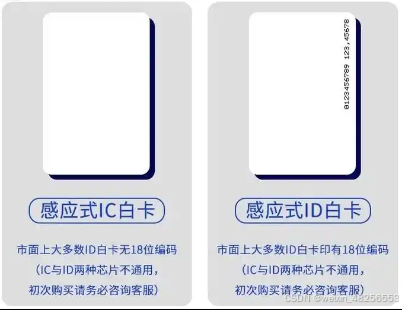
ID讀卡器TCP協議QT小程序開發

開疆智能Modbus轉Profinet網關連接Modbus讀卡器YW-630MA配置案例
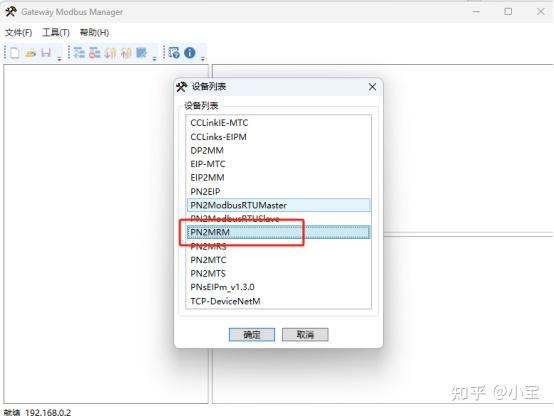
Windows端USB讀二代身份證C#樣例程序
充電樁非接觸式讀卡器 FSV-MD5422-01
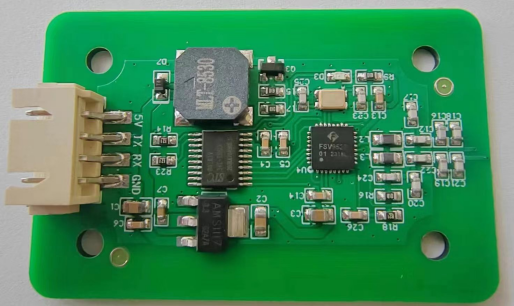
AGV讀卡器在AGV自動搬運小車上應用方案


IO-Link RFID讀卡器系統方案設計與挑戰
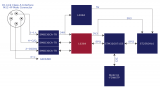
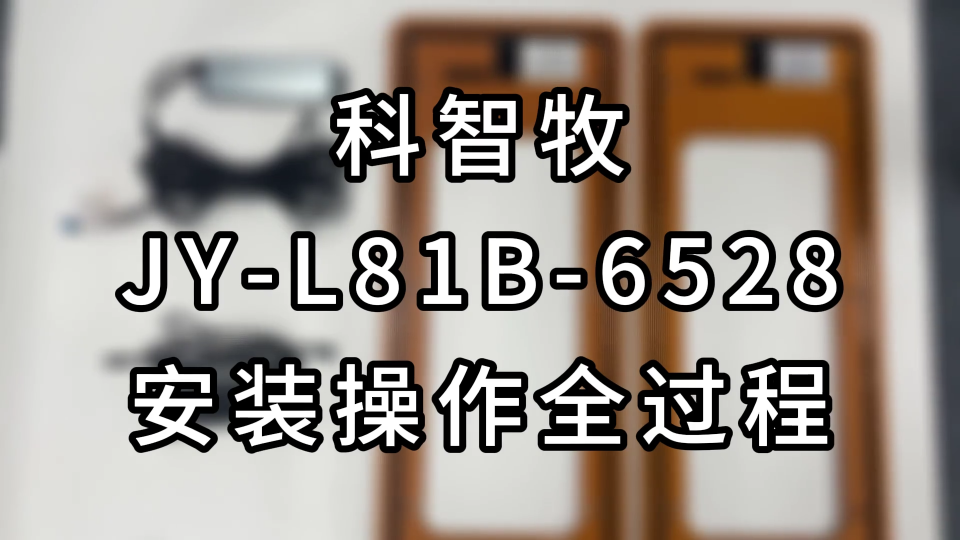




 液顯ID讀卡器C#小程序開發
液顯ID讀卡器C#小程序開發











評論