介紹
基于switch組件和chart組件,實現(xiàn)線形圖、占比圖、柱狀圖,并通過switch切換chart組件數(shù)據(jù)的動靜態(tài)顯示。要求實現(xiàn)以下功能:
- 實現(xiàn)靜態(tài)數(shù)據(jù)可視化圖表。
- 打開開關(guān),實現(xiàn)靜態(tài)圖切換為動態(tài)可視化圖表。

相關(guān)概念
- [switch組件]:開關(guān)選擇器,通過開關(guān),開啟或關(guān)閉某個功能。
- [chart組件]:圖表組件,用于呈現(xiàn)線形圖、占比圖、柱狀圖界面。
環(huán)境搭建
軟件要求
- [DevEco Studio]版本:DevEco Studio 3.1 Release及以上版本。
- OpenHarmony SDK版本:API version 9及以上版本。
硬件要求
- 開發(fā)板類型:[潤和RK3568開發(fā)板]。
- OpenHarmony系統(tǒng):3.2 Release及以上版本。
環(huán)境搭建
完成本篇Codelab我們首先要完成開發(fā)環(huán)境的搭建,本示例以RK3568開發(fā)板為例,參照以下步驟進行:
- [獲取OpenHarmony系統(tǒng)版本]:標(biāo)準(zhǔn)系統(tǒng)解決方案(二進制)。以3.2 Release版本為例:

- 搭建燒錄環(huán)境。
- [完成DevEco Device Tool的安裝]
- [完成RK3568開發(fā)板的燒錄]
- 搭建開發(fā)環(huán)境。

代碼結(jié)構(gòu)解讀
本篇Codelab只對核心代碼進行講解,對于完整代碼,我們會在gitee中提供。
HarmonyOS與OpenHarmony鴻蒙文檔籽料:mau123789是v直接拿
├──entry/src/main/js // 代碼區(qū)
│ └──MainAbility
│ ├──common
│ │ └──images // 圖片資源
│ ├──i18n // 國際化中英文
│ │ ├──en-US.json
│ │ └──zh-CN.json
│ ├──pages
│ │ └──index
│ │ ├──index.css // 首頁樣式文件
│ │ ├──index.hml // 首頁布局文件
│ │ └──index.js // 首頁業(yè)務(wù)處理文件
│ └──app.js // 程序入口
└──entry/src/main/resources // 應(yīng)用資源目錄
構(gòu)建主界面
本章節(jié)將介紹應(yīng)用主頁面的實現(xiàn),頁面從上至下分為兩個部分:
- 使用switch組件實現(xiàn)切換按鈕,用于控制chart組件數(shù)據(jù)的動靜態(tài)顯示。
- 使用chart組件依次實現(xiàn)線形圖、占比圖、柱狀圖。

本應(yīng)用使用div組件用作外層容器,嵌套text、chart、switch等基礎(chǔ)組件,共同呈現(xiàn)圖文顯示的效果。
< !-- index.hml -- >
< div class="container" >
< !-- 自定義標(biāo)題組件 -- >
< div class="switch-block" >
< text class="title" >Switch_Chart< /text >
< text class="switch-info" >{{ $t('strings.switchInfo') }}< /text >
< !-- switch按鈕組件 -- >
< switch onchange="change" >< /switch >
< /div >
< /div >
在線形圖中,lineOps用于設(shè)置線形圖參數(shù),包括曲線的樣式、端點樣式等。lineData 為線形圖的數(shù)據(jù)。
< !-- index.hml -- >
< div class="container" >
....
< !-- 線形圖組件 -- >
< div class="chart-block" >
< stack class="stack-center" >
< image class="background-image" src="common/images/bg_png_line.png" >< /image >
< !-- 線形圖 -- >
< chart class="chart-data" type="line" ref="linechart" options="{{ lineOps }}" datasets="{{ lineData }}" >
< /chart >
< /stack >
< !-- 線形圖標(biāo)題 -- >
< text class="text-vertical" >{{ $t('strings.lineTitle') }}< /text >
< /div >
< /div >
相對于線形圖,占比圖添加了自定義圖例。其中rainBowData為占比圖的數(shù)據(jù)。
< !-- index.hml -- >
< div class="container" >
....
< !-- 占比圖組件 -- >
< div class="gauge-block" >
< div class='flex-row-center full-size' >
< stack class="flex-row-center rainbow-size" >
< !-- 占比圖組件 -- >
< chart class="data-gauge" type="rainbow" segments="{{ rainBowData }}" effects="true"
animationduration="2000" >< /chart >
...
< /stack >
< div class='flex-column' >
< !-- 自定義圖例 -- >
< div class="chart-legend-item" >
< div class="chart-legend-icon rainbow-color-photo" >< /div >
< text class="chart-legend-text" >{{ this.$t('strings.legendPhoto') }} 64GB< /text >
< /div >
....
< /div >
< /div >
< !-- 占比圖標(biāo)題 -- >
< text class="text-vertical" >{{ $t('strings.rainBowTitle') }}< /text >
< /div >
< /div >
在柱狀圖中,barOps用于設(shè)置柱狀圖參數(shù),barData為柱狀圖數(shù)據(jù)。
< !-- index.hml -- >
< div class="container" >
< div class="bar-block" >
< div class="flex-column full-size" >
< !-- 自定義圖例 -- >
...
< stack class="full-size bar-height" >
< image class="background-image" src="common/images/bg_png_bar.png" >< /image >
< !-- 柱狀圖 -- >
< chart class="data-bar" type="bar" id="bar-chart1" options="{{ barOps }}" datasets="{{ barData }}" >
< /chart >
< /stack >
< /div >
< !-- 柱狀圖標(biāo)題 -- >
< text class="text-vertical" >{{ $t('strings.barTitle') }}< /text >
< /div >
< /div >
動態(tài)顯示數(shù)據(jù)
在上一章節(jié)講解了switch組件實現(xiàn)切換按鈕,接下來實現(xiàn)switch按鈕的點擊事件。在回調(diào)方法中設(shè)置chart組件靜態(tài)或動態(tài)顯示,靜態(tài)時chart組件顯示靜態(tài)數(shù)據(jù),動態(tài)時利用interval定時器動態(tài)生成并顯示隨機數(shù)據(jù)。
// index.js
export default {
...
/**
* switch按鈕點擊事件的回調(diào)方法
*/
change(event) {
if (event.checked) {
// 線形圖、柱狀圖數(shù)據(jù)定時器
this.interval = setInterval(() = > {
// 更新線形圖數(shù)據(jù)
this.changeLine();
// 更新柱狀圖數(shù)據(jù)
this.changeBar();
}, 1000);
// 占比圖數(shù)據(jù)定時器
this.rainbowInterval = setInterval(() = > {
// 更新占比圖數(shù)據(jù)
this.changeGauge();
}, 3000);
} else {
clearInterval(this.interval);
clearInterval(this.rainbowInterval);
}
}
}
實現(xiàn)changeLine方法更新線形圖數(shù)據(jù)。遍歷所有數(shù)據(jù),重新生成隨機數(shù)并設(shè)置每個點的數(shù)據(jù)、形狀、大小和顏色,最后為lineData重新賦值。
// index.js
export default {
...
/**
* 更新線形圖數(shù)據(jù)
*/
changeLine() {
const dataArray = [];
for (let i = 0; i < this.dataLength; i++) {
const nowValue = Math.floor(Math.random() * CommonConstants.LINE_RANDOM_MAX + 1);
const obj = {
// y軸的值
'value': nowValue,
'pointStyle': {
// 點的形狀
'shape': 'circle',
'size': CommonConstants.LINE_POINT_SIZE,
'fillColor': '#FFFFFF',
'strokeColor': '#0A59F7'
}
};
dataArray.push(obj);
}
this.lineData = [
{
// 曲線顏色
strokeColor: '#0A59F7',
// 漸變填充顏色
fillColor: '#0A59F7',
data: dataArray,
gradient: true
}
];
}
}
實現(xiàn)changeGauge方法更新占比圖數(shù)據(jù),每三秒增長5%的數(shù)據(jù)。
// index.js
export default {
...
/**
* 更新占比圖數(shù)據(jù)
*/
changeGauge() {
const sysData = this.rainBowData[this.rainBowData.length - 2];
sysData.value += addPercent;
this.percent += addPercent;
// 小數(shù)相加,保留一位小數(shù)
this.used = (this.used * coefficients + addSize * coefficients) / coefficients;
this.systemDataSize = (this.systemDataSize * coefficients + addSize * coefficients) / coefficients;
// 數(shù)據(jù)總和到達100%后恢復(fù)初始數(shù)據(jù)
if (sysData.value + CommonConstants.RAINBOW_OTHER_PERCENT > CommonConstants.RAINBOW_ALL_PERCENT) {
sysData.value = CommonConstants.RAINBOW_SYSTEM_PERCENT;
this.percent = CommonConstants.RAINBOW_USED_PERCENT;
this.used = CommonConstants.RAINBOW_USED_SIZE;
this.systemDataSize = CommonConstants.RAINBOW_SYSTEM_SIZE;
}
this.rainBowData = this.rainBowData.splice(0, this.rainBowData.length);
},
}
實現(xiàn)changeBar方法更新柱狀圖數(shù)據(jù)。遍歷柱狀圖所有的數(shù)據(jù)組,獲取每組的數(shù)據(jù)后,再次遍歷每組數(shù)據(jù),生成隨機數(shù)并為barData重新賦值。
// index.js
export default {
...
/**
* 更新柱狀圖數(shù)據(jù)
*/
changeBar() {
for (let i = 0; i < this.barGroup; i++) {
const dataArray = this.barData[i].data;
for (let j = 0; j < this.dataLength; j++) {
dataArray[j] = Math.floor(Math.random() * CommonConstants.BAR_RANDOM_MAX + 1);
}
}
this.barData = this.barData.splice(0, this.barGroup + 1);
}
}
sf
-
鴻蒙
+關(guān)注
關(guān)注
57文章
2392瀏覽量
42972 -
HarmonyOS
+關(guān)注
關(guān)注
79文章
1982瀏覽量
30417 -
OpenHarmony
+關(guān)注
關(guān)注
25文章
3744瀏覽量
16487
發(fā)布評論請先 登錄
相關(guān)推薦
HarmonyOS開發(fā)案例:【 slider組件的使用】
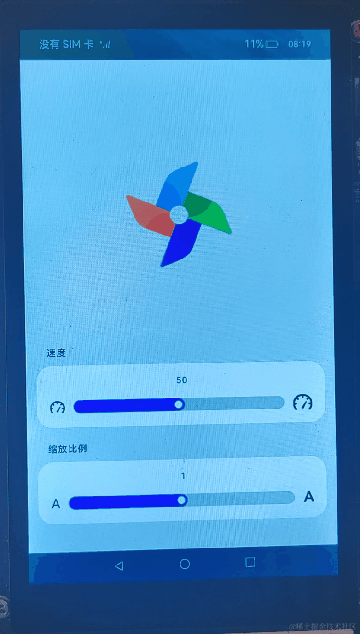
HarmonyOS開發(fā)案例:【image、image-animator組件】
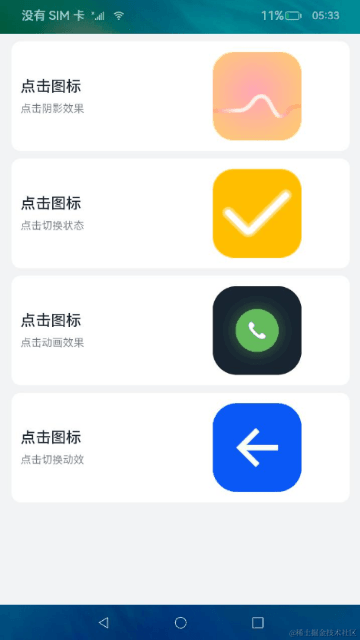
HarmonyOS開發(fā)案例:【使用List組件實現(xiàn)商品列表】
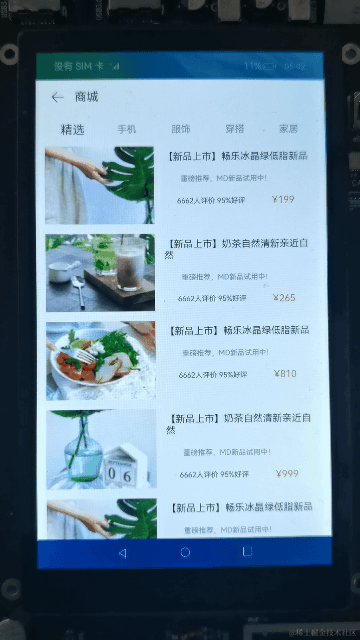
HarmonyOS開發(fā)案例:【基礎(chǔ)組件Slider的使用】
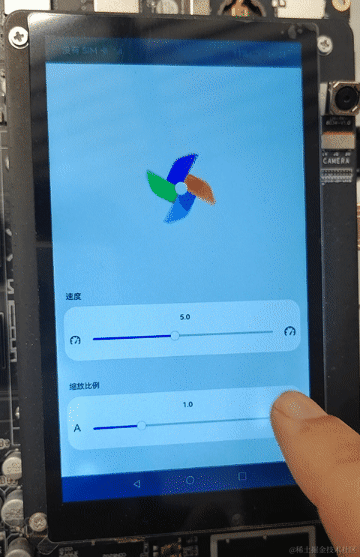
HarmonyOS IoT 硬件開發(fā)案例分享
HarmonyOS應(yīng)用開發(fā)資料(Svg組件)
【組件資料】HarmonyOS三方件開發(fā)指南
HarmonyOS應(yīng)用開發(fā)-SwitchApplication體驗
HarmonyOS實現(xiàn)靜態(tài)與動態(tài)數(shù)據(jù)可視化圖表
HarmonyOS鴻蒙原生應(yīng)用開發(fā)設(shè)計- 服務(wù)組件庫
華為開發(fā)者HarmonyOS零基礎(chǔ)入門:UI組件設(shè)計開發(fā)實踐

華為開發(fā)者分論壇HarmonyOS學(xué)生公開課-OpenHarmony Codelabs開發(fā)案例





 HarmonyOS開發(fā)案例:【 switch、chart組件的使用】
HarmonyOS開發(fā)案例:【 switch、chart組件的使用】












評論