1、程序介紹
本程序是基于OpenHarmony標(biāo)準(zhǔn)系統(tǒng)編寫的平臺驅(qū)動案例:RTC
2、基礎(chǔ)知識
2.1、RTC簡介
RTC(real-time clock)為操作系統(tǒng)中的實(shí)時(shí)時(shí)鐘設(shè)備,為操作系統(tǒng)提供精準(zhǔn)的實(shí)時(shí)時(shí)間和定時(shí)報(bào)警功能。當(dāng)設(shè)備下電后,通過外置電池供電,RTC繼續(xù)記錄操作系統(tǒng)時(shí)間;設(shè)備上電后,RTC提供實(shí)時(shí)時(shí)鐘給操作系統(tǒng),確保斷電后系統(tǒng)時(shí)間的連續(xù)性。
2.2、RTC驅(qū)動開發(fā)
在HDF框架中,RTC的接口適配模式采用獨(dú)立服務(wù)模式,在這種模式下,每一個(gè)設(shè)備對象會獨(dú)立發(fā)布一個(gè)設(shè)備服務(wù)來處理外部訪問,設(shè)備管理器收到API的訪問請求之后,通過提取該請求的參數(shù),達(dá)到調(diào)用實(shí)際設(shè)備對象的相應(yīng)內(nèi)部方法的目的。獨(dú)立服務(wù)模式可以直接借助HDFDeviceManager的服務(wù)管理能力,但需要為每個(gè)設(shè)備單獨(dú)配置設(shè)備節(jié)點(diǎn),增加內(nèi)存占用。
獨(dú)立服務(wù)模式下,核心層不會統(tǒng)一發(fā)布一個(gè)服務(wù)供上層使用,因此這種模式下驅(qū)動要為每個(gè)控制器發(fā)布一個(gè)服務(wù),具體表現(xiàn)為:
驅(qū)動適配者需要實(shí)現(xiàn)HdfDriverEntry的Bind鉤子函數(shù)以綁定服務(wù)。
device_info.hcs文件中deviceNode的policy字段為1或2,不能為0。
2.2.1、RTC驅(qū)動開發(fā)接口
為了保證上層在調(diào)用RTC接口時(shí)能夠正確的操作硬件,核心層在//drivers/hdf_core/framework/support/platform/include/rtc/rtc_core.h中定義了以下鉤子函數(shù)。驅(qū)動適配者需要在適配層實(shí)現(xiàn)這些函數(shù)的具體功能,并與這些鉤子函數(shù)掛接,從而完成接口層與核心層的交互。
RtcMethod定義:
struct RtcMethod { int32_t (*ReadTime)(struct RtcHost *host, struct RtcTime *time); int32_t (*WriteTime)(struct RtcHost *host, const struct RtcTime *time); int32_t (*ReadAlarm)(struct RtcHost *host, enum RtcAlarmIndex alarmIndex, struct RtcTime *time); int32_t (*WriteAlarm)(struct RtcHost *host, enum RtcAlarmIndex alarmIndex, const struct RtcTime *time); int32_t (*RegisterAlarmCallback)(struct RtcHost *host, enum RtcAlarmIndex alarmIndex, RtcAlarmCallback cb); int32_t (*AlarmInterruptEnable)(struct RtcHost *host, enum RtcAlarmIndex alarmIndex, uint8_t enable); int32_t (*GetFreq)(struct RtcHost *host, uint32_t *freq); int32_t (*SetFreq)(struct RtcHost *host, uint32_t freq); int32_t (*Reset)(struct RtcHost *host); int32_t (*ReadReg)(struct RtcHost *host, uint8_t usrDefIndex, uint8_t *value); int32_t (*WriteReg)(struct RtcHost *host, uint8_t usrDefIndex, uint8_t value);};
RtcMethod結(jié)構(gòu)體成員的鉤子函數(shù)功能說明:

2.2.2、RTC驅(qū)動開發(fā)步驟
RTC模塊適配HDF框架包含以下四個(gè)步驟:
實(shí)例化驅(qū)動入口。
配置屬性文件。
實(shí)例化RTC控制器對象。
驅(qū)動調(diào)試。
我們以//drivers/hdf_core/adapter/khdf/linux/platform/rtc/rtc_adapter.c為例(該rtc驅(qū)動是建立于Linux rtc子系統(tǒng)基礎(chǔ)上創(chuàng)建)。
2.2.2.1、驅(qū)動實(shí)例化驅(qū)動入口
驅(qū)動入口必須為HdfDriverEntry(在hdf_device_desc.h中定義)類型的全局變量,且moduleName要和device_info.hcs中保持一致。
HDF框架會將所有加載的驅(qū)動的HdfDriverEntry對象首地址匯總,形成一個(gè)類似數(shù)組的段地址空間,方便上層調(diào)用。
一般在加載驅(qū)動時(shí)HDF會先調(diào)用Bind函數(shù),再調(diào)用Init函數(shù)加載該驅(qū)動。當(dāng)Init調(diào)用異常時(shí),HDF框架會調(diào)用Release釋放驅(qū)動資源并退出。
rtc驅(qū)動入口參考:
struct HdfDriverEntry g_rtcDriverEntry = { .moduleVersion = 1, .Bind = HiRtcBind, .Init = HiRtcInit, .Release = HiRtcRelease, .moduleName = "HDF_PLATFORM_RTC", //【必要且與HCS文件中里面的moduleName匹配】};/* 調(diào)用HDF_INIT將驅(qū)動入口注冊到HDF框架中 */HDF_INIT(g_rtcDriverEntry);
2.2.2.2、配置屬性文件
deviceNode信息與驅(qū)動入口注冊相關(guān),器件屬性值與核心層RTCCntlr成員的默認(rèn)值或限制范圍有密切關(guān)系。
本例只有一個(gè)RTC控制器,如有多個(gè)器件信息,則需要在device_info.hcs文件增加deviceNode信息。
本次案例以rk3568為案例(即文件//vendor/lockzhiner/rk3568/hdf_config/khdf/device_info/device_info.hcs),添加deviceNode描述,具體修改如下:
device_rtc :: device { device0 :: deviceNode { policy = 2; // 驅(qū)動服務(wù)發(fā)布的策略,policy大于等于1(用戶態(tài)可見為2,僅內(nèi)核態(tài)可見為1) priority = 30; // 驅(qū)動啟動優(yōu)先級 permission = 0644; // 驅(qū)動創(chuàng)建設(shè)備節(jié)點(diǎn)權(quán)限 moduleName = "HDF_PLATFORM_RTC"; // 驅(qū)動名稱,該字段的值必須和驅(qū)動入口結(jié)構(gòu)的moduleName值一致 serviceName = "HDF_PLATFORM_RTC"; // 驅(qū)動對外發(fā)布服務(wù)的名稱,必須唯一 deviceMatchAttr = ""; // 驅(qū)動私有數(shù)據(jù)匹配的關(guān)鍵字,必須和驅(qū)動私有數(shù)據(jù)配置表中的match_attr值一致 }}
2.2.2.3、實(shí)例化RTC控制器對象
完成屬性文件配置之后,下一步就是以核心層RtcHost對象的初始化為核心,包括驅(qū)動適配者自定義結(jié)構(gòu)體(傳遞參數(shù)和數(shù)據(jù)),實(shí)例化RtcHost成員RtcMethod(讓用戶可以通過接口來調(diào)用驅(qū)動底層函數(shù)),實(shí)現(xiàn)HdfDriverEntry成員函數(shù)(Bind、Init、Release)。
RtcHost成員鉤子函數(shù)結(jié)構(gòu)體RtcMethod的實(shí)例化,其他成員在Init函數(shù)中初始化。
static int32_t HiRtcReadTime(struct RtcHost *host, struct RtcTime *hdfTime);static int32_t HiRtcWriteTime(struct RtcHost *host, const struct RtcTime *hdfTime);static int32_t HiReadAlarm(struct RtcHost *host, enum RtcAlarmIndex alarmIndex, struct RtcTime *hdfTime);static int32_t HiWriteAlarm(struct RtcHost *host, enum RtcAlarmIndex alarmIndex, const struct RtcTime *hdfTime);static int32_t HiAlarmInterruptEnable(struct RtcHost *host, enum RtcAlarmIndex alarmIndex, uint8_t enable);// 定義RtcMethod結(jié)構(gòu)體變量g_method,負(fù)責(zé)RTC相關(guān)接口static struct RtcMethod g_method = { .ReadTime = HiRtcReadTime, .WriteTime = HiRtcWriteTime, .ReadAlarm = HiReadAlarm, .WriteAlarm = HiWriteAlarm, .RegisterAlarmCallback = NULL, .AlarmInterruptEnable = HiAlarmInterruptEnable, .GetFreq = NULL, .SetFreq = NULL, .Reset = NULL, .ReadReg = NULL, .WriteReg = NULL,};
static int32_t HiRtcBind(struct HdfDeviceObject *device);static int32_t HiRtcInit(struct HdfDeviceObject *device);static void HiRtcRelease(struct HdfDeviceObject *device);struct HdfDriverEntry g_rtcDriverEntry = { .moduleVersion = 1, .Bind = HiRtcBind, .Init = HiRtcInit, .Release = HiRtcRelease, .moduleName = "HDF_PLATFORM_RTC", //【必要且與HCS文件中里面的moduleName匹配】};/* 調(diào)用HDF_INIT將驅(qū)動入口注冊到HDF框架中 */HDF_INIT(g_rtcDriverEntry);
2.2.2.4、驅(qū)動調(diào)試
建議先在Linux下修改確認(rèn),再移植到OpenHarmony。
2.3、RTC應(yīng)用開發(fā)
RTC主要用于提供實(shí)時(shí)時(shí)間和定時(shí)報(bào)警功能。
2.3.1、接口說明
RTC模塊提供的主要接口如表1所示,具體API詳見//drivers/hdf_core/framework/include/platform/rtc_if.h。
RTC驅(qū)動API接口功能介紹如下所示:

(1)RtcOpen
RTC驅(qū)動加載成功后,使用驅(qū)動框架提供的查詢接口并調(diào)用RTC設(shè)備驅(qū)動接口。
DevHandle RtcOpen(void);
RtcOpen參數(shù)定義如下:
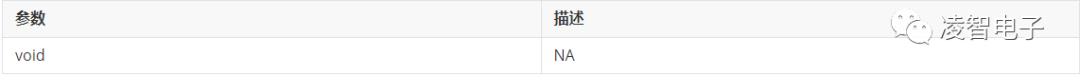
RtcOpen返回值定義如下:
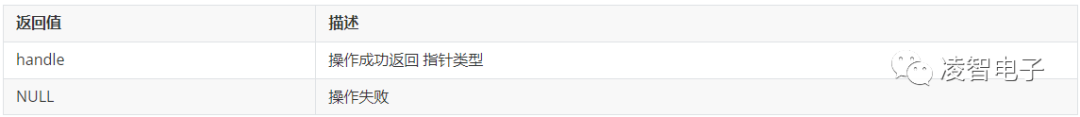
假設(shè)系統(tǒng)中的RTC設(shè)備總線號為0,片選號為0,獲取該RTC設(shè)備句柄的示例如下:
DevHandle handle = NULL;
/* 獲取RTC句柄 */handle = RtcOpen();if (handle == NULL) { /* 錯(cuò)誤處理 */}
(2)RtcClose
銷毀RTC設(shè)備句柄,系統(tǒng)釋放對應(yīng)的資源。
void RtcClose(DevHandle handle);
RtcClose返回值定義如下:
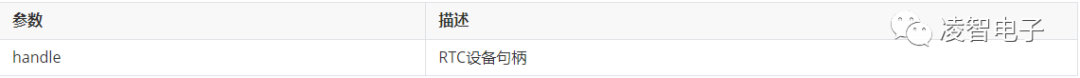
(3)RtcReadTime
系統(tǒng)從RTC讀取時(shí)間信息,包括年、月、星期、日、時(shí)、分、秒、毫秒。
int32_t RtcReadTime(DevHandle handle, struct RtcTime *time);
RtcReadTime參數(shù)定義如下:
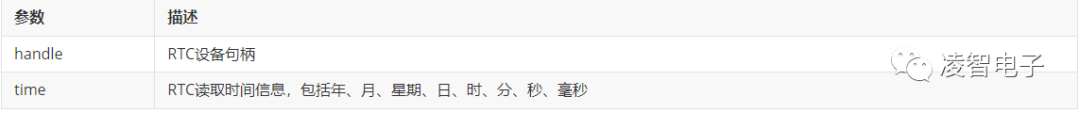
RtcReadTime返回值定義如下:

(4)RtcWriteTime
設(shè)置RTC時(shí)間。
int32_t RtcWriteTime(DevHandle handle, struct RtcTime *time);
RtcWriteTime參數(shù)定義如下:
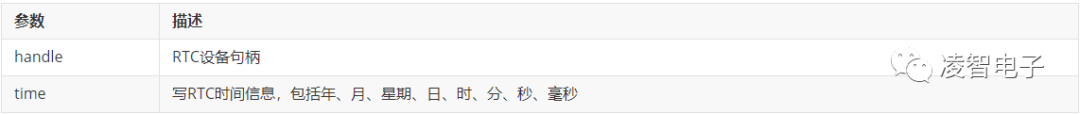
RtcWriteTime返回值定義如下:

(5)RtcReadAlarm
從rtc模塊中讀取定時(shí)報(bào)警時(shí)間。
int32_t RtcReadAlarm(DevHandle handle, enum RtcAlarmIndex alarmIndex, struct RtcTime *time);
RtcReadAlarm參數(shù)定義如下:
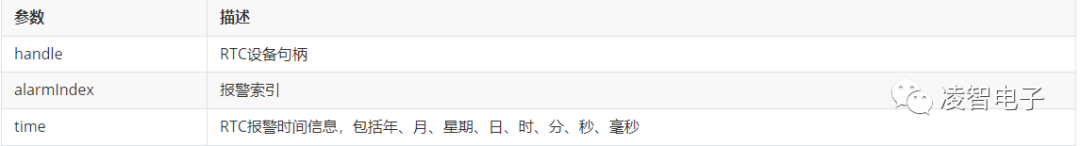
RtcReadAlarm返回值定義如下:

(6)RtcWriteAlarm
根據(jù)報(bào)警索引設(shè)置RTC報(bào)警時(shí)間。
int32_t RtcWriteAlarm(DevHandle handle, enum RtcAlarmIndex alarmIndex, struct RtcTime \*time);
RtcWriteAlarm參數(shù)定義如下:
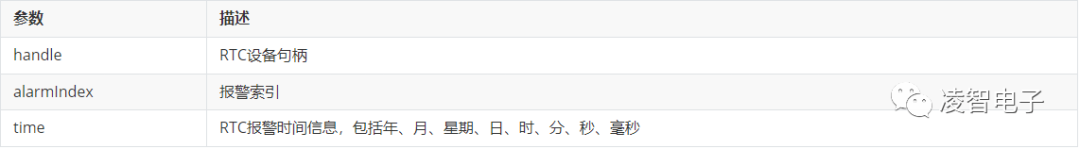
RtcWriteAlarm返回值定義如下:

(7)RtcRegisterAlarmCallback
系統(tǒng)啟動后需要注冊RTC定時(shí)報(bào)警回調(diào)函數(shù),報(bào)警超時(shí)后觸發(fā)回調(diào)函數(shù)。
int32_t RtcRegisterAlarmCallback(DevHandle handle, enum RtcAlarmIndex alarmIndex, RtcAlarmCallback cb);
RtcRegisterAlarmCallback參數(shù)定義如下:

RtcRegisterAlarmCallback返回值定義如下:

(8)RtcAlarmInterruptEnable
在啟動報(bào)警操作前,需要先設(shè)置報(bào)警中斷使能,報(bào)警超時(shí)后會觸發(fā)告警回調(diào)函數(shù)。
int32_t RtcAlarmInterruptEnable(DevHandle handle, enum RtcAlarmIndex alarmIndex, uint8_t enable);
RtcAlarmInterruptEnable參數(shù)定義如下:
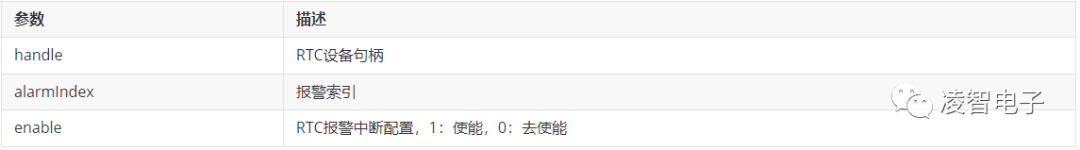
RtcAlarmInterruptEnable返回值定義如下:

2.2.2、開發(fā)流程
使用rtc的一般流程如下圖所示:
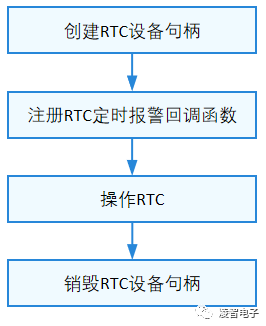
3、程序解析
3.1、準(zhǔn)備工作
無
3.2、Linux內(nèi)核解析
3.2.1、創(chuàng)建Linux內(nèi)核Git
請參考《OpenHarmony如何為內(nèi)核打patch》(即Git倉庫的//docs/OpenHarmony如何為內(nèi)核打patch.docx)。
3.2.2、修改設(shè)備樹PWM7配置
修改//arch/arm64/boot/dts/rockchip/rk3568-lockzhiner-x0.dtsi(即該目錄是指已打Patch后的Linux內(nèi)核,不是OpenHarmony主目錄),具體如下所示:
&i2c5 {status = "okay";......
hym8563: hym8563@51 {compatible = "haoyu,hym8563";reg = <0x51>;pinctrl-names = "default";pinctrl-0 = <&rtc_int>;
interrupt-parent = <&gpio0>;interrupts = ;};}
設(shè)備樹中默認(rèn)是開啟rtc模塊的hym8563,讀者不用修改。
3.2.3、創(chuàng)建內(nèi)核patch
請參考《OpenHarmony如何為內(nèi)核打patch》(即Git倉庫的//docs/OpenHarmony如何為內(nèi)核打patch.docx)。
3.2.4、替換OpenHarmony的內(nèi)核patch
將制作出的kernel.patch替換到//kernel/linux/patches/linux-5.10/rk3568_patch/kernel.patch即可。
3.2.5、開啟內(nèi)核配置
修改///kernel/linux/config/linux-5.10/arch/arm64/configs/rk3568_standard_defconfig(即該目錄是指OpenHarmony主目錄),將CONFIG_DRIVERS_HDF_PLATFORM_RTC功能開啟,具體如下所示:
CONFIG_DRIVERS_HDF_PLATFORM_RTC=y
另外,Linux配置文件中需要定義rtc設(shè)備名稱定義,具體如下所示:
CONFIG_RTC_SYSTOHC_DEVICE="rtc0"
3.3、OpenHarmony配置樹配置
3.3.1、device_info.hcs
//vendor/lockzhiner/rk3568/hdf_config/khdf/device_info/device_info.hcs已定義好,具體如下:
device_rtc :: device { device0 :: deviceNode { policy = 2; priority = 30; permission = 0644; moduleName = "HDF_PLATFORM_RTC"; serviceName = "HDF_PLATFORM_RTC"; deviceMatchAttr = ""; }}
注意:
device0是rtc模塊,一般只需要1個(gè)rtc設(shè)備即可。
policy必須為2,表示對內(nèi)核態(tài)和用戶態(tài)提供服務(wù)。否則,應(yīng)用程序無法調(diào)用。
3.4、OpenHarmony RTC平臺驅(qū)動
在//drivers/hdf_core/adapter/khdf/linux/platform/rtc/rtc_adapter.c已編寫對接Linux RTC驅(qū)動的相關(guān)代碼,具體內(nèi)容如下:
static inline void HdfTimeToLinuxTime(const struct RtcTime *hdfTime, struct rtc_time *linuxTime){ linuxTime->tm_sec = hdfTime->second; linuxTime->tm_min = hdfTime->minute; linuxTime->tm_hour = hdfTime->hour; linuxTime->tm_mday = hdfTime->day; linuxTime->tm_mon = hdfTime->month - MONTH_DIFF; linuxTime->tm_year = hdfTime->year - YEAR_BASE; linuxTime->tm_wday = hdfTime->weekday; linuxTime->tm_yday = rtc_year_days(linuxTime->tm_mday, linuxTime->tm_mon, linuxTime->tm_year);}
static inline void LinuxTimeToHdfTime(struct RtcTime *hdfTime, const struct rtc_time *linuxTime){ hdfTime->second = linuxTime->tm_sec; hdfTime->minute = linuxTime->tm_min; hdfTime->hour = linuxTime->tm_hour; hdfTime->day = linuxTime->tm_mday; hdfTime->month = linuxTime->tm_mon + MONTH_DIFF; hdfTime->year = linuxTime->tm_year + YEAR_BASE; hdfTime->weekday = linuxTime->tm_wday;}
// 獲取Linux環(huán)境下的rtc設(shè)備接口static inline struct rtc_device *HdfGetRtcDevice(void){ // 獲取Linux環(huán)境下的rtc設(shè)備接口 struct rtc_device *dev = rtc_class_open(CONFIG_RTC_SYSTOHC_DEVICE); if (dev == NULL) { HDF_LOGE("%s: failed to get rtc device", __func__); } return dev;}
// 釋放Linux環(huán)境下的rtc設(shè)備接口static inline void HdfPutRtcDevice(struct rtc_device *dev){ rtc_class_close(dev);}
static int32_t HiRtcReadTime(struct RtcHost *host, struct RtcTime *hdfTime){ int32_t ret; struct rtc_time linuxTime = {0}; struct rtc_device *dev = HdfGetRtcDevice(); // 獲取Linux環(huán)境下的rtc設(shè)備接口
(void)host; if (dev == NULL) { return HDF_FAILURE; } ret = rtc_read_time(dev, &linuxTime); // 直接對Linux環(huán)境下的rtc設(shè)備接口進(jìn)行讀操作 if (ret < 0) { HDF_LOGE("%s: rtc_read_time error, ret is %d", __func__, ret); return ret; } HdfPutRtcDevice(dev); LinuxTimeToHdfTime(hdfTime, &linuxTime); return HDF_SUCCESS;}
該部分代碼不細(xì)述,感興趣的讀者可以去詳讀。
3.5、應(yīng)用程序
3.5.1、rtc_test.c
rtc相關(guān)頭文件如下所示:
#include "rtc_if.h" // rtc標(biāo)準(zhǔn)接口頭文件
主函數(shù)定義RTC接口調(diào)用,具體如下:
int main(int argc, char* argv[]){ int32_t ret = 0; DevHandle handle = NULL; struct RtcTime curTime; struct RtcTime alarmTime;
// 獲取RTC設(shè)備句柄 handle = RtcOpen(); if (handle == NULL) { PRINT_ERROR("RtcOpen failed\n"); return -1; }
// 讀取RTC實(shí)時(shí)時(shí)間 ret = RtcReadTime(handle, &curTime); if (ret != 0) { PRINT_ERROR("RtcReadTime failed and ret = %d\n", ret); goto out; } printf("RtcReadTime successful\n"); printf(" year = %d\n", curTime.year); printf(" month = %d\n", curTime.month); printf(" day = %d\n", curTime.day); printf(" hour = %d\n", curTime.hour); printf(" minute = %d\n", curTime.minute); printf(" second = %d\n", curTime.second); printf(" millisecond = %d\n", curTime.millisecond); // 設(shè)置RTC時(shí)間 curTime.year = 2023; curTime.month = 8; curTime.day = 28; curTime.hour = 17; curTime.minute = 45; curTime.second = 0; curTime.millisecond = 0; // 寫RTC時(shí)間信息 ret = RtcWriteTime(handle, &curTime); if (ret != 0) { PRINT_ERROR("RtcWriteTime failed and ret = %d\n", ret); goto out; } printf("RtcWriteTime successful\n"); printf(" year = %d\n", curTime.year); printf(" month = %d\n", curTime.month); printf(" day = %d\n", curTime.day); printf(" hour = %d\n", curTime.hour); printf(" minute = %d\n", curTime.minute); printf(" second = %d\n", curTime.second); printf(" millisecond = %d\n", curTime.millisecond);
// 該部分代碼,驅(qū)動尚未完成#if 0 // 注冊報(bào)警A的定時(shí)回調(diào)函數(shù) ret = RtcRegisterAlarmCallback(handle, RTC_ALARM_INDEX_A, RtcAlarmCallback_DefaultFunc); if (ret != 0) { PRINT_ERROR("RtcRegisterAlarmCallback failed and ret = %d\n", ret); goto out; }
// 設(shè)置RTC報(bào)警時(shí)間 alarmTime.year = curTime.year; alarmTime.month = curTime.month; alarmTime.day = curTime.day; alarmTime.hour = curTime.hour; alarmTime.minute = curTime.minute; alarmTime.second = curTime.second + SLEEP_SEC; alarmTime.millisecond = curTime.millisecond; // 設(shè)置RTC_ALARM_INDEX_A索引定時(shí)器報(bào)警 ret = RtcWriteAlarm(handle, RTC_ALARM_INDEX_A, &alarmTime); if (ret != 0) { PRINT_ERROR("RtcWriteAlarm failed and ret = %d\n", ret); goto out; }
// 設(shè)置RTC報(bào)警中斷使能 ret = RtcAlarmInterruptEnable(handle, RTC_ALARM_INDEX_A, 1); if (ret != 0) { PRINT_ERROR("RtcAlarmInterruptEnable failed and ret = %d\n", ret); goto out; }
sleep(SLEEP_SEC + 5);#endif
out: RtcClose(handle); return ret;}
注意:由于目前rtc平臺驅(qū)動沒有定義rtc定時(shí)器響應(yīng)函數(shù)接口,故rtc定時(shí)回調(diào)功能暫時(shí)關(guān)閉
3.5.2、BUILD.gn
編寫應(yīng)用程序的BUILD.gn,具體內(nèi)容如下:
import("http://build/ohos.gni")import("http://drivers/hdf_core/adapter/uhdf2/uhdf.gni")
print("samples: compile rk3568_rtc_test")ohos_executable("rk3568_rtc_test") { sources = [ "rtc_test.c" ] include_dirs = [ "$hdf_framework_path/include", "$hdf_framework_path/include/core", "$hdf_framework_path/include/osal", "$hdf_framework_path/include/platform", "$hdf_framework_path/include/utils", "$hdf_uhdf_path/osal/include", "$hdf_uhdf_path/ipc/include", "http://base/hiviewdfx/hilog/interfaces/native/kits/include", "http://third_party/bounds_checking_function/include", ]
deps = [ "$hdf_uhdf_path/platform:libhdf_platform", "$hdf_uhdf_path/utils:libhdf_utils", "http://base/hiviewdfx/hilog/interfaces/native/innerkits:libhilog", ]
cflags = [ "-Wall", "-Wextra", "-Werror", "-Wno-format", "-Wno-format-extra-args", ]
part_name = "product_rk3568" install_enable = true}
3.5.3、參與應(yīng)用程序編譯
編輯//vendor/lockzhiner/rk3568/samples/BUILD.gn,開啟編譯選項(xiàng)。具體如下:
"b09_platform_device_rtc/app:rk3568_rtc_test",
4、程序編譯
建議使用docker編譯方法,運(yùn)行如下:
hb set -root .hb set# 選擇lockzhiner下的rk3568編譯分支。hb build -f
5、運(yùn)行結(jié)果
運(yùn)行如下:
# rk3568_rtc_testRtcReadTime successful year = 2017 month = 8 day = 5 hour = 10 minute = 58 second = 9 millisecond = 0RtcWriteTime successful year = 2023 month = 8 day = 28 hour = 17 minute = 45 second = 0 millisecond = 0#
開發(fā)板重啟,可以發(fā)現(xiàn)系統(tǒng)相關(guān)時(shí)間已經(jīng)變更為我們案例中的配置。
-
驅(qū)動
+關(guān)注
關(guān)注
12文章
1851瀏覽量
85498 -
RTC
+關(guān)注
關(guān)注
2文章
542瀏覽量
66877 -
OpenHarmony
+關(guān)注
關(guān)注
25文章
3744瀏覽量
16492
發(fā)布評論請先 登錄
相關(guān)推薦
AWTK-WEB 快速入門(1) - C 語言應(yīng)用程序

迅為iTOP-RK3568開發(fā)板驅(qū)動開發(fā)指南-第十八篇 PWM
【驅(qū)動教程】iTOP-RK3568開發(fā)板進(jìn)行講解第十三期,主要講解輸入子系統(tǒng),共計(jì)24 講
基于ArkTS語言的OpenHarmony APP應(yīng)用開發(fā):HelloOpenharmony

Openharmony軟件評估指南-米爾瑞芯微RK3568開發(fā)板
STM32移植UCOS和編寫GUI程序的平臺如何建立?
鴻蒙OpenHarmony【小型系統(tǒng) 編寫“Hello World”程序】 (基于Hi3516開發(fā)板)
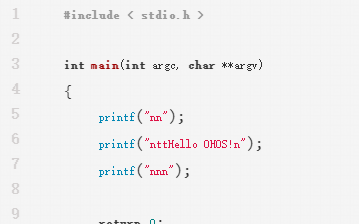
鴻蒙OpenHarmony【標(biāo)準(zhǔn)系統(tǒng) 編寫“Hello World”程序】(基于RK3568開發(fā)板)
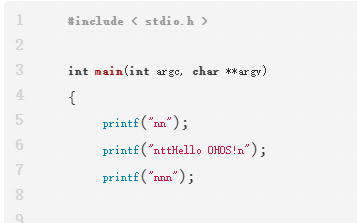
鴻蒙OpenHarmony【標(biāo)準(zhǔn)系統(tǒng)編寫“Hello World”程序】 (基于RK3568開發(fā)板)

鴻蒙OpenHarmony【小型系統(tǒng)編寫“Hello World”程序】 (基于Hi3516開發(fā)板)

OpenHarmony內(nèi)核編程實(shí)戰(zhàn)

怎么編寫Framebuffer驅(qū)動程序

【從0開始創(chuàng)建AWTK應(yīng)用程序】編譯應(yīng)用到RTOS平臺

淺談兼容 OpenHarmony 的 Flutter





 OpenHarmony:全流程講解如何編寫RTC平臺驅(qū)動以及應(yīng)用程序
OpenHarmony:全流程講解如何編寫RTC平臺驅(qū)動以及應(yīng)用程序
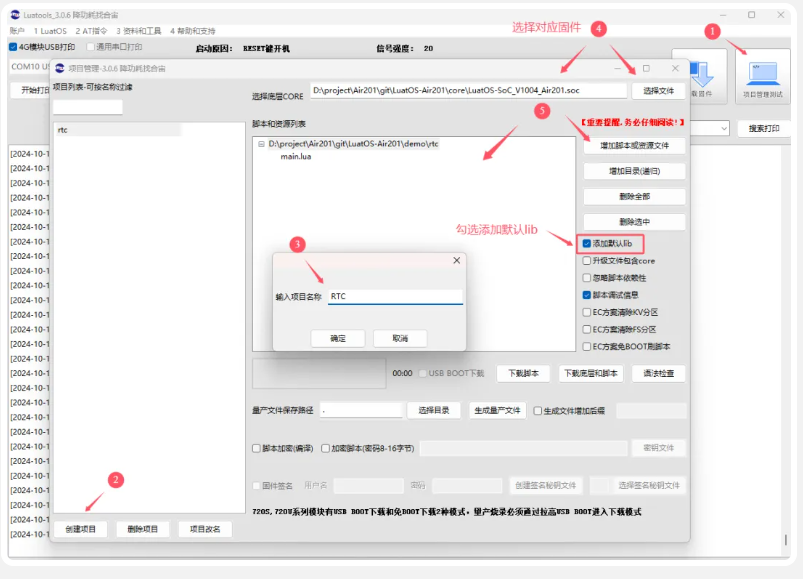










評論