在這篇文章中,我們將使用 Arduino、16 x 2顯示器和實時時鐘模塊構建一個自動校鈴/大學鈴聲系統。您可以對此項目進行編程,使其每天在您喜歡的時間和分鐘敲鐘多達 16次。鈴聲的長度可以在幾秒鐘內編程。
概述
當學校的牡丹敲響“錫錫丁”的鈴聲時,學生們飛快地跑出學校門口的日子已經一去不復返了。當牡丹在幾分鐘前敲響最后一聲鐘聲時,有些人可能會更高興。
這是15到20年前的情況,但現在所有的學校和學院都嚴格限制時間,鐘聲是自動化的。
作者的快速童年/青少年時期記得:
在我上小學和中學時,我佩戴的數字手表與學校的鈴鐺系統同步,精度為1秒。
上課鈴響起后,我會大喊“下課鈴要響5秒了”,所有學生都驚訝地盯著我,這種情況幾乎每天都在發生。有一天,我和我的好朋友開始倒數10,9,8,7...在最后的鐘聲之前。
顯示到 Arduino 連接
顯示到 Arduino 連接與我們通常接線的略有不同,此處使用的引腳 9、8、7、6、5 和 4。引腳 2 和 3 通過按鈕用作硬件中斷。
使用 10K 電位計調整顯示器的對比度。
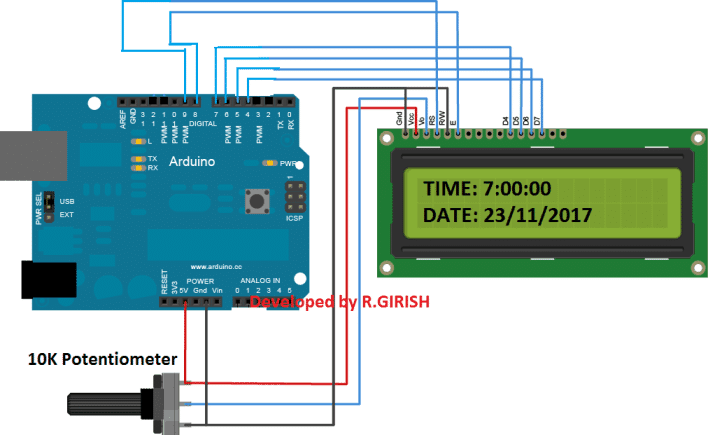
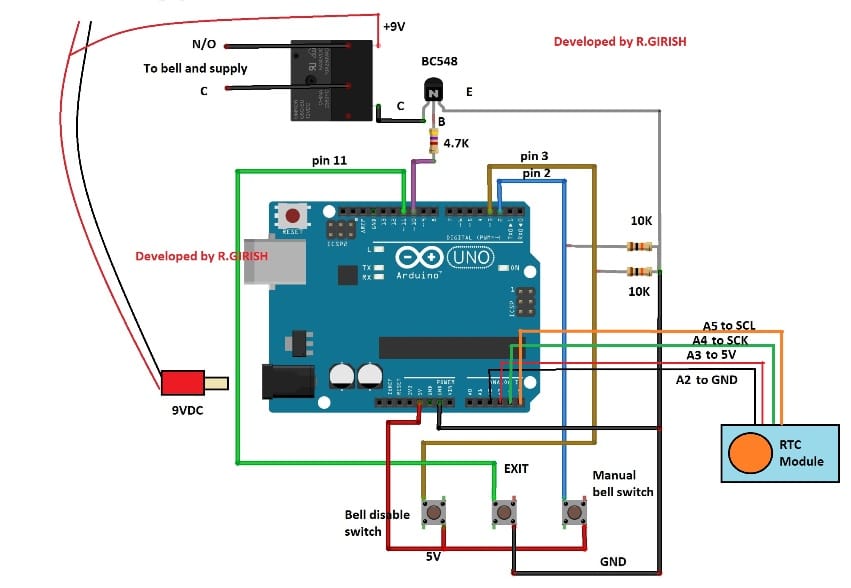
有關鐘形和繼電器連接的詳細信息:
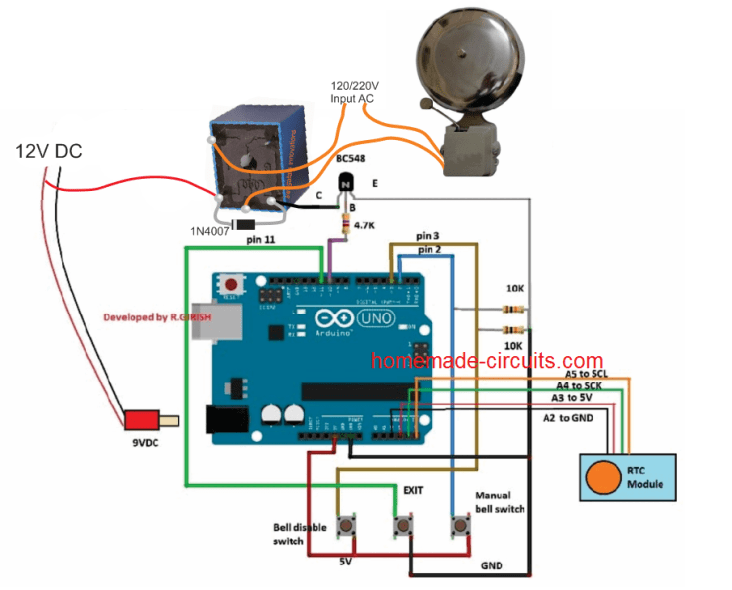
更新:A5 到 SCL 和 A4 到 SDA(不是 A4 到 SCK)
實時時鐘模塊
實時時鐘模塊即使在長時間斷電后也能跟蹤時間。提供 9V 繼電器,用于打開和關閉鈴鐺。
請在繼電器上連接一個反向偏置的 1N4007 二極管(原理圖中未顯示),這將吸收繼電器有害的高壓反電動勢。
使用9V / 500mA墻上適配器為電路供電。
提供了三個按鈕,一個用于在某些情況下手動操作鈴鐺。按下“退出”按鈕將在手動按鈴后停止鈴鐺。
“鈴鐺禁用按鈕”將永遠禁用鈴鐺。要重新啟用鈴鐺,請按“退出”按鈕。
上傳下面的程序,它將時間設置為 RTC
//----------------------------------------------------//
#include 《Wire.h》
#include 《TimeLib.h》
#include 《DS1307RTC.h》
int P=A3; //Assign power pins for RTC
int N=A2;
const char *monthName[12] = {
“Jan”, “Feb”, “Mar”, “Apr”, “May”, “Jun”,
“Jul”, “Aug”, “Sep”, “Oct”, “Nov”, “Dec”
};
tmElements_t tm;
void setup() {
pinMode(P,OUTPUT);
pinMode(N,OUTPUT);
digitalWrite(P,HIGH);
digitalWrite(N,LOW);
bool parse=false;
bool config=false;
// get the date and time the compiler was run
if (getDate( DATE ) && getTime( TIME )) {
parse = true;
// and configure the RTC with this info
if (RTC.write(tm)) {
config = true;
}
}
Serial.begin(9600);
while (!Serial) ; // wait for Arduino Serial Monitor
delay(200);
if (parse && config) {
Serial.print(“DS1307 configured Time=”);
Serial.print( TIME );
Serial.print(“, Date=”);
Serial.println( DATE );
} else if (parse) {
Serial.println(“DS1307 Communication Error :-{”);
Serial.println(“Please check your circuitry”);
} else {
Serial.print(“Could not parse info from the compiler, Time=”“);
Serial.print( TIME );
Serial.print(”“, Date=”“);
Serial.print( DATE );
Serial.println(”“”);
}
}
void loop() {
}
bool getTime(const char *str)
{
int Hour, Min, Sec;
if (sscanf(str, “%d:%d:%d”, &Hour, &Min, &Sec) != 3) return
false;
tm.Hour = Hour;
tm.Minute = Min;
tm.Second = Sec;
return true;
}
bool getDate(const char *str)
{
char Month[12];
int Day, Year;
uint8_t monthIndex;
if (sscanf(str, “%s %d %d”, Month, &Day, &Year) != 3) return
false;
for (monthIndex = 0; monthIndex 《 12; monthIndex++) {
if (strcmp(Month, monthName[monthIndex]) == 0) break;
}
if (monthIndex 》= 12) return false;
tm.Day = Day;
tm.Month = monthIndex + 1;
tm.Year = CalendarYrToTm(Year);
return true;
}
//----------------------------------------------------//
After uploading the code, open the serial monitor, it will say that the
time is set.
Once the above step is accomplished successfully move on to next.
Now upload the below code to Arduino.
Main program Code:
//------------Program developed by R.GIRISH------------//
#include《EEPROM.h》
#include 《Wire.h》
#include 《TimeLib.h》
#include 《DS1307RTC.h》
#include 《LiquidCrystal.h》
LiquidCrystal lcd(9, 8, 7, 6, 5, 4);
int i = 0;
int H = 0;
int M = 0;
int S = 0;
int setting_value;
const int bell = 10;
const int P = A3;
const int N = A2;
const int setting_address = 0;
const int over_ride_off = 11;
boolean bell_status = true;
boolean Over_ride = true;
//------------------- Set Bell Timings from hours 1 to 23 hrs
-------------------//
//---- 1st bell ------//
const int h1 = 0; //hours
const int m1 = 0; //Minutes
//---- 2nd bell ------//
const int h2 = 0;
const int m2 = 0;
//---- 3rd bell ------//
const int h3 = 0;
const int m3 = 0;
//---- 4th bell ------//
const int h4 = 0;
const int m4 = 0;
//---- 5th bell ------//
const int h5 = 0;
const int m5 = 0;
//---- 6th bell ------//
const int h6 = 0;
const int m6 = 0;
//---- 7th bell ------//
const int h7 = 0;
const int m7 = 0;
//---- 8th bell ------//
const int h8 = 0;
const int m8 = 0;
//---- 9th bell ------//
const int h9 = 0;
const int m9 = 0;
//---- 10th bell ------//
const int h10 = 0;
const int m10 = 0;
//---- 11th bell ------//
const int h11 = 0;
const int m11 = 0;
//---- 12th bell ------//
const int h12 = 0;
const int m12 = 0;
//---- 13th bell ------//
const int h13 = 0;
const int m13 = 0;
//---- 14th bell ------//
const int h14 = 0;
const int m14 = 0;
//---- 15th bell ------//
const int h15 = 0;
const int m15 = 0;
//---- 16th bell ------//
const int h16 = 0;
const int m16 = 0;
//--------------- bell ring lenght in seconds -------//
const int Lenght = 3; //in seconds
//-------------------------- -------------------------//
void setup()
{
lcd.begin(16, 2);
pinMode(P, OUTPUT);
pinMode(N, OUTPUT);
pinMode(bell, OUTPUT);
pinMode(over_ride_off, INPUT);
digitalWrite(P, HIGH);
digitalWrite(N, LOW);
digitalWrite(over_ride_off, HIGH);
attachInterrupt(0, over_ride, RISING);
attachInterrupt(1, bell_setting, RISING);
if (EEPROM.read(setting_address) != 1)
{
bell_setting();
}
}
void loop()
{
tmElements_t tm;
lcd.clear();
if (RTC.read(tm))
{
H = tm.Hour;
M = tm.Minute;
S = tm.Second;
lcd.setCursor(0, 0);
lcd.print(“TIME:”);
lcd.print(tm.Hour);
lcd.print(“:”);
lcd.print(tm.Minute);
lcd.print(“:”);
lcd.print(tm.Second);
lcd.setCursor(0, 1);
lcd.print(“DATE:”);
lcd.print(tm.Day);
lcd.print(“/”);
lcd.print(tm.Month);
lcd.print(“/”);
lcd.print(tmYearToCalendar(tm.Year));
} else {
if (RTC.chipPresent())
{
lcd.setCursor(0, 0);
lcd.print(“RTC stopped!!!”);
lcd.setCursor(0, 1);
lcd.print(“Run SetTime code”);
} else {
lcd.clear();
lcd.setCursor(0, 0);
lcd.print(“Read error!”);
lcd.setCursor(0, 1);
lcd.print(“Check circuitry!”);
}
}
if (EEPROM.read(setting_address) == 1)
{
if (H == 0 && M == 0 && S == 0)
{
digitalWrite(bell, LOW);
}
if (H == h1 && M == m1 && S == 0)
{
for (i = 0; i 《 Lenght; i++)
{
digitalWrite(bell, HIGH);
delay(1000);
}
digitalWrite(bell, LOW);
i = 0;
}
if (H == h2 && M == m2 && S == 0)
{
for (i = 0; i 《 Lenght; i++)
{
digitalWrite(bell, HIGH);
delay(1000);
}
digitalWrite(bell, LOW);
i = 0;
}
if (H == h3 && M == m3 && S == 0)
{
for (i = 0; i 《 Lenght; i++)
{
digitalWrite(bell, HIGH);
delay(1000);
}
digitalWrite(bell, LOW);
i = 0;
}
if (H == h4 && M == m4 && S == 0)
{
for (i = 0; i 《 Lenght; i++)
{
digitalWrite(bell, HIGH);
delay(1000);
}
digitalWrite(bell, LOW);
i = 0;
}
if (H == h5 && M == m5 && S == 0)
{
for (i = 0; i 《 Lenght; i++)
{
digitalWrite(bell, HIGH);
delay(1000);
}
digitalWrite(bell, LOW);
i = 0;
}
if (H == h6 && M == m6 && S == 0)
{
for (i = 0; i 《 Lenght; i++)
{
digitalWrite(bell, HIGH);
delay(1000);
}
digitalWrite(bell, LOW);
i = 0;
}
if (H == h7 && M == m7 && S == 0)
{
for (i = 0; i 《 Lenght; i++)
{
digitalWrite(bell, HIGH);
delay(1000);
}
digitalWrite(bell, LOW);
i = 0;
}
if (H == h8 && M == m8 && S == 0)
{
for (i = 0; i 《 Lenght; i++)
{
digitalWrite(bell, HIGH);
delay(1000);
}
digitalWrite(bell, LOW);
i = 0;
}
if (H == h9 && M == m9 && S == 0)
{
for (i = 0; i 《 Lenght; i++)
{
digitalWrite(bell, HIGH);
delay(1000);
}
digitalWrite(bell, LOW);
i = 0;
}
if (H == h10 && M == m10 && S == 0)
{
for (i = 0; i 《 Lenght; i++)
{
digitalWrite(bell, HIGH);
delay(1000);
}
digitalWrite(bell, LOW);
i = 0;
}
if (H == h11 && M == m11 && S == 0)
{
for (i = 0; i 《 Lenght; i++)
{
digitalWrite(bell, HIGH);
delay(1000);
}
digitalWrite(bell, LOW);
i = 0;
}
if (H == h12 && M == m12 && S == 0)
{
for (i = 0; i 《 Lenght; i++)
{
digitalWrite(bell, HIGH);
delay(1000);
}
digitalWrite(bell, LOW);
i = 0;
}
if (H == h13 && M == m13 && S == 0)
{
for (i = 0; i 《 Lenght; i++)
{
digitalWrite(bell, HIGH);
delay(1000);
}
digitalWrite(bell, LOW);
i = 0;
}
if (H == h14 && M == m14 && S == 0)
{
for (i = 0; i 《 Lenght; i++)
{
digitalWrite(bell, HIGH);
delay(1000);
}
digitalWrite(bell, LOW);
i = 0;
}
if (H == h15 && M == m15 && S == 0)
{
for (i = 0; i 《 Lenght; i++)
{
digitalWrite(bell, HIGH);
delay(1000);
}
digitalWrite(bell, LOW);
i = 0;
}
if (H == h16 && M == m16 && S == 0)
{
for (i = 0; i 《 Lenght; i++)
{
digitalWrite(bell, HIGH);
delay(1000);
}
digitalWrite(bell, LOW);
i = 0;
}
}
delay(1000);
}
void over_ride()
{
lcd.clear();
while (Over_ride)
{
digitalWrite(bell, HIGH);
lcd.setCursor(0, 0);
lcd.print(“Press Exit to”);
lcd.setCursor(0, 1);
lcd.print(“Stop the bell!!!”);
if (digitalRead(over_ride_off) == LOW)
{
Over_ride = false;
digitalWrite(bell, LOW);
}
}
Over_ride = true;
}
void bell_setting()
{
setting_value = 0;
EEPROM.write(setting_address, setting_value);
lcd.clear();
while (bell_status)
{
lcd.setCursor(0, 0);
lcd.print(“Bell is Disabled”);
lcd.setCursor(0, 1);
lcd.print(“Press Exit.”);
if (digitalRead(over_ride_off) == LOW)
{
bell_status = false;
}
}
bell_status = true;
setting_value = 1;
EEPROM.write(setting_address, setting_value);
}
//------------Program developed by R.GIRISH------------//
上傳上述代碼后,您應該在顯示屏上看到以小時為單位的時間。
如何使用這個自動鈴鐺系統:
在完成硬件設置后執行此操作。
1.先上傳“時間設置”代碼,然后打開串行監視器。
2.在主程序中設置需要觸發繼電器的時間 這里。
//---- 1st bell ------//
const int h1 = 0; //hours
const int m1 = 0; //Minutes
//---- 2nd bell ------//
const int h2 = 0;
const int m2 = 0;
//---- 3rd bell ------//
const int h3 = 0;
const int m3 = 0;
//---- 4th bell ------//
const int h4 = 0;
const int m4 = 0;
? 從 1 到 1 小時設置 h23(小時),在 1 到 0 之間設置 m59(以分鐘為單位)。
? 與 h1 至 h16 和 m1 至 m16 相同。
? 如果要禁用某些鈴鐺離開值 h = 0 和 m = 0,例如:h5 = 0 和 m5 = 0,則零將禁用該特定鈴鐺。
3.設置鈴鐺打開和關閉的時間長度,在這里:
---------------鐘聲長度(以秒為單位) -------//
const int Lenght = 3;以秒為單位
默認情況下,該值設置為 3 秒。當到達設定的時間時,繼電器將打開 3 秒并關閉。如果需要,請更改此設置。
- 將修改后的代碼上傳到 Arduino。
- 要禁用鈴鐺,請按“鈴鐺禁用按鈕”。要重新啟用,請按“退出”按鈕。
6.要手動按鈴,請按“手動鈴開關”,要停止鈴聲,請按“退出”。
-
控制系統
+關注
關注
41文章
6657瀏覽量
110796 -
Arduino
+關注
關注
188文章
6477瀏覽量
187604 -
實時時鐘模塊
+關注
關注
0文章
9瀏覽量
1486
發布評論請先 登錄
相關推薦
基于LabVIEW下的步進電機自動升降控制系統設計問題?
請問怎樣去設計一種基于Arduino Nano的智能門禁控制系統
構建一個自動化控制系統
關于智能照明控制系統在學校中的設計與應用
基于Arduino構建一個簡單的家庭自動化系統
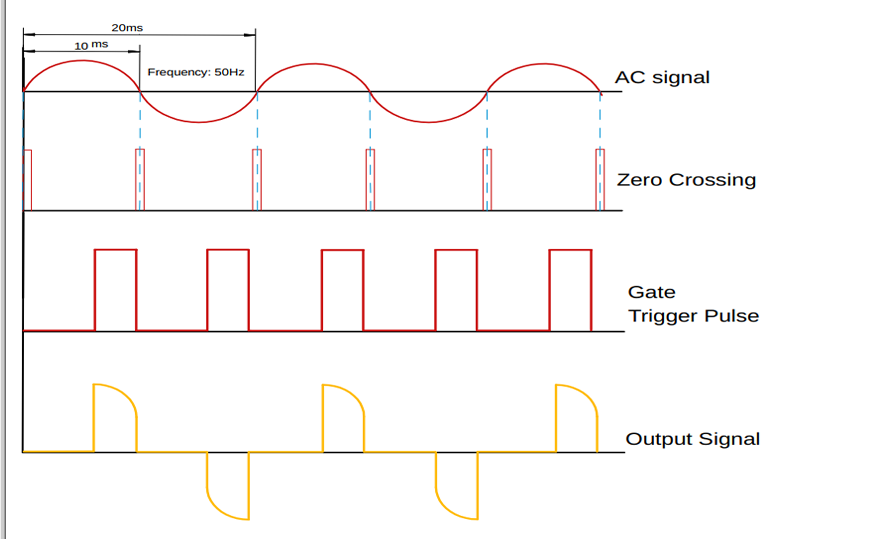




 基于Arduino構建一個學校自動鈴聲控制系統
基于Arduino構建一個學校自動鈴聲控制系統

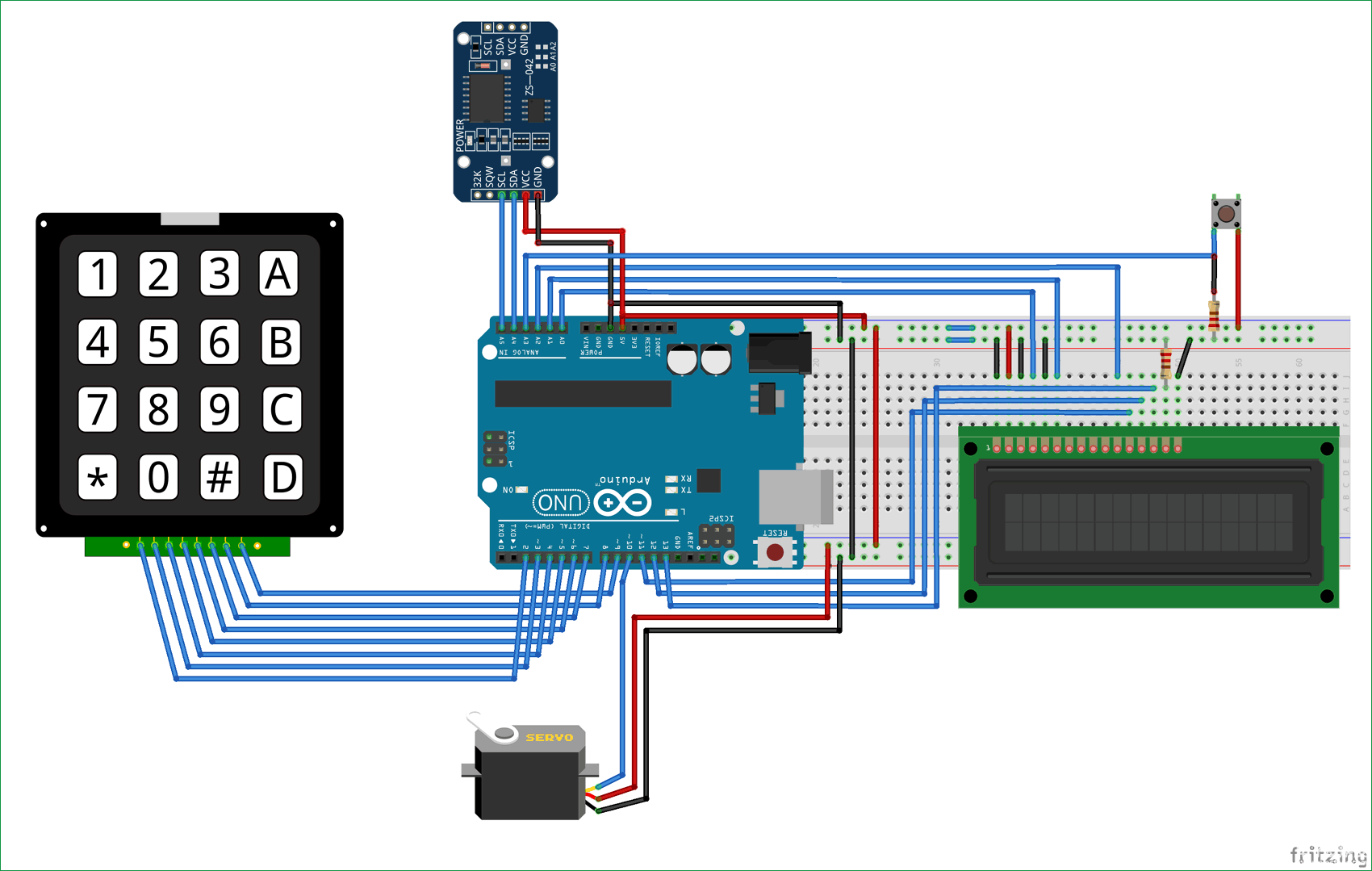
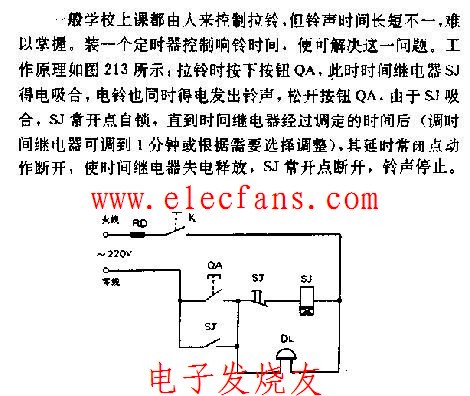
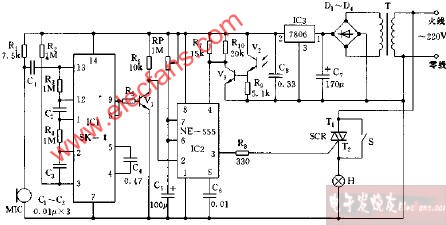
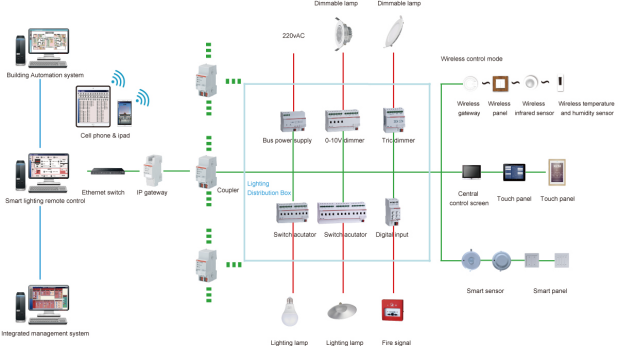
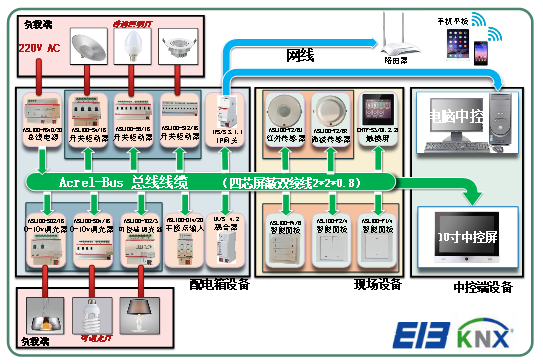











評論