一、簡述
EM9287工控主板CPU為Freescale 的iMX287,主頻454MHz,以具有豐富的通訊接口為特色,可同時支持雙網口、7路串口、32路GPIO、SPI、I2C以及CAN通訊等接口。CAN是一種在世界范圍內廣泛用于自動控制、嵌入式設備和汽車領域的網絡技術,EM9287 的CAN通訊接口是通過FlexCAN模塊來實現控制局域網絡協議(CAN)通信的,FlexCAN模塊同時支持CAN協議規范2.0,包括協議所規定的標準幀和擴展幀。
Linux下最早使用CAN的方法是基于字符設備來實現的,在EM9287上移植的Linux-3.9.7內核中FlexCAN模塊驅動實現的是Socket CAN方式,Scoket CAN使用了socket接口和Linux網絡協議棧,這種方法使得CAN設備驅動可以通過網絡接口函數來調用,這樣大大地方便了熟悉Linux網絡編程的程序員,由于調用的都是標準的socket 函數,也使得應用程序便于移植,而不會因為硬件的調整而修改應用程序,這樣加強了應用程序的可維護性。關于Socket CAN在Linux內核文檔中有更為詳細的介紹(/Linux-3.9.7/Documentation/networtking/can.txt)。
本文將簡要介紹EM9287在Linux-3.9.7內核上如何實現CAN驅動以及如何在應用程序中使用Socket CAN。
二、Linux內核配置
內核配置中增加以下選項(make menuconfig):
Networking support --->
<*> CAN bus subsystem support --->
<*> Raw CAN Protocol (raw access with CAN-ID filtering)
<*> Broadcast Manger CAN Protocol (with content filtering)
<*> CAN Gateway/Router (with netlink configuration)
CAN Device Drivers --->
<*> Platform CAN drivers with Netlink support
[*] CAN bit-timing calculation
<*> Support for Freescale FLEXCAN based chips
EM9287移植的是Linux-3.9.7版本,對于硬件的描述和配置都是通過device tree相關文件進行傳遞,除了內核的配置外,還需要在相應的dst文件中增加can0節點。如:
can0: can@80032000 {
compatible = 'fsl,imx28-flexcan', 'fsl,p1010-flexcan';
reg = <0x80032000 0x2000>;
interrupts = <8>;
clocks = <&clks 58>, <&clks 58>;
clock-names = 'ipg', 'per';
pinctrl-names = 'default';
pinctrl-0 = <&can0_pins_a>;
};
內核編譯成功后,板卡啟動顯示即表示flexcan驅動加載成功。
[ 2.022398] CAN device driver interface
[ 2.031257] flexcan 80032000.can: device registered (reg_base=f5032000, irq=190)
三、Socket CAN的測試
Socket CAN 的使用會用到ip命令工具,由于busybox中的ip沒有支持 socket can,所以需要重新移植ip工具,iproute2中的ip可以支持socket can。
1、移植iproute2
從iproute2官方網站上下載源碼,我們這里用到的是iproute2-3.10.0.
1) tar jxvf iproute2-3.10.0
2) 修改Makefie
CC=arm-none-linux-gnueabi-gcc
由于只用到ip工具,所以將別編譯目錄屏蔽:
#SUBDIRS=lib ip tc bridge misc netem genl man
SUBDIRS=lib ip
3) make編譯成功后生成 “ip”
4) 將ip復制到EM9287的文件系統中,替換原來busybox中的ip
這樣ip命令工具就算是移植好了。
2、使用ip命令配置can0接口。
// 關閉can0接口,以便進行配置
ifconfig can0 down
// 方法一:配置can0的波特率為250Kbps
ip link set can0 type can bitrate 250000
// 方法二:配置can0的波特率為250Kbps
ip link set can0 type can tp 250 prog-seg 5 phase-seg1 8 phase-seg2 2 sjw 2
// 啟動can0接口
ifconfig can0 up
EM9287的FLEXCAN時鐘選用的是24MHz的外部晶體振蕩時鐘。為了適應各種不同的采樣率,我們采用方法二來對can的波特率進行設置,以CiA推薦的采樣點在bit的87.5%處,作為基準來計算:
| 波特率 |
PRESDIV -> fTq |
TSEG1 | TSEG2 | TQ | 采樣點 |
| PROPSEG+PSEG1+2 | PSEG2+1 | ||||
| 1000 | 1 -> 12MHz | (0 + 7 + 2)= 9 | (1+1)= 2 | 12 | 83.3% |
| 800 | 1 -> 12MHz | (3 + 7 + 2)= 12 | (1+1)= 2 | 15 | 86.6% |
| 500 | 2 -> 8MHz | (4 + 7 + 2)= 13 | (1+1)= 2 | 16 | 87.5% |
| 250 | 5 -> 4MHz | (4 + 7 + 2)= 13 | (1+1)= 2 | 16 | 87.5% |
| 125 | 11 -> 2MHz | (4 + 7 + 2)= 13 | (1+1)= 2 | 16 | 87.5% |
| 100 | 14 -> 1.6MHz | (4 + 7 + 2)= 13 | (1+1)= 2 | 16 | 87.5% |
| 60 | 24 -> 960KHz | (4 + 7 + 2)= 13 | (1+1)= 2 | 16 | 87.5% |
| 50 | 29 -> 800KHz | (4 + 7 + 2)= 13 | (1+1)= 2 | 16 | 87.5% |
| 20 | 74 -> 320KHz | (4 + 7 + 2)= 13 | (1+1)= 2 | 16 | 87.5% |
| 10 | 149 -> 160KHz | (4 + 7 + 2)= 13 | (1+1)= 2 | 16 | 87.5% |
3、Scoket CAN測試代碼
就像TCP/IP協議一樣,在使用CAN網絡之前首先需要打開一個套接字。CAN的套接字使用到了一個新的協議族PF_CAN,所以在調用socket( )這個系統函數的時候需要將PF_CAN作為第一個參數。當前有兩個CAN的協議可以選擇,一個是原始套接字協議( raw socket protocol),另一個是廣播管理協議BCM(broadcast manager)。作為一般的工業應用我們選用原始套接字協議:
s = socket(PF_CAN, SOCK_RAW, CAN_RAW);
在成功創建一個套接字之后,通常需要使用bind( )函數將套接字綁定在某個CAN接口上。在綁定 (CAN_RAW)套接字之后,就可以在套接字上使用read( )/write( )進行數據收發的操作。
基本的CAN幀結構體和套接字地址結構體定義在include/linux/can.h
/*
* 擴展格式識別符由 29 位組成。其格式包含兩個部分:11 位基本 ID、18 位擴展 ID。
* Controller Area Network Identifier structure
*
* bit 0-28 : CAN識別符 (11/29 bit)
* bit 29 : 錯誤幀標志 (0 = data frame, 1 = error frame)
* bit 30 : 遠程發送請求標志 (1 = rtr frame)
* bit 31 :幀格式標志 (0 = standard 11 bit, 1 = extended 29 bit)
*/
typedef __u32 canid_t;
struct can_frame {
canid_t can_id; /* 32 bit CAN_ID + EFF/RTR/ERR flags */
__u8 can_dlc; /* 數據長度: 0 .. 8 */
__u8 data[8] __attribute__((aligned(8)));
};
以下為相關的測試代碼:
int main( int argc,char* argv[] )
{
int i1, ret;
int nbytes, baudrate;
int s;
struct sockaddr_can addr;
struct ifreq ifr;
struct can_frame frame;
printf( 'SocketCAN Test V1.0\n' );
// 解析命令行參數, CAN波特率
if( argc > 1 )
{
baudrate = atoi( argv[1] );
}
else
{
baudrate = 250000;
}
printf( 'bitrate is %d\n', baudrate );
set_can_bittiming( baudrate );
s = socket(PF_CAN, SOCK_RAW, CAN_RAW);
printf( 'SOCK_RAW can sockfd:%d\n', s );
if( s < 0 )
{
return -1;
}
int loopback = 0; /* 0 = disabled, 1 = enabled (default) */
setsockopt(s, SOL_CAN_RAW, CAN_RAW_LOOPBACK, &loopback, sizeof(loopback));
strcpy(ifr.ifr_name, 'can0' );
ret = ioctl(s, SIOCGIFINDEX, &ifr);
if( ret < 0 )
{
return -1;
}
addr.can_family = AF_CAN;
addr.can_ifindex = ifr.ifr_ifindex;
bind(s, (struct sockaddr *)&addr, sizeof(addr));
for( i1=0; i1<10; i1++ )
{
nbytes = read(s, &frame, sizeof(struct can_frame));
if (nbytes < 0) {
perror('can raw socket read');
return 1;
}
if( nbytes < (int)sizeof(struct can_frame))
{
perror('read: incomplete CAN frame\n');
return 1;
}
/* do something with the received CAN frame: send back */
nbytes = write(s, &frame, sizeof(struct can_frame));
printf( '%d sendbytes: %d\n', i1+1, nbytes );
}
close( s );
return 0;
}
-
Linux
+關注
關注
87文章
11320瀏覽量
209849 -
嵌入式主板
+關注
關注
7文章
6085瀏覽量
35439
發布評論請先 登錄
相關推薦
飛騰助力首屆教育信息技術應用創新大賽圓滿落幕
有方科技參編的信息技術團體標準發布
龍芯中科助力2024首屆教育信息技術應用創新大賽成功舉辦
嵌入式學習-飛凌嵌入式ElfBoard ELF 1板卡-CAN編程示例之socket CAN
飛凌嵌入式ElfBoard ELF 1板卡-CAN編程示例之socket CAN編程步驟
飛凌嵌入式ElfBoard ELF 1板卡-CAN編程示例之socket CAN
socket在實時通訊中的應用
C語言中的socket編程基礎
中科創達榮獲2024年軟件和信息技術服務優秀企業
虹科技術 全新Linux環境PCAN驅動程序發布!CAN/CAN FD通信體驗全面升級!
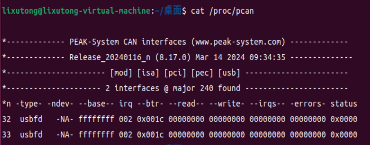
全新Linux環境PCAN驅動程序發布!CAN/CAN FD通信體驗全面升級!
龍芯中科三項信創方案入圍工信部2023年信息技術應用創新應用示范案例名單





 英創信息技術EM9287 Linux Socket CAN驅動簡介
英創信息技術EM9287 Linux Socket CAN驅動簡介
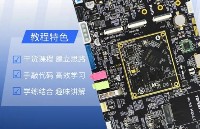











評論