資料介紹
描述
在上一篇文章中,您了解了使用 Arduino 的基于 RFID 和鍵盤的門鎖和警報系統,其中用戶必須掃描正確的標簽并輸入正確的密碼才能打開門鎖,系統還會向我們發送確認消息。
在這篇文章中,您將了解如何使用 Arduino 構建基于 RFID 的訪問控制系統。系統只允許掃描正確的標簽和掃描錯誤的標簽,系統將拒絕訪問,并且蜂鳴器會發出嗶嗶聲。將有一個主標簽用于添加/刪除其他標簽。
模塊斷電后保存的標簽仍會保留。重置系統的唯一方法是使用擦除按鈕,該按鈕將擦除 EEPROM 中的所有數據。EEPROM 大約有 100, 000 個有限的寫入周期。
這是 RFID Arduino 系列的第四篇文章。RFID Arduino系列所有文章如下
- RFID 基礎知識和與 Arduino 連接的 RFID 模塊
- 使用 Arduino 的基于 RFID 和鍵盤的門鎖
- 使用 Arduino 的基于 RFID 和鍵盤的門鎖和警報系統
- 使用 Arduino 的基于 RFID 的訪問控制系統
- 使用 Arduino 的基于 RFID 的訪問控制和警報系統
- 使用 Arduino 的基于 RFID 和鍵盤的訪問控制
- 使用 Arduino 的基于 RFID 和鍵盤的訪問控制和警報系統
使用Arduino的基于RFID的訪問控制系統的工作
第一次啟動項目時,它會要求您定義一個主標簽,您將掃描的任何標簽都將是您的主標簽。主標簽將充當程序員,您可以使用它來添加或刪除其他標簽。
定義主標簽后,您必須添加可用于開門的其他標簽。為此,請掃描主標簽,它將使系統進入程序模式。
在程序模式下,掃描標簽將從系統中添加/刪除這些標簽。掃描您想用來開門的標簽,系統會將這些標簽的 UID 存儲在 EEPROM 中。再次掃描標簽以將其從 EEPROM 中移除。要退出編程模式,請掃描主標簽。
現在掃描您在系統中添加的標簽以打開門,掃描錯誤的標簽時,門將保持關閉狀態。
要重置系統,請按 Arduino 的重置按鈕,然后長按擦除按鈕 10 秒。這將從 EEPROM 中刪除所有數據,包括主標簽。
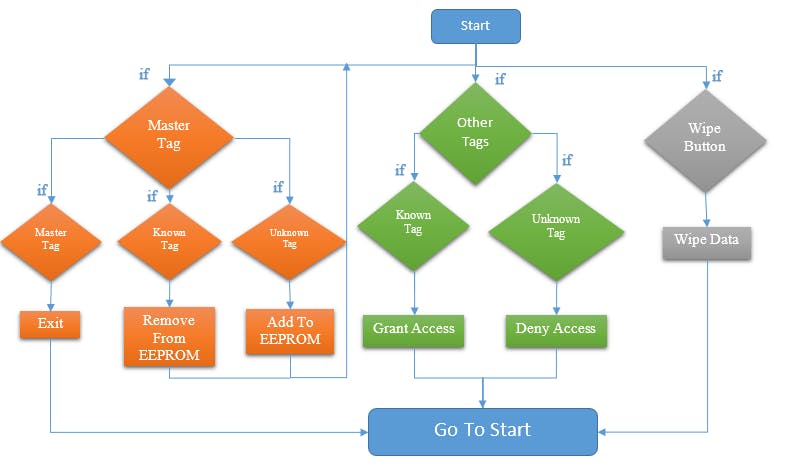
電路圖及說明
RFID 閱讀器通過 SPI 協議與 Arduino 通信,不同的 Arduino 板具有不同的 SPI 引腳。
要測試 RFID 閱讀器是否正常工作,請上傳 Arduino 中示例中的“dumpinfo”,看看它是否在串行監視器上顯示標簽的信息。如果您是 RFID 新手,請遵循本教程 | RFID 基礎知識和與 Arduino 連接的 RFID 模塊
I2C LCD 通過 I2C 協議與 Arduino 通信。不同的 Arduino 板具有不同的 I2C 引腳。Arduino Uno 和 Arduino Nano 上的 I2C 引腳是 A4、A5。
之后,將 Arduino 與伺服、LED、蜂鳴器和按鈕連接起來。
最后,將電源連接到 Arduino。我用了三個 18650 電池。我們可以通過筒形千斤頂給 Arduino 提供 6 到 12V 的電壓。
使用Arduino的基于RFID的訪問控制系統的完整電路圖如下
?
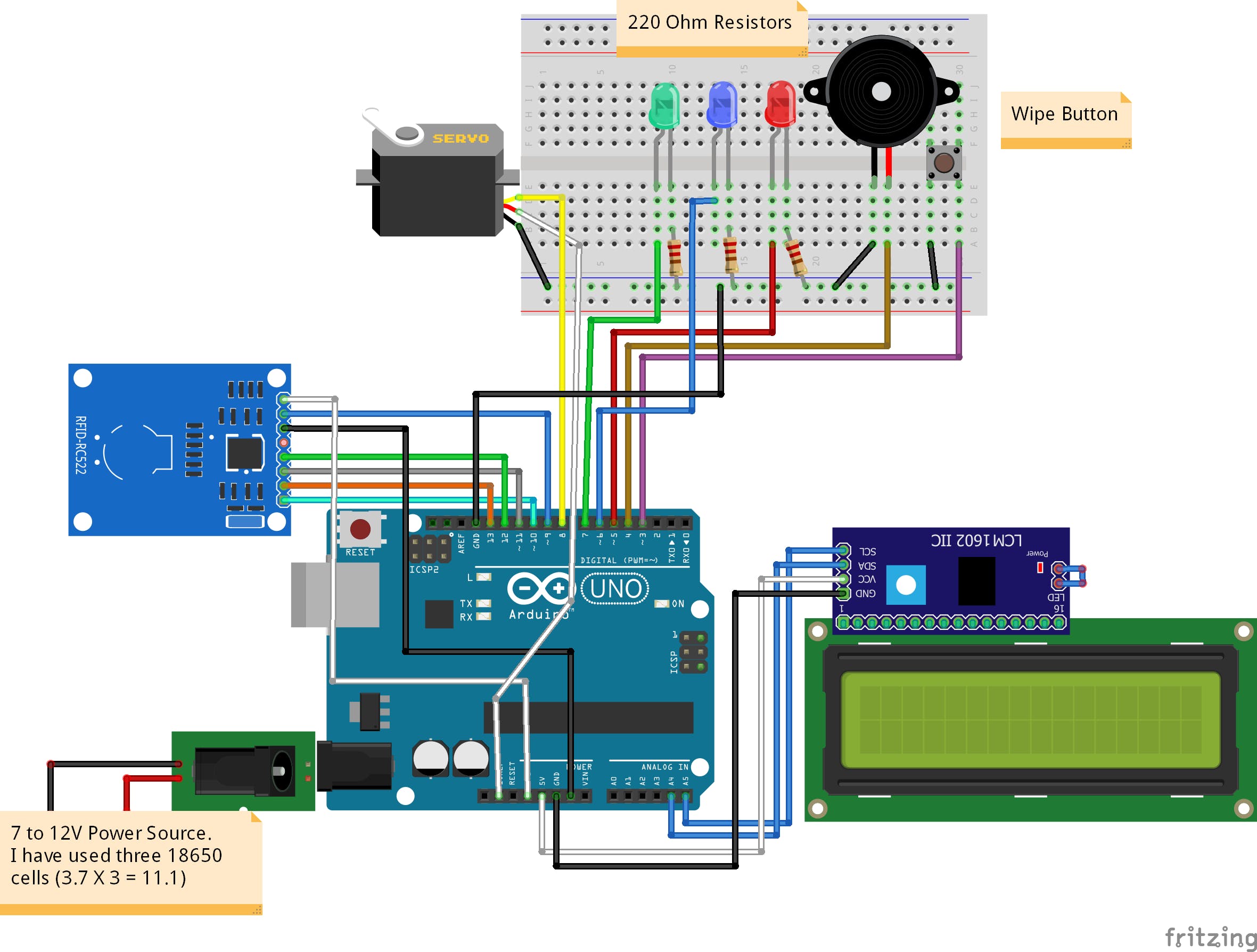
?
代碼
下面的代碼是 Miguel Balboa 編寫的庫中示例草圖的修改版本。圖書館的鏈接如下
https://github.com/miguelbalboa/rfid
使用Arduino的基于RFID的訪問控制系統的完整代碼如下
#include // We are going to read and write Tag's UIDs from/to EEPROM
#include
?
?
- Arduino球和光束控制系統
- 如何制作RFID Arduino門禁系統
- 使用Arduino基于RFID的考勤系統
- 使用Arduino的基于RFID的考勤系統
- 基于RFID的訪問控制和監控系統
- 基于RFID的創客空間訪問控制系統
- 會說話的RFID自行車控制系統
- 電力拖動自動控制系統之運動控制系統電子版 0次下載
- 基于DSP的攤鋪機行駛控制系統 9次下載
- 基于區塊鏈的物聯網訪問控制系統 45次下載
- 基于DSP的飛行仿真轉臺控制系統設計與實現 10次下載
- DDC控制系統和PLC控制系統對比和應用 12次下載
- 基于XACML訪問控制系統設計 4次下載
- 基于Arduino的移動機器人控制系統設計_彭攀來 5次下載
- 安全訪問控制系統的設計和實現
- 現場總線控制系統與集散控制系統的對比 767次閱讀
- 前饋控制系統與反饋控制系統的區別 1535次閱讀
- 開環控制系統與閉環控制系統的區別 5590次閱讀
- PLC控制系統與繼電器控制系統的比較 1113次閱讀
- 伺服控制系統與變頻控制系統的比較 700次閱讀
- plc控制系統與傳統繼電器控制區別 plc控制系統的優點 2432次閱讀
- 智能控制系統的主要類型有哪些? 2004次閱讀
- DCS控制系統是什么?DCS控制系統的特點 3536次閱讀
- 如何使用Arduino創建停車門禁控制系統? 5060次閱讀
- 基于 RFID 和 ARM 架構的醫療器械智能控制系統 1093次閱讀
- 機器人控制系統分類_機器人控制系統有哪些 2.6w次閱讀
- 微機控制系統的分類 4609次閱讀
- PID是控制系統嗎?控制系統由什么組成? 1w次閱讀
- 機器人控制系統概念!機器人控制系統的基本要求 9598次閱讀
- DCS系統基礎知識,DCS控制系統和PLC控制系統,你會怎么選擇? 1.8w次閱讀
下載排行
本周
- 1山景DSP芯片AP8248A2數據手冊
- 1.06 MB | 532次下載 | 免費
- 2RK3399完整板原理圖(支持平板,盒子VR)
- 3.28 MB | 339次下載 | 免費
- 3TC358743XBG評估板參考手冊
- 1.36 MB | 330次下載 | 免費
- 4DFM軟件使用教程
- 0.84 MB | 295次下載 | 免費
- 5元宇宙深度解析—未來的未來-風口還是泡沫
- 6.40 MB | 227次下載 | 免費
- 6迪文DGUS開發指南
- 31.67 MB | 194次下載 | 免費
- 7元宇宙底層硬件系列報告
- 13.42 MB | 182次下載 | 免費
- 8FP5207XR-G1中文應用手冊
- 1.09 MB | 178次下載 | 免費
本月
- 1OrCAD10.5下載OrCAD10.5中文版軟件
- 0.00 MB | 234315次下載 | 免費
- 2555集成電路應用800例(新編版)
- 0.00 MB | 33566次下載 | 免費
- 3接口電路圖大全
- 未知 | 30323次下載 | 免費
- 4開關電源設計實例指南
- 未知 | 21549次下載 | 免費
- 5電氣工程師手冊免費下載(新編第二版pdf電子書)
- 0.00 MB | 15349次下載 | 免費
- 6數字電路基礎pdf(下載)
- 未知 | 13750次下載 | 免費
- 7電子制作實例集錦 下載
- 未知 | 8113次下載 | 免費
- 8《LED驅動電路設計》 溫德爾著
- 0.00 MB | 6656次下載 | 免費
總榜
- 1matlab軟件下載入口
- 未知 | 935054次下載 | 免費
- 2protel99se軟件下載(可英文版轉中文版)
- 78.1 MB | 537798次下載 | 免費
- 3MATLAB 7.1 下載 (含軟件介紹)
- 未知 | 420027次下載 | 免費
- 4OrCAD10.5下載OrCAD10.5中文版軟件
- 0.00 MB | 234315次下載 | 免費
- 5Altium DXP2002下載入口
- 未知 | 233046次下載 | 免費
- 6電路仿真軟件multisim 10.0免費下載
- 340992 | 191187次下載 | 免費
- 7十天學會AVR單片機與C語言視頻教程 下載
- 158M | 183279次下載 | 免費
- 8proe5.0野火版下載(中文版免費下載)
- 未知 | 138040次下載 | 免費
 電子發燒友App
電子發燒友App

















 創作
創作 發文章
發文章 發帖
發帖  提問
提問  發資料
發資料 發視頻
發視頻 上傳資料賺積分
上傳資料賺積分









評論