使用C++部署tflite模型到飛騰派
前面幾章完成了佩奇檢測模型的訓(xùn)練和測試,并轉(zhuǎn)換為了 tflite 格式,并分別在 PC 和飛騰派上使用Python和C++完成了簡單tflite模型推理的測試。而本章記錄下使用 C++ 進(jìn)行佩奇檢測模型推理的過程,本篇分為兩個(gè)部分。首先是在 PC 端使用 C++ 加載 tflite 模型進(jìn)行測試,然后再交叉編譯到飛騰派上。
參考資料:
- [Real-Time Pose Detection in C++ using Machine Learning with TensorFlow Lite]
- [Tensorflow 1 vs Tensorflow 2 C-API]
工作流程
代碼的開發(fā)主要是在 minimal 工程的基礎(chǔ)上進(jìn)行。整個(gè)代碼的工作流程主要是:
- 加載模型
- 修改輸入 tensor 的 shape
- 填充輸入數(shù)據(jù)
- 進(jìn)行推理
- 提取輸出數(shù)據(jù)
基礎(chǔ)概念
Inference:推理就是給模型輸入新的數(shù)據(jù),讓模型完成預(yù)測的過程
Tensor:張量,在模型中表示一個(gè)多維數(shù)據(jù)的數(shù)據(jù)結(jié)構(gòu),在tflite中用結(jié)構(gòu)體 TfLiteTensor 表示
Shape:對應(yīng) Tensor 的維度,是 TfLiteTensor 中的 TfLiteIntArray* dims 成員,這里 TfLiteIntArray 中含有維度,和具體每一維的形狀
關(guān)鍵步驟
我在實(shí)際開發(fā)的過程中,主要的步驟有三個(gè):
- 修改模型輸入 tensor 的維度:
這里為什么要修改輸入維度呢?因?yàn)樵嫉?tensor 維度是[1,-1,-1,3],測試部分代碼如下,圖像的 -1, -1 表示對應(yīng)的圖片的寬和高是未知的。3表示圖像的通道是3,即RGB。
auto a_input = interpreter- >inputs()[0];
auto a_input_batch_size = interpreter- >tensor(a_input)- >dims_signature- >data[0];
auto a_input_height = interpreter- >tensor(a_input)- >dims_signature- >data[1];
auto a_input_width = interpreter- >tensor(a_input)- >dims_signature- >data[2];
auto a_input_channels = interpreter- >tensor(a_input)- >dims_signature- >data[3];
std::cout < < "The input tensor has the following dimensions: ["
< < a_input_batch_size < < ","
< < a_input_height < < ","
< < a_input_width < < ","
< < a_input_channels < < "]" < < std::endl;
為了明確輸入圖像的大小,這里設(shè)置的是200*200, 所以使用下述代碼強(qiáng)制修改輸入 tensor 的shape 為 {1,200,200,3} 。
// 強(qiáng)制修改 tensor 的 shape
std::vector< int > peppa_jpg = {1,200,200,3};
interpreter- >ResizeInputTensor(0, peppa_jpg);
這里限定了輸入圖片的維度后,就方便后面使用數(shù)據(jù)進(jìn)行填充測試了。
2. 明確了輸入數(shù)據(jù)后,還有一個(gè)關(guān)鍵的步驟是提取輸出,提取哪個(gè)輸出呢?這里首先使用 python 檢測模型的輸出參數(shù),這里實(shí)際執(zhí)行如下指令以及對應(yīng)的打印如下:
? saved_model_cli show --dir exported_models/efficientdet_d0/saved_model/ --tag_set serve --signature_def serving_default
2023-12-27 11:17:23.958429: I tensorflow/core/util/port.cc:110] oneDNN custom operations are on. You may see slightly different numerical results due to floating-point round-off errors from different computation orders. To turn them off, set the environment variable `TF_ENABLE_ONEDNN_OPTS=0`.
2023-12-27 11:17:23.959999: I tensorflow/tsl/cuda/cudart_stub.cc:28] Could not find cuda drivers on your machine, GPU will not be used.
2023-12-27 11:17:23.990118: I tensorflow/tsl/cuda/cudart_stub.cc:28] Could not find cuda drivers on your machine, GPU will not be used.
2023-12-27 11:17:23.990510: I tensorflow/core/platform/cpu_feature_guard.cc:182] This TensorFlow binary is optimized to use available CPU instructions in performance-critical operations.
To enable the following instructions: AVX2 AVX_VNNI FMA, in other operations, rebuild TensorFlow with the appropriate compiler flags.
2023-12-27 11:17:24.489577: W tensorflow/compiler/tf2tensorrt/utils/py_utils.cc:38] TF-TRT Warning: Could not find TensorRT
2023-12-27 11:17:25.022727: E tensorflow/compiler/xla/stream_executor/cuda/cuda_driver.cc:268] failed call to cuInit: CUDA_ERROR_UNKNOWN: unknown error
2023-12-27 11:17:25.022762: I tensorflow/compiler/xla/stream_executor/cuda/cuda_diagnostics.cc:168] retrieving CUDA diagnostic information for host: fedora
2023-12-27 11:17:25.022765: I tensorflow/compiler/xla/stream_executor/cuda/cuda_diagnostics.cc:175] hostname: fedora
2023-12-27 11:17:25.022836: I tensorflow/compiler/xla/stream_executor/cuda/cuda_diagnostics.cc:199] libcuda reported version is: 535.146.2
2023-12-27 11:17:25.022845: I tensorflow/compiler/xla/stream_executor/cuda/cuda_diagnostics.cc:203] kernel reported version is: 535.146.2
2023-12-27 11:17:25.022847: I tensorflow/compiler/xla/stream_executor/cuda/cuda_diagnostics.cc:309] kernel version seems to match DSO: 535.146.2
The given SavedModel SignatureDef contains the following input(s):
inputs['input_tensor'] tensor_info:
dtype: DT_UINT8
shape: (1, -1, -1, 3)
name: serving_default_input_tensor:0
The given SavedModel SignatureDef contains the following output(s):
outputs['detection_anchor_indices'] tensor_info:
dtype: DT_FLOAT
shape: (1, 100)
name: StatefulPartitionedCall:0
outputs['detection_boxes'] tensor_info:
dtype: DT_FLOAT
shape: (1, 100, 4)
name: StatefulPartitionedCall:1
outputs['detection_classes'] tensor_info:
dtype: Dming lingT_FLOAT
shape: (1, 100)
name: StatefulPartitionedCall:2
outputs['detection_multiclass_scores'] tensor_info:
dtype: DT_FLOAT
shape: (1, 100, 1)
name: StatefulPartitionedCall:3
outputs['detection_scores'] tensor_info:
dtype: DT_FLOAT
shape: (1, 100)
name: StatefulPartitionedCall:4
outputs['num_detections'] tensor_info:
dtype: DT_FLOAT
shape: (1)
name: StatefulPartitionedCall:5
outputs['raw_detection_boxes'] tensor_info:
dtype: DT_FLOAT
shape: (1, 49104, 4)
name: StatefulPartitionedCall:6
outputs['raw_detection_scores'] tensor_info:
dtype: DT_FLOAT
shape: (1, 49104, 1)
name: StatefulPartitionedCall:7
Method name is: tensorflow/serving/predict
使用命令 saved_model_cli 可以更直觀地看到模型的輸入和輸出,因?yàn)榕迤鏅z測模型是單個(gè)類別,主要是測試位置的信息,即目標(biāo)佩奇在視場中的相對位置信息,這里我們重點(diǎn)關(guān)注兩個(gè) tensor。
outputs['detection_scores'] tensor_info:
dtype: DT_FLOAT
shape: (1, 100)
name: StatefulPartitionedCall:4
outputs['detection_boxes'] tensor_info:
dtype: DT_FLOAT
shape: (1, 100, 4)
name: StatefulPartitionedCall:1
這里在 tflite 中,我們就要通過名字是 StatefulPartitionedCall:4 的 tensor 來獲取得推理結(jié)果的數(shù)據(jù),從 tensor 的 shape 可以看到,這里含有 100 個(gè)推理的結(jié)果。對應(yīng)地,通過名字是 StatefulPartitionedCall:1 的 tensor 來獲取得對應(yīng)概率結(jié)果的目標(biāo)框。也可以更加直觀的使用類似下述代碼進(jìn)行提取我們關(guān)心的輸出 tensor。
// 直接找到輸出 tensor 指針
auto detection_scores_tensor = interpreter- >output_tensor_by_signature("detection_scores", "serving_default");
auto detection_boxes_tensor = interpreter- >output_tensor_by_signature("detection_boxes", "serving_default");
- 提取圖片數(shù)據(jù)填充到輸入
這里因?yàn)槭菧y試,我首先通過 Python 將圖片的 RGB 數(shù)據(jù)提取出來,然后存儲(chǔ)到一個(gè)數(shù)組中。然后在 minimal 的工程中,直接調(diào)用這個(gè)數(shù)組的數(shù)據(jù)填充模型的輸入。
提取圖片的 RGB 數(shù)據(jù)并存儲(chǔ)文件的 Python 腳本如下:
#!/bin/python
import cv2 as cv
import matplotlib.image as mpimg
import matplotlib.pyplot as plt
import sys
import numpy as np
g_color_bits = 4
g_file_name = "gg"
g_file_extend = "xx"
g_file_full_name = g_file_name+'_'+g_file_extend+".cpp"
g_pic_200200_name = '.' + g_file_name+'_.'+g_file_extend
def scale_img(img_name):
# 讀入原圖片
img = cv.imread(img_name)
# 打印出圖片尺寸
print(img.shape)
# 將圖片高和寬分別賦值給x,y
# x, y = img.shape[0:2]
# 顯示原圖
# cv.imshow('OriginalPicture', img)
img_200x200 = cv.resize(img, (200, 200))
# cv.imshow('img200200', img_200x200)
print(g_pic_200200_name)
cv.imwrite(g_pic_200200_name , img_200x200)
def load(img_name):
global g_color_bits
global g_file_name
global g_file_extend
global g_file_full_name
global g_pic_200200_name
g_file_extend = img_name.split('.')[-1]
g_file_name = img_name.split('/')[-1]
print(g_file_name.split('.'))
g_file_name = g_file_name.split('.')[-2]
g_file_full_name = g_file_name+'_'+g_file_extend+".cpp"
g_pic_200200_name = '.' + g_file_name + "_200200_." + g_file_extend
print(img_name + " load succes will change to " + g_file_full_name)
print(img_name + " load succes will scale to " + g_pic_200200_name)
scale_img(img_name)
img = mpimg.imread(g_pic_200200_name)
if isinstance(img[0,0,0], np.float32):
img *= 255
else:
print(type(img[0,0,0]))
# 類型轉(zhuǎn)換
img=np.uint32(img)
if img.shape[2] == 4:
g_color_bits = 32
else:
g_color_bits = 32
print("img shape:", img.shape, g_color_bits);
return img
def dump_info(img):
print(img.shape)
print(type(img.shape[0]))
print(type(img.shape[1]))
print(type(img.shape[2]))
print(type(img[0,0,0]))
# print(type(img[500,500,0]))
def show_img(img):
plt.imshow(img)
plt.show()
def write_data2file(img):
global g_file_name
global g_file_extend
global g_color_bits
global g_file_full_name
ans = np.zeros((img.shape[0], img.shape[1]), dtype = np.uint32)
output_str="extern "C" { "+ 'n'
output_str+="unsigned int raw_data[] = {" + 'n'
# 列
for i in range(img.shape[1]):
# 行
for j in range(img.shape[0]):
for n in range(4):
if g_color_bits == 32:
ans[j, i] = img[j, i, 0] < < 16
ans[j, i] |= img[j, i, 1] < < 8
ans[j, i] |= img[j, i, 2]
# print(type(img[500, 100, :]), img[500, 100, :])
# print('final value:%x' %(ans[500, 100]))
for j in range(img.shape[0]):
for i in range(img.shape[1]):
output_str += hex(ans[j, i]) + ", "
if (j * img.shape[1] + i) % 16 == 0:
output_str = output_str[:-1]
output_str += 'n'
output_str = output_str[:-2]
output_str += "};n"
output_str += "};n"
global g_file_full_name
output_file = open(g_file_full_name, "w")
output_file.write(output_str)
output_file.close()
# scale_img(sys.argv[1])
image4convert = load(sys.argv[1])
dump_info(image4convert)
write_data2file(image4convert)
# show_img(image4convert)
使用圖片進(jìn)行測試:
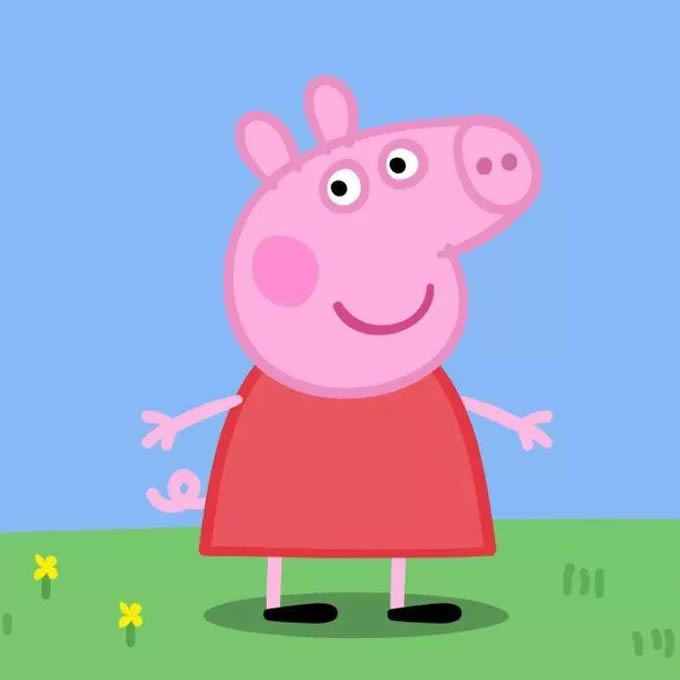
執(zhí)行完該腳本后,會(huì)得到一個(gè) .cpp 文件,該文件中包含了 RGB 信息的數(shù)組。
如:
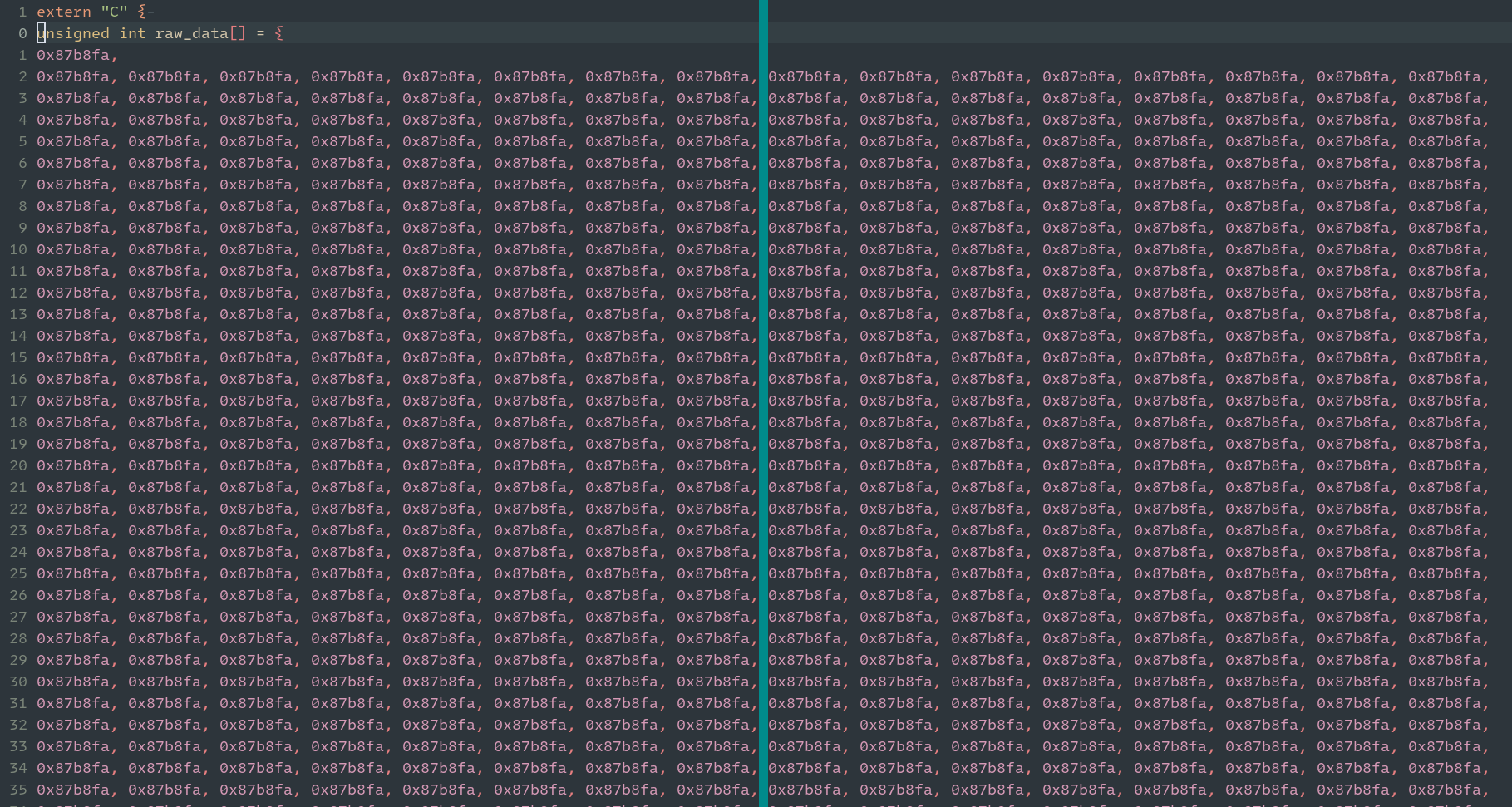
接下來就是將數(shù)組填充到模型的輸入 tensor,這部分關(guān)鍵的代碼如下:
int insert_raw_data(uint8_t *dst, unsigned int *data)
{
int i, j, k, l;
for (i = 0; i < 200; i++)
for (j = 0; j < 200; j++)
{
*dst++ = *data > > 16 & 0XFF;
*dst++ = *data > > 8 & 0XFF;
*dst++ = *data & 0XFF;
data++;
}
return 0;
}
....
uint8_t * input_tensor = interpreter- >typed_input_tensor< uint8_t >(0);
insert_raw_data(input_tensor, raw_data);
代碼解析
工程現(xiàn)在完整的 minimal.cc 文件是:
/* Copyright 2018 The TensorFlow Authors. All Rights Reserved.
Licensed under the Apache License, Version 2.0 (the "License");
you may not use this file except in compliance with the License.
You may obtain a copy of the License at
http://www.apache.org/licenses/LICENSE-2.0
Unless required by applicable law or agreed to in writing, software
distributed under the License is distributed on an "AS IS" BASIS,
WITHOUT WARRANTIES OR CONDITIONS OF ANY KIND, either express or implied.
See the License for the specific language governing permissions and
limitations under the License.
==============================================================================*/
#include < cstdio >
#include < iostream >
#include < vector >
#include < sys/time.h >
#include "tensorflow/lite/interpreter.h"
#include "tensorflow/lite/kernels/register.h"
#include "tensorflow/lite/model.h"
#include "tensorflow/lite/optional_debug_tools.h"
// This is an example that is minimal to read a model
// from disk and perform inference. There is no data being loaded
// that is up to you to add as a user.
//
// NOTE: Do not add any dependencies to this that cannot be built with
// the minimal makefile. This example must remain trivial to build with
// the minimal build tool.
//
// Usage: minimal < tflite model >
#define TFLITE_MINIMAL_CHECK(x)
if (!(x)) {
fprintf(stderr, "Error at %s:%dn", __FILE__, __LINE__);
exit(1);
}
int insert_raw_data(uint8_t *dst, unsigned int *data)
{
int i, j, k, l;
for (i = 0; i < 200; i++)
for (j = 0; j < 200; j++)
{
*dst++ = *data > > 16 & 0XFF;
*dst++ = *data > > 8 & 0XFF;
*dst++ = *data & 0XFF;
data++;
}
return 0;
}
int dump_tflite_tensor(TfLiteTensor *tensor)
{
std::cout < < "Name:" < < tensor- >name < < std::endl;
if (tensor- >dims)
{
std::cout < < "Shape: [" ;
for (int i = 0; i < tensor- >dims- >size; i++)
std::cout < < tensor- >dims- >data[i] < < ",";
std::cout < < "]" < < std::endl;
}
std::cout < < "Type:" < < tensor- >type < < std::endl;
return 0;
}
extern unsigned int raw_data[];
int main(int argc, char* argv[]) {
if (argc != 2) {
fprintf(stderr, "minimal < tflite model >n");
return 1;
}
const char* filename = argv[1];
// Load model
// 加載模型
std::unique_ptr< tflite::FlatBufferModel > model =
tflite::FlatBufferModel::BuildFromFile(filename);
TFLITE_MINIMAL_CHECK(model != nullptr);
// Build the interpreter with the InterpreterBuilder.
// Note: all Interpreters should be built with the InterpreterBuilder,
// which allocates memory for the Interpreter and does various set up
// tasks so that the Interpreter can read the provided model.
tflite::ops::builtin::BuiltinOpResolver resolver;
tflite::InterpreterBuilder builder(*model, resolver);
// builder.SetNumThreads(12);
// 初始化解釋器
std::unique_ptr< tflite::Interpreter > interpreter;
builder(&interpreter);
TFLITE_MINIMAL_CHECK(interpreter != nullptr);
auto a_input = interpreter- >inputs()[0];
auto a_input_batch_size = interpreter- >tensor(a_input)- >dims_signature- >data[0];
auto a_input_height = interpreter- >tensor(a_input)- >dims_signature- >data[1];
auto a_input_width = interpreter- >tensor(a_input)- >dims_signature- >data[2];
auto a_input_channels = interpreter- >tensor(a_input)- >dims_signature- >data[3];
std::cout < < "The input tensor has the following dimensions: ["
< < a_input_batch_size < < ","
< < a_input_height < < ","
< < a_input_width < < ","
< < a_input_channels < < "]" < < std::endl;
// 強(qiáng)制修改 tensor 的 shape
std::vector< int > peppa_jpg = {1,200,200,3};
interpreter- >ResizeInputTensor(0, peppa_jpg);
// Allocate tensor buffers.
// 申請推理需要的內(nèi)存
TFLITE_MINIMAL_CHECK(interpreter- >AllocateTensors() == kTfLiteOk);
printf("=== Pre-invoke Interpreter State ===n");
// 打印解釋器的狀態(tài)
// tflite::PrintInterpreterState(interpreter.get());
// auto keys = interpreter- >signature_keys();
// for (auto k: keys)
// {
// std::cout < < *k < < std::endl;
// }
// std::cout < < "---------------------------" < < std::endl;
// 直接找到輸出 tensor 指針
auto detection_scores_tensor = interpreter- >output_tensor_by_signature("detection_scores", "serving_default");
auto detection_boxes_tensor = interpreter- >output_tensor_by_signature("detection_boxes", "serving_default");
// auto abc = interpreter- >signature_outputs("serving_default");
// std::cout < < abc.size() < < std::endl;
// for (auto a:abc)
// std::cout < < a.first < < "and" < < a.second < < std::endl;
// Fill input buffers
// TODO(user): Insert code to fill input tensors.
// Note: The buffer of the input tensor with index `i` of type T can
// be accessed with `T* input = interpreter- >typed_input_tensor< T >(i);`
uint8_t * input_tensor = interpreter- >typed_input_tensor< uint8_t >(0);
insert_raw_data(input_tensor, raw_data);
// Run inference
// 執(zhí)行推理過程
struct timeval tv;
if (0 == gettimeofday(&tv, NULL))
{
std::cout < < tv.tv_sec * 1000000 + tv.tv_usec < < std::endl;
}
TFLITE_MINIMAL_CHECK(interpreter- >Invoke() == kTfLiteOk);
if (0 == gettimeofday(&tv, NULL))
{
std::cout < < tv.tv_sec * 1000000 + tv.tv_usec < < std::endl;
}
printf("n=== Post-invoke Interpreter State ===n");
// tflite::PrintInterpreterState(interpreter.get());
int i = 0;
for ( ; i < 2; i++)
{
std::cout < < detection_scores_tensor- >data.f[i] < < '[';
std::cout < < detection_boxes_tensor- >data.f[i*4] < < ',';
std::cout < < detection_boxes_tensor- >data.f[i*4 + 1] < < ',';
std::cout < < detection_boxes_tensor- >data.f[i*4 +2] < < ',';
std::cout < < detection_boxes_tensor- >data.f[i*4+3] < < ']' < < std::endl;
}
// Read output buffers
// TODO(user): Insert getting data out code.
// Note: The buffer of the output tensor with index `i` of type T can
// be accessed with `T* output = interpreter- >typed_output_tensor< T >(i);`
// T* output = interpreter- >typed_output_tensor< T >(i);
return 0;
}
測試結(jié)果為:
? ./minimal model.tflite
2023-12-27 14:19:30.468885: I tensorflow/core/util/port.cc:113] oneDNN custom operations are on. You may see slightly different numerical results due to floating-point round-off errors from different computation orders. To turn them off, set the environment variable `TF_ENABLE_ONEDNN_OPTS=0`.
INFO: Created TensorFlow Lite delegate for select TF ops.
2023-12-27 14:19:30.491445: I tensorflow/core/platform/cpu_feature_guard.cc:210] This TensorFlow binary is optimized to use available CPU instructions in performance-critical operations.
To enable the following instructions: SSE3 SSE4.1 SSE4.2 AVX AVX2 AVX_VNNI FMA, in other operations, rebuild TensorFlow with the appropriate compiler flags.
INFO: TfLiteFlexDelegate delegate: 4 nodes delegated out of 21284 nodes with 2 partitions.
The input tensor has the following dimensions: [1,-1,-1,3]
INFO: Created TensorFlow Lite XNNPACK delegate for CPU.
WARNING: Attempting to use a delegate that only supports static-sized tensors with a graph that has dynamic-sized tensors (tensor#394 is a dynamic-sized tensor).
=== Pre-invoke Interpreter State ===
1703657970521273
1703657971811800
=== Post-invoke Interpreter State ===
0.831981[0.23847,0.269423,0.909584,0.87969]
0.679475[0.114574,0.145309,0.785652,0.755186]
從代碼中可以看到,通過在 TFLITE_MINIMAL_CHECK(interpreter->Invoke() == kTfLiteOk); 前后分別添加如下代碼打印時(shí)間戳:
if (0 == gettimeofday(&tv, NULL)) | main(int argc,char * argv[])
{ |~
std::cout < < tv.tv_sec * 1000000 + tv.tv_usec < < std::endl; |~
}
發(fā)現(xiàn)默認(rèn)的推理耗時(shí):
單位us
1703657970521273
1703657971811800
可以看到推理耗時(shí)首次在PC端大概1.3s(這個(gè)原因暫時(shí)未知,如果有知道的小伙伴希望可以告知一下),之后的推理時(shí)間大概在400ms附近,我繪制了接近50次的推理耗時(shí),結(jié)果如下圖所示:
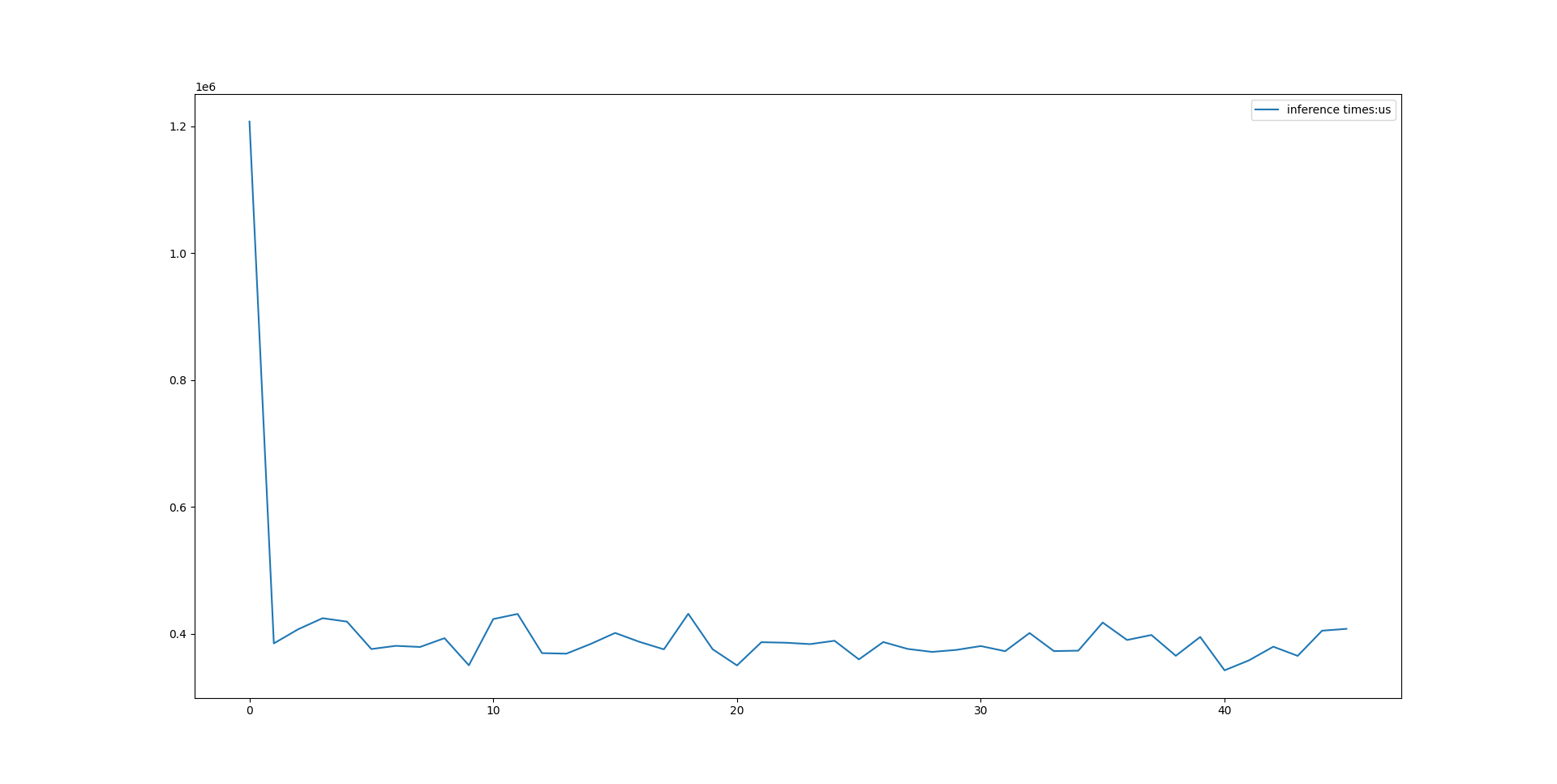
這個(gè)和用 Python 的 2s 左右比較,速度提高了接近5倍。
因?yàn)椋以?C++ 代碼這里只是打印出了前2個(gè)概率較高的推理結(jié)果,這里截取 Python 端的前 2 個(gè)推理的結(jié)果對比如下:
'detection_scores': < tf.Tensor: shape=(1, 100), dtype=float32, numpy=
array([[0.8284813 , 0.67629, ....
{'detection_boxes': < tf.Tensor: shape=(1, 100, 4), dtype=float32, numpy=
array([[[0.23848376, 0.26942557, 0.9095545 , 0.8796709 ],
[0.1146237 , 0.14536926, 0.7857162 , 0.7552357 ],
...
附上使用 Python 標(biāo)注后的圖片信息: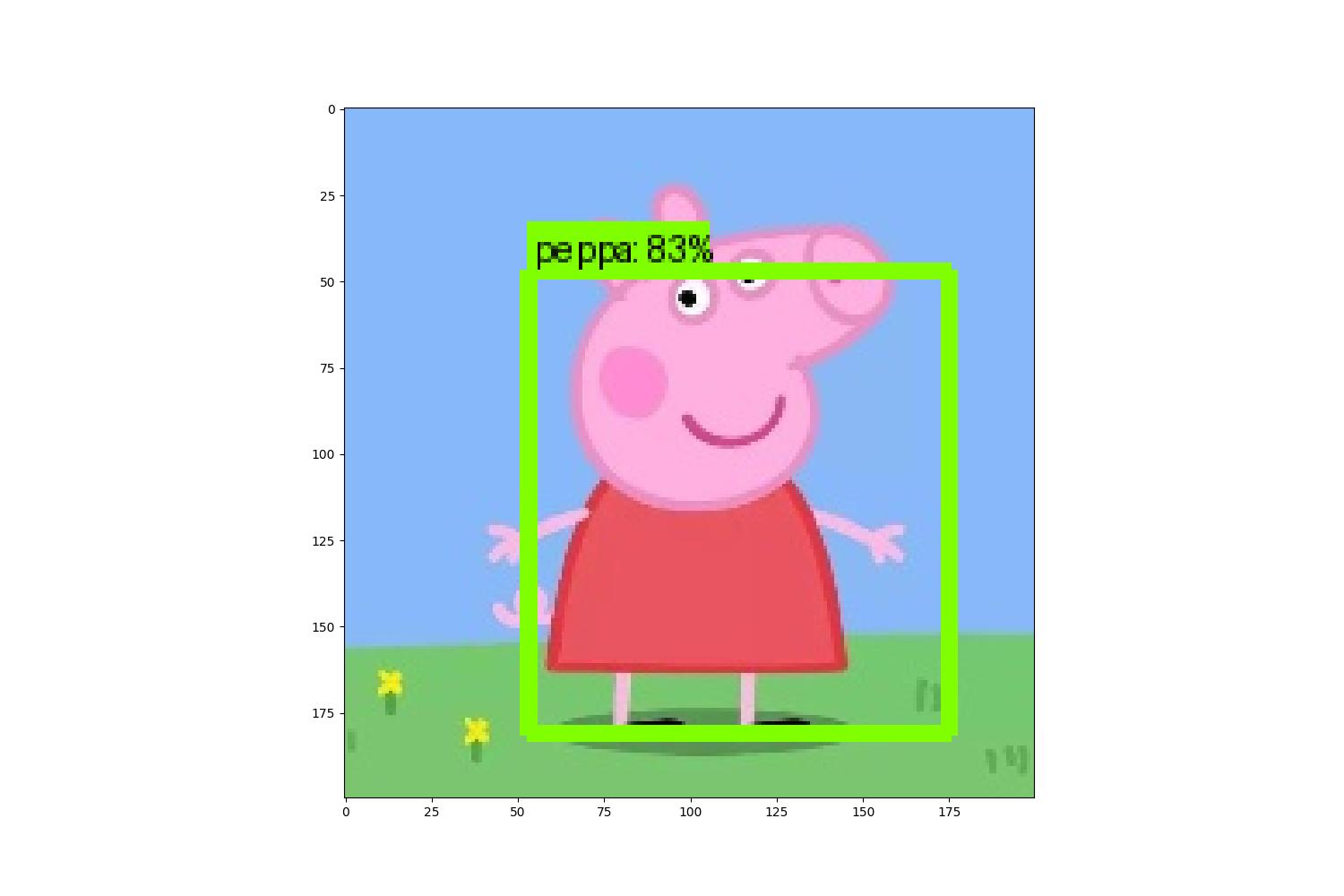
從數(shù)據(jù)中可以看到結(jié)果是完全匹配的,至此就完成了使用 C++ 在 PC 端對 tensorflow Lite 的調(diào)用。
到現(xiàn)在為止,完成了 C++ 在 PC 的推理測試,因?yàn)槲业捻?xiàng)目是要跟蹤目標(biāo)的,核心是對采集的圖像進(jìn)行識(shí)別,根據(jù)識(shí)別的目標(biāo)位置變化驅(qū)動(dòng)轉(zhuǎn)臺(tái)反向運(yùn)動(dòng),將目標(biāo)鎖定在視場中心,本次試用我重點(diǎn)將工作放在目標(biāo)識(shí)別,檢測以及動(dòng)作預(yù)測上,這里我選擇了佩奇作為識(shí)別的目標(biāo),繪制了四張圖片,佩奇分別在上,下,左,右位置。我將它們放在一張圖上。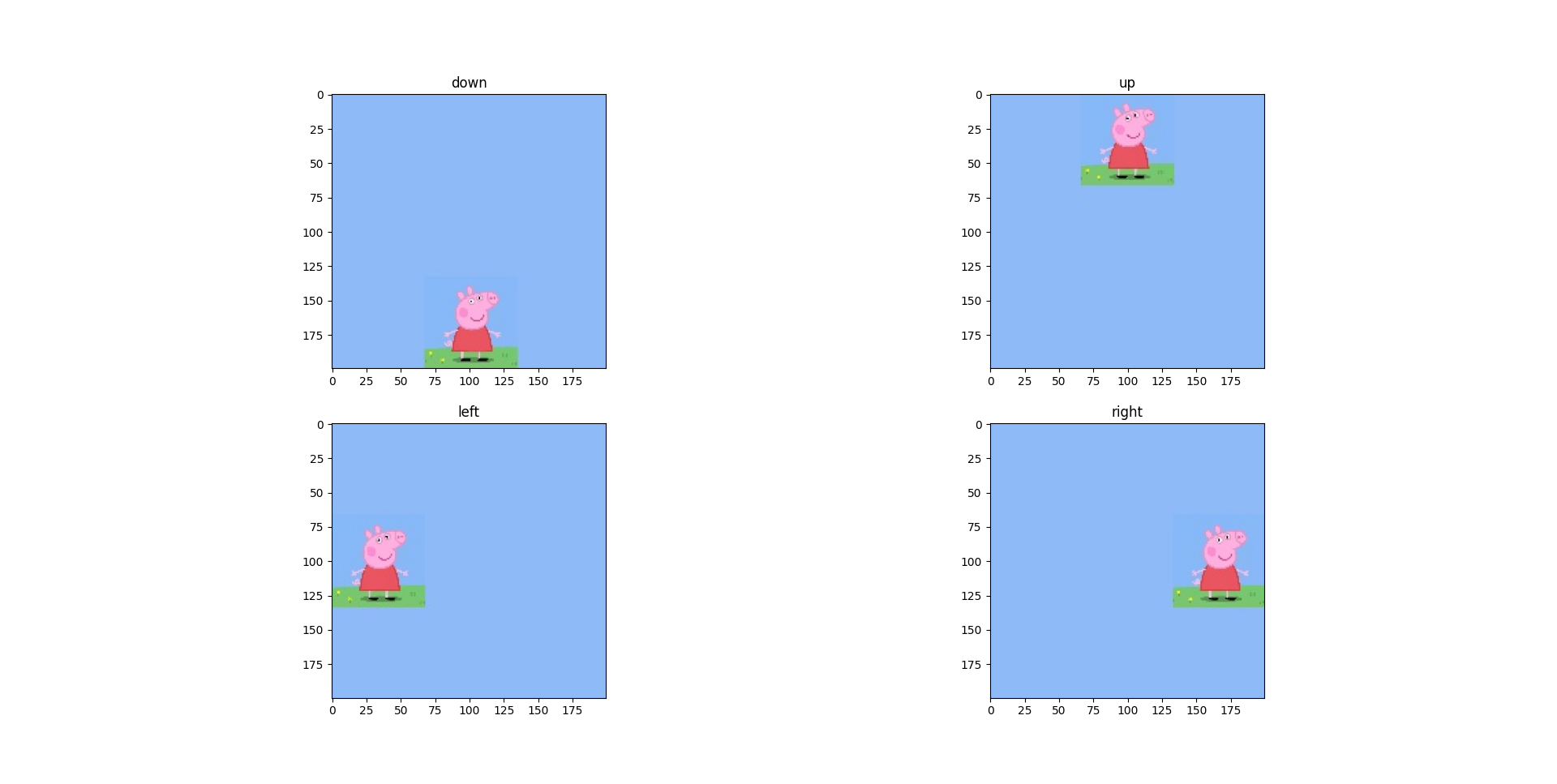
接著就是在 minimal.cc 文件中修改邏輯了。我將這幾張佩奇的圖片對應(yīng)的 RGB 信息存儲(chǔ)在 4 個(gè)數(shù)組中。然后定義一個(gè) map 來索引它們。
static jpg_info_t gs_test_peppa_maps[4] = {
{up_raw_data, "up"},
{down_raw_data, "down"},
{left_raw_data, "left"},
{right_raw_data, "right"},
};
通過在 main 函數(shù) 的 while(1) 中使用隨機(jī)數(shù)調(diào)用對應(yīng)的圖片模擬目標(biāo)的移動(dòng),然后通過執(zhí)行模型推理計(jì)算目標(biāo)中心點(diǎn)相對上一次的偏移,接著通過打印輸出對應(yīng)的控制動(dòng)作反向修正目標(biāo)的偏移實(shí)現(xiàn)目標(biāo)鎖定在視場中心的效果,這部分動(dòng)作控制的邏輯如下:
int do_with_move_action(int &last_x, int &last_y, int x, int y)
{
if (x > last_x)
std::cout < < "move right ";
else if (x < last_x)
std::cout < < "move left ";
if (y > last_y)
std::cout < < "move down";
else if (y < last_y)
std::cout < < "move up";
std::cout < < std::endl;
last_x = x;
last_y = y;
return 0;
};
整個(gè) minimal.cc 文件 修改為如下所示:
/* Copyright 2018 The TensorFlow Authors. All Rights Reserved.
Licensed under the Apache License, Version 2.0 (the "License");
you may not use this file except in compliance with the License.
You may obtain a copy of the License at
http://www.apache.org/licenses/LICENSE-2.0
Unless required by applicable law or agreed to in writing, software
distributed under the License is distributed on an "AS IS" BASIS,
WITHOUT WARRANTIES OR CONDITIONS OF ANY KIND, either express or implied.
See the License for the specific language governing permissions and
limitations under the License.
==============================================================================*/
#include < cstdio >
#include < iostream >
#include < vector >
#include < sys/time.h >
#include "tensorflow/lite/interpreter.h"
#include "tensorflow/lite/kernels/register.h"
#include "tensorflow/lite/model.h"
#include "tensorflow/lite/optional_debug_tools.h"
// This is an example that is minimal to read a model
// from disk and perform inference. There is no data being loaded
// that is up to you to add as a user.
//
// NOTE: Do not add any dependencies to this that cannot be built with
// the minimal makefile. This example must remain trivial to build with
// the minimal build tool.
//
// Usage: minimal < tflite model >
#define TFLITE_MINIMAL_CHECK(x)
if (!(x)) {
fprintf(stderr, "Error at %s:%dn", __FILE__, __LINE__);
exit(1);
}
int insert_raw_data(uint8_t *dst, unsigned int *data)
{
int i, j, k, l;
for (i = 0; i < 200; i++)
for (j = 0; j < 200; j++)
{
*dst++ = *data > > 16 & 0XFF;
*dst++ = *data > > 8 & 0XFF;
*dst++ = *data & 0XFF;
data++;
}
return 0;
}
int dump_tflite_tensor(TfLiteTensor *tensor)
{
std::cout < < "Name:" < < tensor- >name < < std::endl;
if (tensor- >dims)
{
std::cout < < "Shape: [" ;
for (int i = 0; i < tensor- >dims- >size; i++)
std::cout < < tensor- >dims- >data[i] < < ",";
std::cout < < "]" < < std::endl;
}
std::cout < < "Type:" < < tensor- >type < < std::endl;
return 0;
}
extern unsigned int raw_data[];
extern unsigned int up_raw_data[];
extern unsigned int down_raw_data[];
extern unsigned int left_raw_data[];
extern unsigned int right_raw_data[];
typedef struct jpg_info {
unsigned int *data;
char name[8];
} jpg_info_t;
static jpg_info_t gs_test_peppa_maps[4] = {
{up_raw_data, "up"},
{down_raw_data, "down"},
{left_raw_data, "left"},
{right_raw_data, "right"},
};
int do_with_move_action(int &last_x, int &last_y, int x, int y)
{
if (x > last_x)
std::cout < < "move right ";
else if (x < last_x)
std::cout < < "move left ";
if (y > last_y)
std::cout < < "move down";
else if (y < last_y)
std::cout < < "move up";
std::cout < < std::endl;
last_x = x;
last_y = y;
return 0;
};
int main(int argc, char* argv[]) {
if (argc != 2) {
fprintf(stderr, "minimal < tflite model >n");
return 1;
}
const char* filename = argv[1];
// Load model
// 加載模型
std::unique_ptr< tflite::FlatBufferModel > model =
tflite::FlatBufferModel::BuildFromFile(filename);
TFLITE_MINIMAL_CHECK(model != nullptr);
// Build the interpreter with the InterpreterBuilder.
// Note: all Interpreters should be built with the InterpreterBuilder,
// which allocates memory for the Interpreter and does various set up
// tasks so that the Interpreter can read the provided model.
tflite::ops::builtin::BuiltinOpResolver resolver;
tflite::InterpreterBuilder builder(*model, resolver);
builder.SetNumThreads(4);
// 初始化解釋器
std::unique_ptr< tflite::Interpreter > interpreter;
builder(&interpreter);
TFLITE_MINIMAL_CHECK(interpreter != nullptr);
auto a_input = interpreter- >inputs()[0];
auto a_input_batch_size = interpreter- >tensor(a_input)- >dims_signature- >data[0];
auto a_input_height = interpreter- >tensor(a_input)- >dims_signature- >data[1];
auto a_input_width = interpreter- >tensor(a_input)- >dims_signature- >data[2];
auto a_input_channels = interpreter- >tensor(a_input)- >dims_signature- >data[3];
std::cout < < "The input tensor has the following dimensions: ["
< < a_input_batch_size < < ","
< < a_input_height < < ","
< < a_input_width < < ","
< < a_input_channels < < "]" < < std::endl;
// 強(qiáng)制修改 tensor 的 shape
std::vector< int > peppa_jpg = {1,200,200,3};
interpreter- >ResizeInputTensor(0, peppa_jpg);
// Allocate tensor buffers.
// Fill input buffers
// TODO(user): Insert code to fill input tensors.
// Note: The buffer of the input tensor with index `i` of type T can
// be accessed with `T* input = interpreter- >typed_input_tensor< T >(i);`
uint8_t * input_tensor;
int map_index;
int pos_x, pos_y;
int last_pos_x = 100, last_pos_y = 100;
while(1)
{
// 申請推理需要的內(nèi)存
TFLITE_MINIMAL_CHECK(interpreter- >AllocateTensors() == kTfLiteOk);
// printf("=== Pre-invoke Interpreter State ===n");
input_tensor = interpreter- >typed_input_tensor< uint8_t >(0);
// 直接找到輸出 tensor 指針
auto detection_scores_tensor = interpreter- >output_tensor_by_signature("detection_scores", "serving_default");
auto detection_boxes_tensor = interpreter- >output_tensor_by_signature("detection_boxes", "serving_default");
map_index = random() % 4;
std::cout < < "This raw " < < gs_test_peppa_maps[map_index].name < < '@' < < map_index < < std::endl;
insert_raw_data(input_tensor, gs_test_peppa_maps[map_index].data);
// Run inference
// 執(zhí)行推理過程
struct timeval tv;
if (0 == gettimeofday(&tv, NULL))
{
std::cout < < tv.tv_sec * 1000000 + tv.tv_usec < < '~';
}
TFLITE_MINIMAL_CHECK(interpreter- >Invoke() == kTfLiteOk);
if (0 == gettimeofday(&tv, NULL))
{
std::cout < < tv.tv_sec * 1000000 + tv.tv_usec < < std::endl;
}
// printf("n=== Post-invoke Interpreter State ===n");
// tflite::PrintInterpreterState(interpreter.get());
std::cout < < detection_boxes_tensor- >data.f[0] < < detection_boxes_tensor- >data.f[1] < <
detection_boxes_tensor- >data.f[2] < < detection_boxes_tensor- >data.f[3] < < std::endl;
// 這里注意,推理結(jié)果方框的格式是 (y1, x1) 和 (y2, x2)
pos_y = 100 * (detection_boxes_tensor- >data.f[0] + detection_boxes_tensor- >data.f[2]);
pos_x = 100 * (detection_boxes_tensor- >data.f[1] + detection_boxes_tensor- >data.f[3]);
std::cout < < detection_scores_tensor- >data.f[0] < < '[';
std::cout < < pos_x < < ',';
std::cout < < pos_y < < ']' < < std::endl;
do_with_move_action(last_pos_x, last_pos_y, pos_x, pos_y);
usleep(1000);
}
// Read output buffers
// TODO(user): Insert getting data out code.
// Note: The buffer of the output tensor with index `i` of type T can
// be accessed with `T* output = interpreter- >typed_output_tensor< T >(i);`
// T* output = interpreter- >typed_output_tensor< T >(i);
return 0;
}
截取測試部分的截圖如下所示:
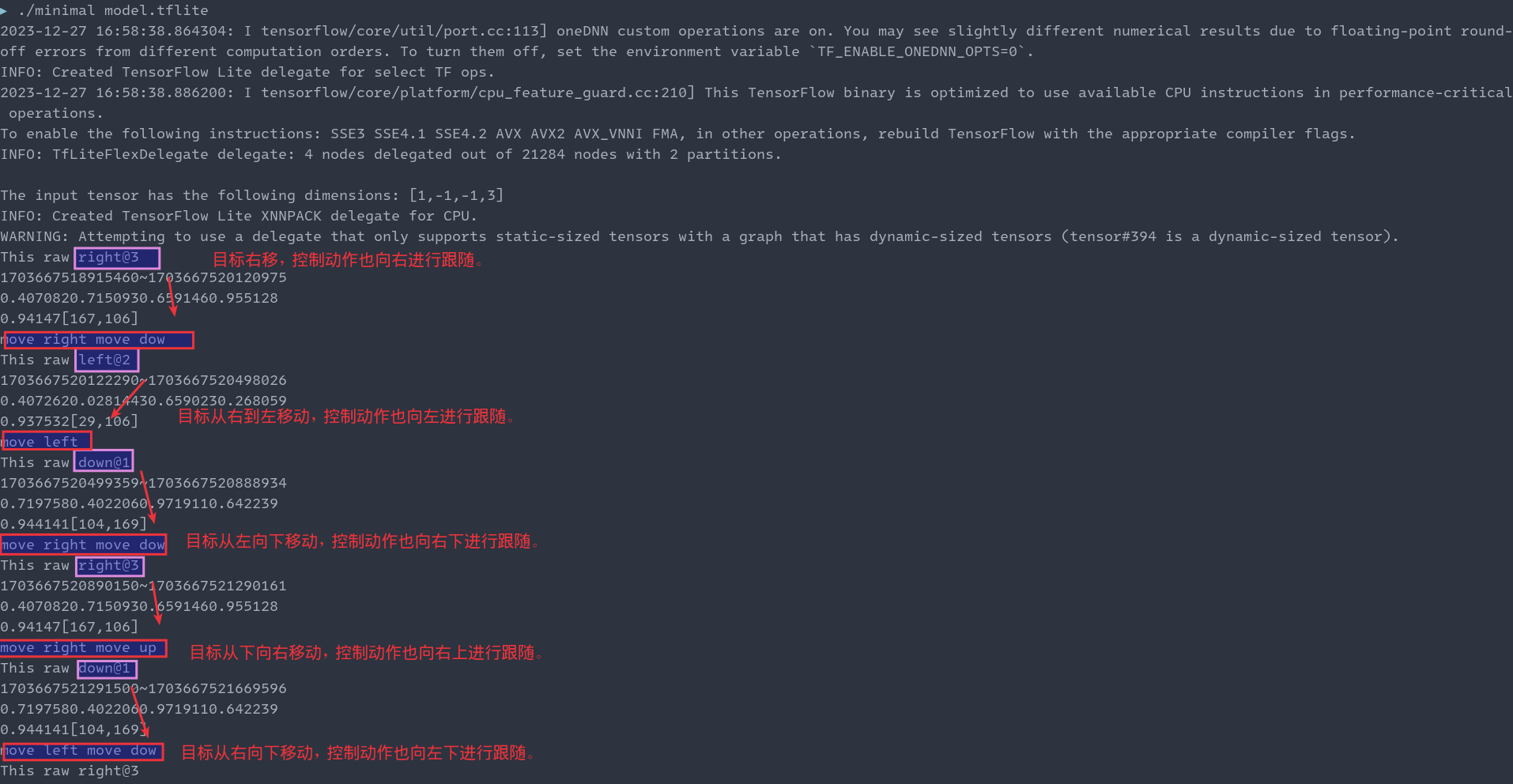
接下來就是重新交叉編譯 minimal 工程,然后在飛騰派上測試了。過程和 PC 端差別不大,首先通過 scp 發(fā)送到飛騰派,然后查看下依賴:
red@phytiumpi:/tmp$ ldd minimal
linux-vdso.so.1 (0x0000ffff9cb15000)
libtensorflowlite_flex.so = > /lib/libtensorflowlite_flex.so (0x0000ffff805e0000)
librt.so.1 = > /lib/aarch64-linux-gnu/librt.so.1 (0x0000ffff805c0000)
libdl.so.2 = > /lib/aarch64-linux-gnu/libdl.so.2 (0x0000ffff805a0000)
libpthread.so.0 = > /lib/aarch64-linux-gnu/libpthread.so.0 (0x0000ffff80580000)
libm.so.6 = > /lib/aarch64-linux-gnu/libm.so.6 (0x0000ffff804e0000)
libstdc++.so.6 = > /lib/aarch64-linux-gnu/libstdc++.so.6 (0x0000ffff802b0000)
libgcc_s.so.1 = > /lib/aarch64-linux-gnu/libgcc_s.so.1 (0x0000ffff80280000)
libc.so.6 = > /lib/aarch64-linux-gnu/libc.so.6 (0x0000ffff800d0000)
/lib/ld-linux-aarch64.so.1 (0x0000ffff9cadc000)
接著運(yùn)行 minimal 進(jìn)行模型推理。這里只是展示下測試的結(jié)果,以及預(yù)測的耗時(shí):
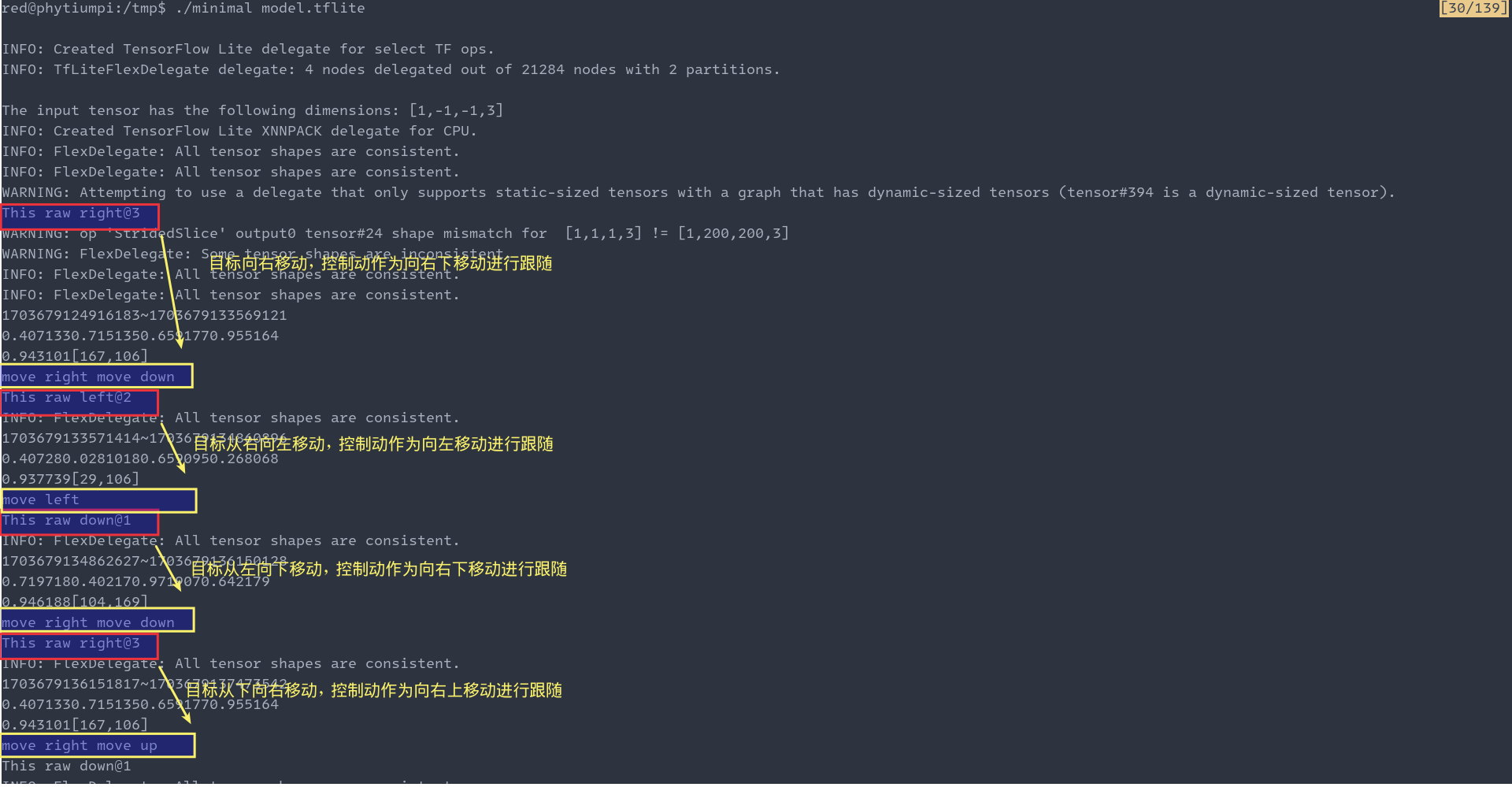
可以從圖中看出,有關(guān)模型推理的結(jié)果部分和在PC端的可以匹配。
下面從打印信息中繪制飛騰派上的推理耗時(shí),結(jié)果如下圖所示:
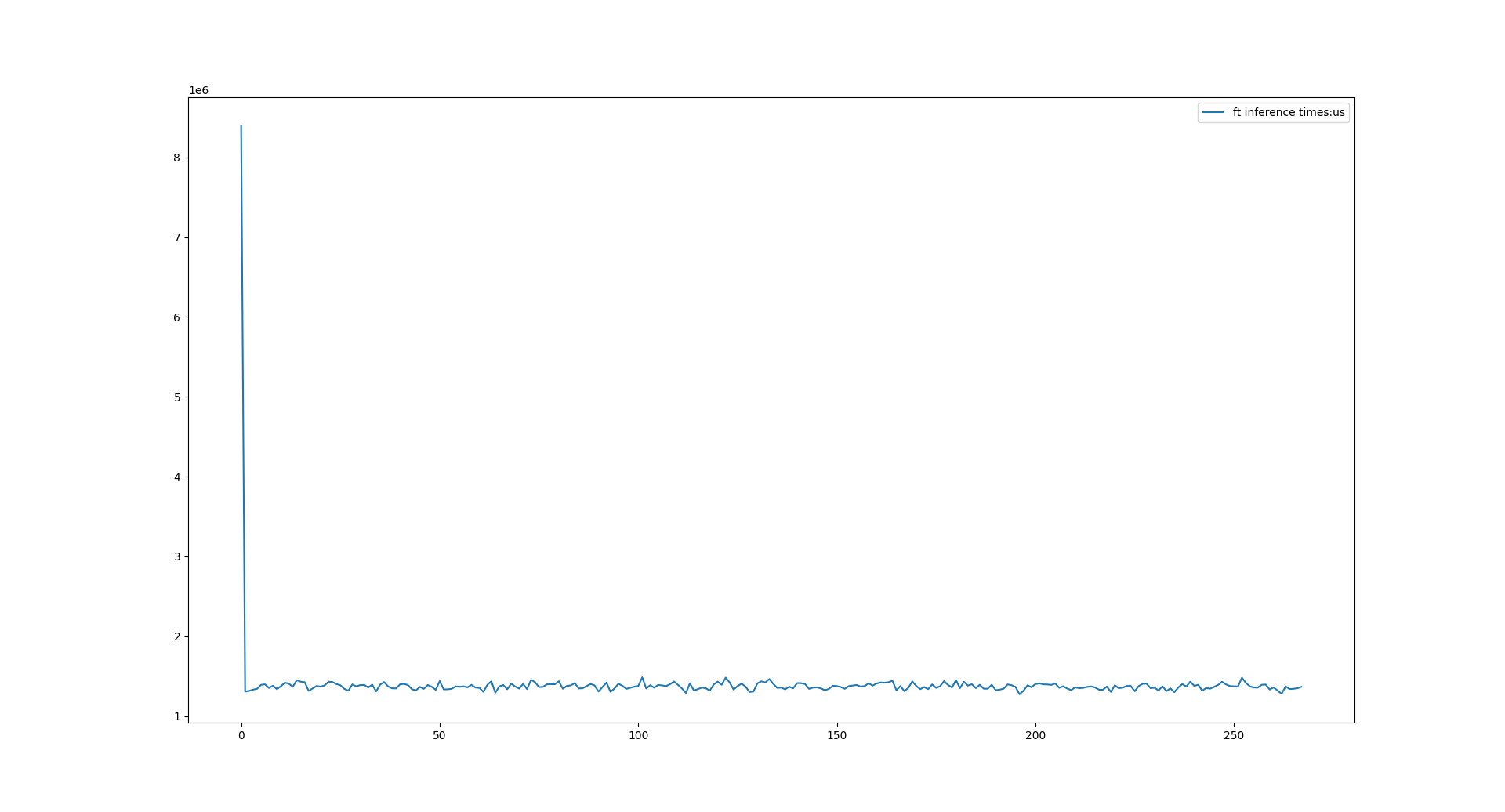
可以看到在飛騰派上首次推理接近8分鐘(不知道什么原因),之后趨向穩(wěn)定,單次推理在1.2s左右。和PC端的 400ms 差別不是特別明顯,我使用 btop 看了下,在飛騰派上開了22個(gè)線程: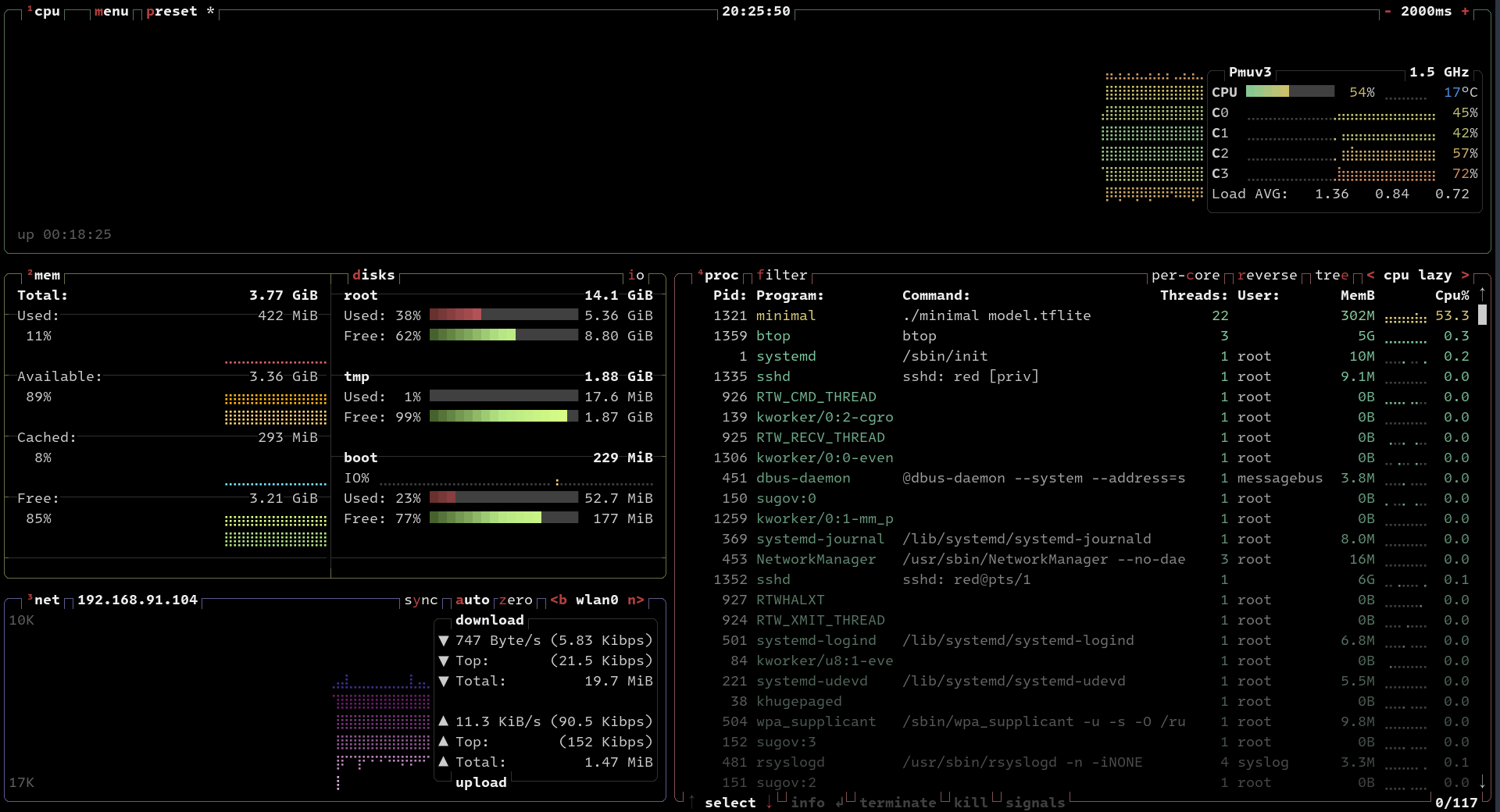
同樣的在PC端,使用 btop 看下:
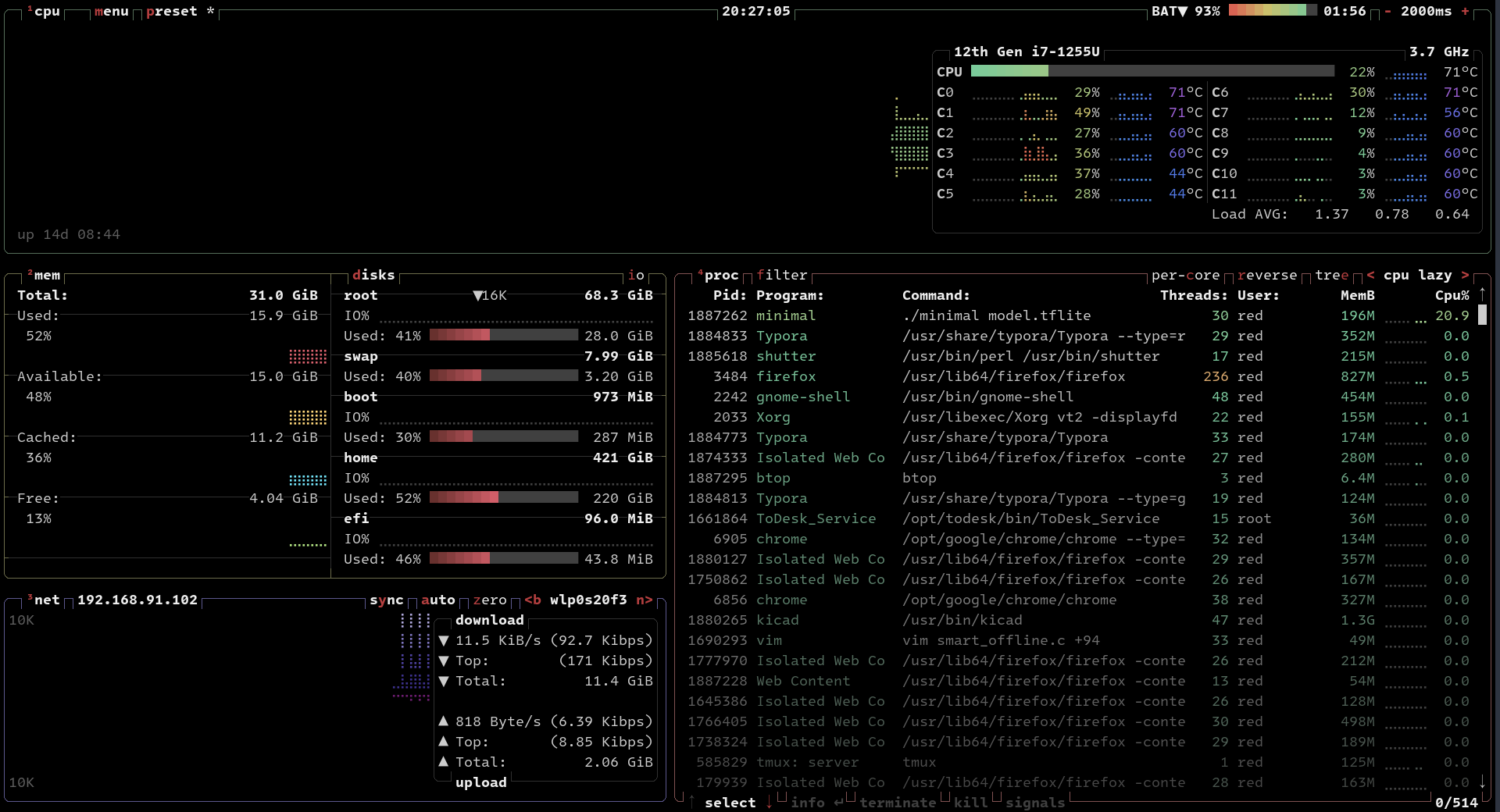
開了30個(gè)線程。現(xiàn)在看來飛騰派使用 C++ CPU 推理的速度大概是 1/3 的 PC 性能。
文章寫到這里,就暫時(shí)完成本次在飛騰派上的試用工作,通過最近這一系列的連載文章,我主要記錄了自己如何一步步實(shí)現(xiàn)在飛騰派上部署目標(biāo)識(shí)別算法,并提取模型輸出進(jìn)一步完成控制動(dòng)作的這個(gè)過程。
列舉這近一個(gè)月來的文章匯總:
- 【飛騰派4G版免費(fèi)試用】第一章:從 Armbian 構(gòu)建并安裝 jammy 到飛騰派
- 【飛騰派4G版免費(fèi)試用】第二章:在PC端使用 TensorFlow2 訓(xùn)練目標(biāo)檢測模型
- 【飛騰派4G版免費(fèi)試用】第三章:抓取圖像,手動(dòng)標(biāo)注并完成自定義目標(biāo)檢測模型訓(xùn)練和測試
- 【飛騰派4G版免費(fèi)試用】第四章:部署模型到飛騰派的嘗試
在臨近試用的最后,再次向提供我這次試用機(jī)會(huì)的電子發(fā)燒友,飛騰信息技術(shù)有限公司表示感謝。
希望我連載的這些文章可以對想接觸體驗(yàn)使用TensorFlow Lite在嵌入式設(shè)備上進(jìn)行機(jī)器學(xué)習(xí)的小伙伴提供一些幫助。
審核編輯 黃宇
-
C++
+關(guān)注
關(guān)注
22文章
2110瀏覽量
73688 -
tensorflow
+關(guān)注
關(guān)注
13文章
329瀏覽量
60537 -
飛騰派
+關(guān)注
關(guān)注
2文章
9瀏覽量
234
發(fā)布評論請先 登錄
相關(guān)推薦
【飛騰派4G版免費(fèi)試用】第四章:部署模型到飛騰派的嘗試
【飛騰派4G版免費(fèi)試用】第五章:使用C++部署tflite模型到飛騰派
【飛騰派4G版免費(fèi)試用】2飛騰派openwrt固件燒錄
【飛騰派4G版免費(fèi)試用】初步認(rèn)識(shí)飛騰派4G版開發(fā)板
【飛騰派4G版免費(fèi)試用】大家來了解飛騰派4G版開發(fā)板
【飛騰派4G版免費(fèi)試用】2飛騰派 openkylin 固件燒錄
【飛騰派4G版免費(fèi)試用】飛騰派開發(fā)板運(yùn)行Ubuntu系統(tǒng)
【飛騰派4G版免費(fèi)試用】紅綠燈項(xiàng)目-2飛騰派 openkylin 進(jìn)行IO控制2
【飛騰派4G版免費(fèi)試用】來更多的了解飛騰派4G版開發(fā)板!
【飛騰派4G版免費(fèi)試用】飛騰派4G版開發(fā)板套裝測試及環(huán)境搭建
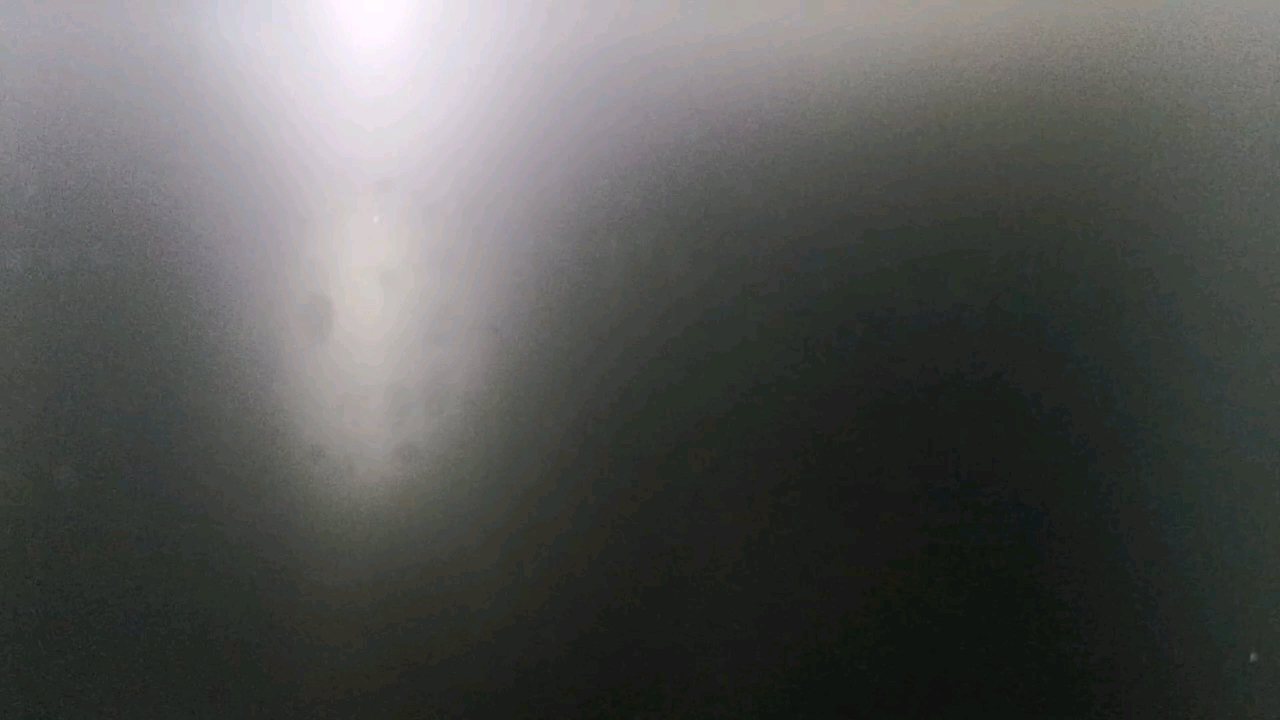




 【飛騰派4G版免費(fèi)試用】第五章:使用C++部署tflite模型到飛騰派
【飛騰派4G版免費(fèi)試用】第五章:使用C++部署tflite模型到飛騰派
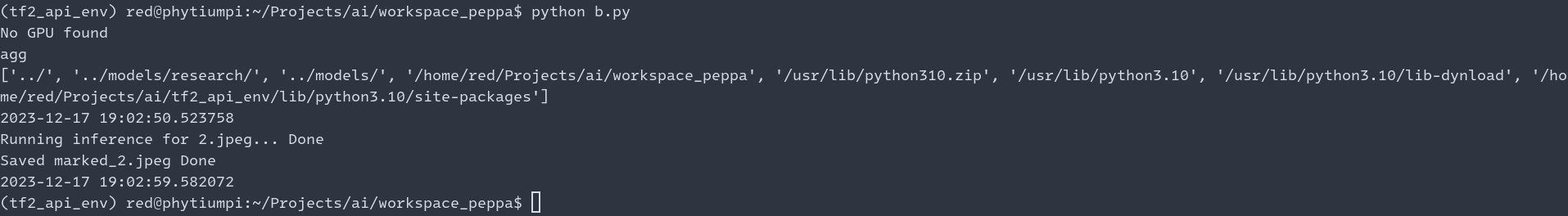










評論