使用Stream API優化代碼
Java8的新特性主要是Lambda表達式和流,當流和Lambda表達式結合起來一起使用時,因為流申明式處理數據集合的特點,可以讓代碼變得簡潔易讀
放大招,流如何簡化代碼
如果有一個需求,需要對數據庫查詢到的菜肴進行一個處理:
篩選出卡路里小于400的菜肴
對篩選出的菜肴進行一個排序
獲取排序后菜肴的名字
菜肴:Dish.java
public class Dish {
private String name;
private boolean vegetarian;
private int calories;
private Type type;
// getter and setter
}
Java8以前的實現方式
private List《String》 beforeJava7(List《Dish》 dishList) {
List《Dish》 lowCaloricDishes = new ArrayList《》();
//1.篩選出卡路里小于400的菜肴
for (Dish dish : dishList) {
if (dish.getCalories() 《 400) {
lowCaloricDishes.add(dish);
}
}
//2.對篩選出的菜肴進行排序
Collections.sort(lowCaloricDishes, new Comparator《Dish》() {
@Override
public int compare(Dish o1, Dish o2) {
return Integer.compare(o1.getCalories(), o2.getCalories());
}
});
//3.獲取排序后菜肴的名字
List《String》 lowCaloricDishesName = new ArrayList《》();
for (Dish d : lowCaloricDishes) {
lowCaloricDishesName.add(d.getName());
}
return lowCaloricDishesName;
}
Java8之后的實現方式
private List《String》 afterJava8(List《Dish》 dishList) {
return dishList.stream()
.filter(d -》 d.getCalories() 《 400) //篩選出卡路里小于400的菜肴
.sorted(comparing(Dish::getCalories)) //根據卡路里進行排序
.map(Dish::getName) //提取菜肴名稱
.collect(Collectors.toList()); //轉換為List
}
不拖泥帶水,一氣呵成,原來需要寫24代碼實現的功能現在只需5行就可以完成了
高高興興寫完需求這時候又有新需求了,新需求如下:
對數據庫查詢到的菜肴根據菜肴種類進行分類,返回一個Map《Type, List《Dish》》的結果
這要是放在jdk8之前肯定會頭皮發麻
Java8以前的實現方式
private static Map《Type, List《Dish》》 beforeJdk8(List《Dish》 dishList) {
Map《Type, List《Dish》》 result = new HashMap《》();
for (Dish dish : dishList) {
//不存在則初始化
if (result.get(dish.getType())==null) {
List《Dish》 dishes = new ArrayList《》();
dishes.add(dish);
result.put(dish.getType(), dishes);
} else {
//存在則追加
result.get(dish.getType()).add(dish);
}
}
return result;
}
還好jdk8有Stream,再也不用擔心復雜集合處理需求
Java8以后的實現方式
private static Map《Type, List《Dish》》 afterJdk8(List《Dish》 dishList) {
return dishList.stream().collect(groupingBy(Dish::getType));
}
又是一行代碼解決了需求,忍不住大喊Stream API牛批 看到流的強大功能了吧,接下來將詳細介紹流
什么是流
流是從支持數據處理操作的源生成的元素序列,源可以是數組、文件、集合、函數。流不是集合元素,它不是數據結構并不保存數據,它的主要目的在于計算
如何生成流
生成流的方式主要有五種
通過集合生成,應用中最常用的一種
List《Integer》 integerList = Arrays.asList(1, 2, 3, 4, 5);
Stream《Integer》 stream = integerList.stream();
通過集合的stream方法生成流
通過數組生成
int[] intArr = new int[]{1, 2, 3, 4, 5};
IntStream stream = Arrays.stream(intArr);
通過Arrays.stream方法生成流,并且該方法生成的流是數值流【即IntStream】而不是Stream《Integer》。補充一點使用數值流可以避免計算過程中拆箱裝箱,提高性能。Stream API提供了mapToInt、mapToDouble、mapToLong三種方式將對象流【即Stream《T》】轉換成對應的數值流,同時提供了boxed方法將數值流轉換為對象流
通過值生成
Stream《Integer》 stream = Stream.of(1, 2, 3, 4, 5);
通過Stream的of方法生成流,通過Stream的empty方法可以生成一個空流
通過文件生成
Stream《String》 lines = Files.lines(Paths.get(“data.txt”), Charset.defaultCharset())
通過Files.line方法得到一個流,并且得到的每個流是給定文件中的一行
通過函數生成 提供了
iterate
和
generate
兩個靜態方法從函數中生成流
iterator
Stream《Integer》 stream = Stream.iterate(0, n -》 n + 2).limit(5);
iterate
方法接受兩個參數,第一個為初始化值,第二個為進行的函數操作,因為
iterator
生成的流為無限流,通過
limit
方法對流進行了截斷,只生成5個偶數
generator
Stream《Double》 stream = Stream.generate(Math::random).limit(5);
generate
方法接受一個參數,方法參數類型為
Supplier《T》
,由它為流提供值。
generate
生成的流也是無限流,因此通過
limit
對流進行了截斷
流的操作類型
流的操作類型主要分為兩種
中間操作 一個流可以后面跟隨零個或多個中間操作。其目的主要是打開流,做出某種程度的數據映射/過濾,然后返回一個新的流,交給下一個操作使用。這類操作都是惰性化的,僅僅調用到這類方法,并沒有真正開始流的遍歷,真正的遍歷需等到終端操作時,常見的中間操作有下面即將介紹的filter、map等
終端操作 一個流有且只能有一個終端操作,當這個操作執行后,流就被關閉了,無法再被操作,因此一個流只能被遍歷一次,若想在遍歷需要通過源數據在生成流。終端操作的執行,才會真正開始流的遍歷。如下面即將介紹的count、collect等
流使用
流的使用將分為終端操作和中間操作進行介紹
中間操作
filter篩選
List《Integer》 integerList = Arrays.asList(1, 1, 2, 3, 4, 5);
Stream《Integer》 stream = integerList.stream().filter(i -》 i 》 3);
通過使用filter方法進行條件篩選,filter的方法參數為一個條件
distinct去除重復元素
List《Integer》 integerList = Arrays.asList(1, 1, 2, 3, 4, 5);
Stream《Integer》 stream = integerList.stream().distinct();
通過distinct方法快速去除重復的元素
limit返回指定流個數
List《Integer》 integerList = Arrays.asList(1, 1, 2, 3, 4, 5);
Stream《Integer》 stream = integerList.stream().limit(3);
通過limit方法指定返回流的個數,limit的參數值必須》=0,否則將會拋出異常
skip跳過流中的元素
List《Integer》 integerList = Arrays.asList(1, 1, 2, 3, 4, 5);
Stream《Integer》 stream = integerList.stream().skip(2);
通過skip方法跳過流中的元素,上述例子跳過前兩個元素,所以打印結果為2,3,4,5,skip的參數值必須》=0,否則將會拋出異常
map流映射
所謂流映射就是將接受的元素映射成另外一個元素
List《String》 stringList = Arrays.asList(“Java 8”, “Lambdas”, “In”, “Action”);
Stream《Integer》 stream = stringList.stream().map(String::length);
通過map方法可以完成映射,該例子完成中String -》 Integer的映射,之前上面的例子通過map方法完成了Dish-》String的映射
flatMap流轉換
將一個流中的每個值都轉換為另一個流
List《String》 wordList = Arrays.asList(“Hello”, “World”);
List《String》 strList = wordList.stream()
.map(w -》 w.split(“ ”))
.flatMap(Arrays::stream)
.distinct()
.collect(Collectors.toList());
map(w -》 w.split(“ ”))的返回值為Stream《String[]》,我們想獲取Stream《String》,可以通過flatMap方法完成Stream《String[]》 -》Stream《String》的轉換
元素匹配
提供了三種匹配方式
allMatch匹配所有
List《Integer》 integerList = Arrays.asList(1, 2, 3, 4, 5);
if (integerList.stream().allMatch(i -》 i 》 3)) {
System.out.println(“值都大于3”);
}
通過allMatch方法實現
anyMatch匹配其中一個
List《Integer》 integerList = Arrays.asList(1, 2, 3, 4, 5);
if (integerList.stream().anyMatch(i -》 i 》 3)) {
System.out.println(“存在大于3的值”);
}
等同于
for (Integer i : integerList) {
if (i 》 3) {
System.out.println(“存在大于3的值”);
break;
}
}
存在大于3的值則打印,java8中通過anyMatch方法實現這個功能
noneMatch全部不匹配
List《Integer》 integerList = Arrays.asList(1, 2, 3, 4, 5);
if (integerList.stream().noneMatch(i -》 i 》 3)) {
System.out.println(“值都小于3”);
}
通過
noneMatch
方法實現
終端操作
統計流中元素個數
通過count
List《Integer》 integerList = Arrays.asList(1, 2, 3, 4, 5);
Long result = integerList.stream().count();
通過使用count方法統計出流中元素個數
通過counting
List《Integer》 integerList = Arrays.asList(1, 2, 3, 4, 5);
Long result = integerList.stream().collect(counting());
最后一種統計元素個數的方法在與collect聯合使用的時候特別有用
查找
提供了兩種查找方式
findFirst查找第一個
List《Integer》 integerList = Arrays.asList(1, 2, 3, 4, 5);
Optional《Integer》 result = integerList.stream().filter(i -》 i 》 3).findFirst();
通過findFirst方法查找到第一個大于三的元素并打印
findAny隨機查找一個
List《Integer》 integerList = Arrays.asList(1, 2, 3, 4, 5);
Optional《Integer》 result = integerList.stream().filter(i -》 i 》 3).findAny();
通過findAny方法查找到其中一個大于三的元素并打印,因為內部進行優化的原因,當找到第一個滿足大于三的元素時就結束,該方法結果和findFirst方法結果一樣。提供findAny方法是為了更好的利用并行流,findFirst方法在并行上限制更多【本篇文章將不介紹并行流】
reduce將流中的元素組合起來
假設我們對一個集合中的值進行求和
jdk8之前
int sum = 0;
for (int i : integerList) {
sum += i;
}
jdk8之后通過reduce進行處理
int sum = integerList.stream().reduce(0, (a, b) -》 (a + b));
一行就可以完成,還可以使用方法引用簡寫成:
int sum = integerList.stream().reduce(0, Integer::sum);
reduce接受兩個參數,一個初始值這里是0,一個BinaryOperator《T》 accumulator 來將兩個元素結合起來產生一個新值, 另外reduce方法還有一個沒有初始化值的重載方法
獲取流中最小最大值
通過min/max獲取最小最大值
Optional《Integer》 min = menu.stream().map(Dish::compareTo);
Optional《Integer》 max = menu.stream().map(Dish::compareTo);
也可以寫成:
OptionalInt min = menu.stream().mapToInt(Dish::getCalories).min();
OptionalInt max = menu.stream().mapToInt(Dish::getCalories).max();
min
獲取流中最小值,
max
獲取流中最大值,方法參數為
Comparator《? super T》 comparator
通過minBy/maxBy獲取最小最大值
Optional《Integer》 min = menu.stream().map(Dish::compareTo));
Optional《Integer》 max = menu.stream().map(Dish::compareTo));
minBy
獲取流中最小值,
maxBy
獲取流中最大值,方法參數為
Comparator《? super T》 comparator
通過reduce獲取最小最大值
Optional《Integer》 min = menu.stream().map(Dish::min);
Optional《Integer》 max = menu.stream().map(Dish::max);
求和
通過summingInt
int sum = menu.stream().collect(summingInt(Dish::getCalories));
如果數據類型為double、long,則通過summingDouble、summingLong方法進行求和
通過reduce
int sum = menu.stream().map(Dish::getCalories).reduce(0, Integer::sum);
通過sum
int sum = menu.stream().mapToInt(Dish::getCalories).sum();
在上面求和、求最大值、最小值的時候,對于相同操作有不同的方法可以選擇執行。可以選擇collect、reduce、min/max/sum方法,推薦使用min、max、sum方法。因為它最簡潔易讀,同時通過mapToInt將對象流轉換為數值流,避免了裝箱和拆箱操作
通過averagingInt求平均值
double average = menu.stream().collect(averagingInt(Dish::getCalories));
如果數據類型為double、long,則通過averagingDouble、averagingLong方法進行求平均
通過summarizingInt同時求總和、平均值、最大值、最小值
IntSummaryStatistics intSummaryStatistics = menu.stream().collect(summarizingInt(Dish::getCalories));
double average = intSummaryStatistics.getAverage(); //獲取平均值int min = intSummaryStatistics.getMin(); //獲取最小值int max = intSummaryStatistics.getMax(); //獲取最大值long sum = intSummaryStatistics.getSum(); //獲取總和
如果數據類型為double、long,則通過summarizingDouble、summarizingLong方法
通過foreach進行元素遍歷
List《Integer》 integerList = Arrays.asList(1, 2, 3, 4, 5);
integerList.stream().forEach(System.out::println);
而在jdk8之前實現遍歷:
for (int i : integerList) {
System.out.println(i);
}
jdk8之后遍歷元素來的更為方便,原來的for-each直接通過foreach方法就能實現了
返回集合
List《String》 strings = menu.stream().map(Dish::getName).collect(toList());
Set《String》 sets = menu.stream().map(Dish::getName).collect(toSet());
只舉例了一部分,還有很多其他方法 jdk8之前
List《String》 stringList = new ArrayList《》();
Set《String》 stringSet = new HashSet《》();
for (Dish dish : menu) {
stringList.add(dish.getName());
stringSet.add(dish.getName());
}
通過遍歷和返回集合的使用發現流只是把原來的外部迭代放到了內部進行,這也是流的主要特點之一。內部迭代可以減少好多代碼量
通過joining拼接流中的元素
String result = menu.stream().map(Dish::getName).collect(Collectors.joining(“, ”));
默認如果不通過map方法進行映射處理拼接的toString方法返回的字符串,joining的方法參數為元素的分界符,如果不指定生成的字符串將是一串的,可讀性不強
進階通過groupingBy進行分組
Map《Type, List《Dish》》 result = dishList.stream().collect(groupingBy(Dish::getType));
在collect方法中傳入groupingBy進行分組,其中groupingBy的方法參數為分類函數。還可以通過嵌套使用groupingBy進行多級分類
Map《Type, List《Dish》》 result = menu.stream().collect(groupingBy(Dish::getType,
groupingBy(dish -》 {
if (dish.getCalories() 《= 400) return CaloricLevel.DIET;
else if (dish.getCalories() 《= 700) return CaloricLevel.NORMAL;
else return CaloricLevel.FAT;
})));
進階通過partitioningBy進行分區
分區是特殊的分組,它分類依據是true和false,所以返回的結果最多可以分為兩組
Map《Boolean, List《Dish》》 result = menu.stream().collect(partitioningBy(Dish :: isVegetarian))
等同于
Map《Boolean, List《Dish》》 result = menu.stream().collect(groupingBy(Dish :: isVegetarian))
這個例子可能并不能看出分區和分類的區別,甚至覺得分區根本沒有必要,換個明顯一點的例子:
List《Integer》 integerList = Arrays.asList(1, 2, 3, 4, 5);
Map《Boolean, List《Integer》》 result = integerList.stream().collect(partitioningBy(i -》 i 《 3));
返回值的鍵仍然是布爾類型,但是它的分類是根據范圍進行分類的,分區比較適合處理根據范圍進行分類
總結
通過使用Stream API可以簡化代碼,同時提高了代碼可讀性,趕緊在項目里用起來。講道理在沒學Stream API之前,誰要是給我在應用里寫很多Lambda,Stream API,飛起就想給他一腳。我想,我現在可能愛上他了【嘻嘻】。同時使用的時候注意不要將聲明式和命令式編程混合使用。
來源丨juejin.cn/post/6844903945005957127
編輯:jq
-
JAVA
+關注
關注
19文章
2972瀏覽量
104867
原文標題:巧用 Stream API 優化 Java 代碼
文章出處:【微信號:AndroidPush,微信公眾號:Android編程精選】歡迎添加關注!文章轉載請注明出處。
發布評論請先 登錄
相關推薦
SSM框架的性能優化技巧 SSM框架中RESTful API的實現
Java 23功能介紹

Java代碼之美,從遵循樣式規范開始

Java集合API的改進介紹

api驅動的云服務是什么意思?
java反編譯能拿到源碼嗎
java反編譯的代碼可以修改么
如何利用python和API查詢IP地址?
OK527N-C板卡跑分
華納云:java web和java有什么區別java web和java有什么區別

飛凌全志T527開發板進行簡單的性能測試
OpenVINO? Java API應用RT-DETR做目標檢測器實戰
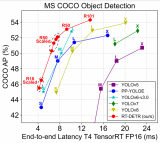
淺談代碼優化與過度設計
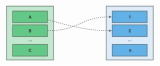




 如何利用Stream API來優化Java代碼
如何利用Stream API來優化Java代碼
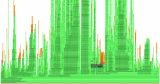










評論